HP System Management Homepage Installation Guide, March 2008
Table Of Contents
- Installation Guide
- Table of Contents
- About this document
- 1 Product overview
- 2 Installation requirements
- 3 Initial setup
- 4 Installing on HP-UX
- 5 Installing on Windows
- 6 Installing HP SMH using the ProLiant Remote Deployment Utility
- 7 Installing HP SMH using the HP Smart-Update Manager (HPSUM)
- 8 Installing in-place on Linux
- 9 Installing directly on Linux
- 10 Installing in-place on Linux using Linux Deployment Utility
- 11 Initializing the software for the first time
- 12 Logging in and logging out of HP SMH
- 13 Uninstalling HP SMH
- Index
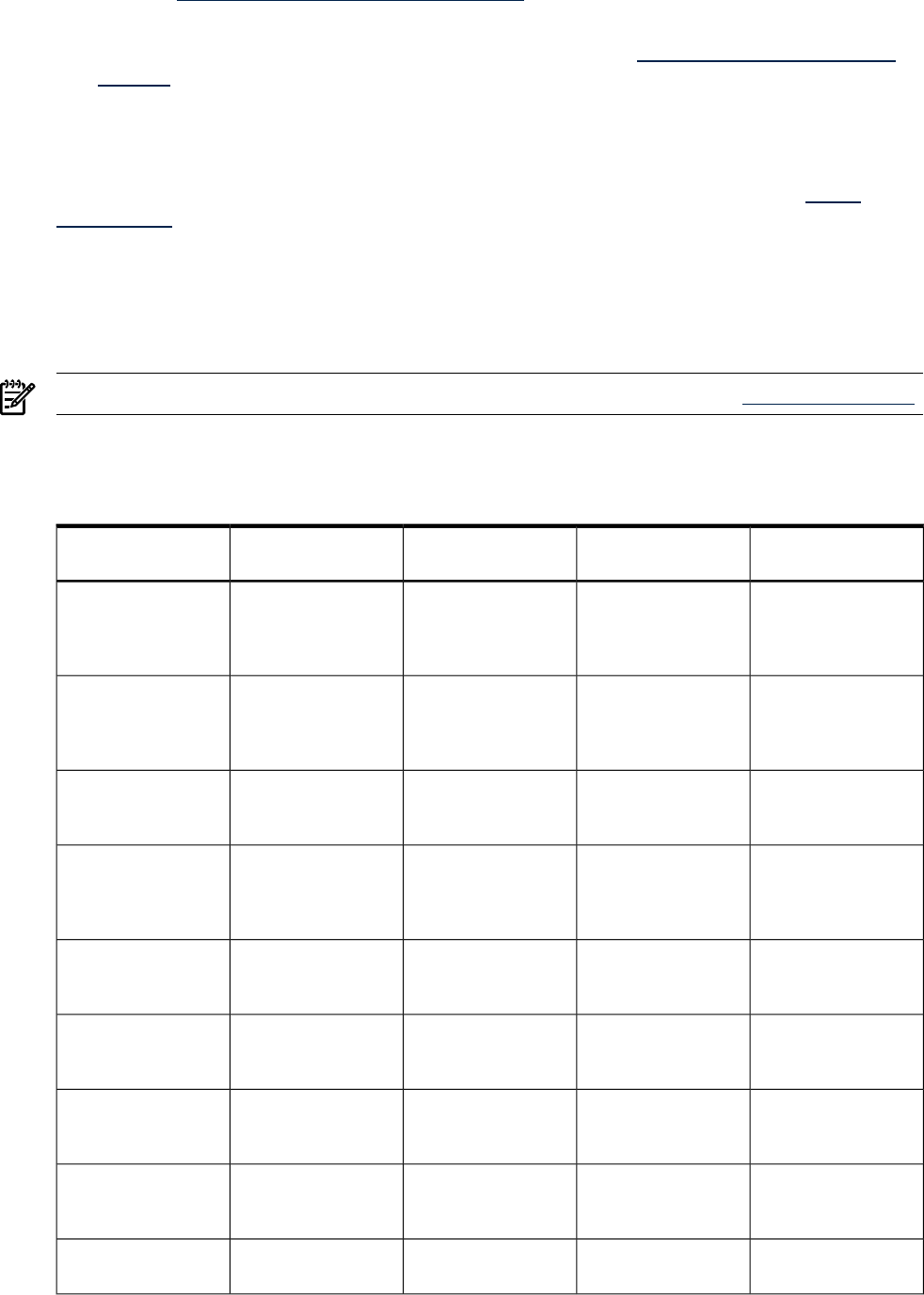
home at http://www.hp.com/go/softwaredepot and search for System Management
Homepage.
• HP ProLiant Essentials software page This web page is at http://www.hp.com/servers/
manage.
Related documentation
For more information relating to HP SMH, refer to the following sources. They are available on
the Instant Information DVD and on the HP Technical Documentation web site at http://
docs.hp.com.
• HP-UX 11i Installation and Update Guides (v1, B.11.11; v2, B.11.23; v3 B.11.31) Provide
instructions on how to install or update to HP-UX.
• HP-UX 11i Release Notes (v1, B.11.11; v2, B.11.23; v3 B.11.31) Describe new features
and functionality changes for HP-UX 11i, including information on HP SMH.
NOTE: For HP-UX release documentation, check for the latest version on http://docs.hp.com.
Publishing history
This section provides the publishing history of the document.
Publication DateEdition NumberSupported VersionsSupported Operating
Systems
Manufacturing Part
Number
March 200816HP-UX 11i v3
(B.11.31), HP-UX 11i
v2 (B.11.23), HP-UX
11i v1 (B.11.11)
HP-UX438862-009
December 200715HP-UX 11i v3
(B.11.31), HP-UX 11i
v2 (B.11.23), HP-UX
11i v1 (B.11.11)
HP-UX438862-008
February 200814See “Installation
requirements”
(page 11).
Linux and Windows438862-007
September 200713HP-UX 11i v3
(B.11.31), HP-UX 11i
v2 (B.11.23), HP-UX
11i v1 (B.11.11)
HP-UX438862-006
August 200712See “Installation
requirements”
(page 11).
Linux and Windows438862-005
June 200711See “Installation
requirements”
(page 11).
Linux and Windows438862-004
June 200710HP-UX 11i v2
(B.11.23), HP-UX 11i
v1 (B.11.11)
HP-UX438862-003
April 20079See “Installation
requirements”
(page 11).
Linux and Windows438862-002
February 20078HP-UX 11i v3
(B.11.31)
HP-UX381372-009
Publishing history 7










