HP System Management Homepage Installation Guide, March 2008
Table Of Contents
- Installation Guide
- Table of Contents
- About this document
- 1 Product overview
- 2 Installation requirements
- 3 Initial setup
- 4 Installing on HP-UX
- 5 Installing on Windows
- 6 Installing HP SMH using the ProLiant Remote Deployment Utility
- 7 Installing HP SMH using the HP Smart-Update Manager (HPSUM)
- 8 Installing in-place on Linux
- 9 Installing directly on Linux
- 10 Installing in-place on Linux using Linux Deployment Utility
- 11 Initializing the software for the first time
- 12 Logging in and logging out of HP SMH
- 13 Uninstalling HP SMH
- Index
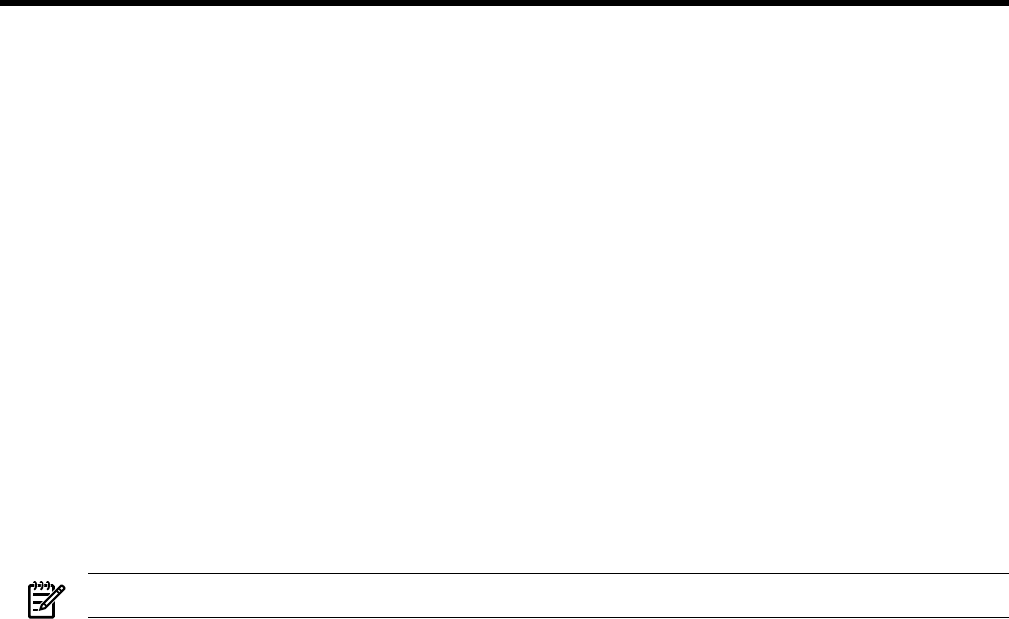
8 Installing in-place on Linux
This chapter provides steps to install HP System Management Homepage (HP SMH) in-place
on Linux x86 systems and x86_64 systems.
• “Installation for Linux on x86 and x86_64” (page 43)
— “Installing HP SMH on Linux x86 systems” (page 43)
— “Installing HP SMH on x86_64” (page 43)
— “Configuring HP SMH” (page 43)
The next chapter provides steps to install HP SMH in-place on Linux systems using the Linux
Deployment Utility.
• “Installation for Linux Itanium” (page 51)
— “Installing HP SMH on Linux Itanium systems” (page 51)
• “Configuring HP SMH” (page 51)
Installation for Linux on x86 and x86_64
The HP SMH installation for Linux enables you to silently install HP SMH on x86 and x86_64
systems. After the installation is complete, you can configure the HP SMH settings.
NOTE: To install HP SMH, you must be logged in as root user.
Installing HP SMH on Linux x86 systems
To install HP SMH on x86 systems, your system must meet the minimum requirements. For
more information regarding minimum requirements, see Chapter 2 “Installation requirements”.
In addition, you must have the hpsmh-2.x.x.linux.i386.rpm.
Note: The general 32-bit RPM List is not installed by default.
To install HP SMH, enter the following command line:
rpm –ivh hpsmh-2.x.x-linux.i386.rpm
A message appears indicating that HP SMH installed successfully with default configuration
values.
Installing HP SMH on x86_64
To install HP SMH on x86_64 systems, your system must meet the minimum requirements. For
more information regarding minimum requirements, see Chapter 2 “Installation requirements”.
In addition, you must have the hpsmh-2.x.x.linux-release.x86_64.rpm
To install HP SMH, enter the following command line:
rpm –ivh hpsmh-2.x.x-linux-release.x86_64.rpm
A message appears indicating that HP SMH installed successfully with default configuration
values.
Configuring HP SMH
After HP SMH is installed, you can configure the settings. If you are migrating from Management
HTTP Server, the Management HTTP Server settings are retained. However, the retained settings
are configurable.
Installation for Linux on x86 and x86_64 43










