HP System Management Homepage Installation Guide, March 2008
Table Of Contents
- Installation Guide
- Table of Contents
- About this document
- 1 Product overview
- 2 Installation requirements
- 3 Initial setup
- 4 Installing on HP-UX
- 5 Installing on Windows
- 6 Installing HP SMH using the ProLiant Remote Deployment Utility
- 7 Installing HP SMH using the HP Smart-Update Manager (HPSUM)
- 8 Installing in-place on Linux
- 9 Installing directly on Linux
- 10 Installing in-place on Linux using Linux Deployment Utility
- 11 Initializing the software for the first time
- 12 Logging in and logging out of HP SMH
- 13 Uninstalling HP SMH
- Index
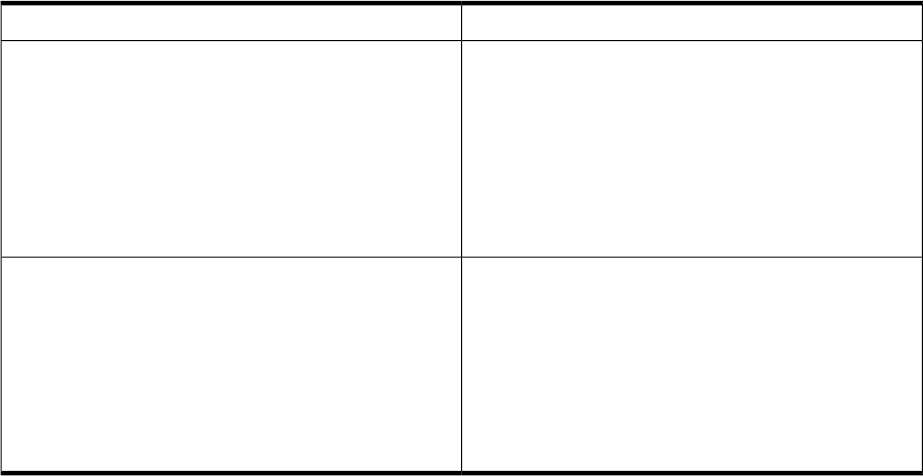
RPMs supported on the Itanium platform
HP SMH supports the following RPMs for each of the Linux operating systems on the Itanium
platform.
RPMOperating system
• glibc-2.3.4
• j2sdk-1-4-2 (version 2.1.7 and earlier)
• jrockit-R27.1.0-jdk1.5.0
• net-snmp-utils-5.1.2-11.EL4.6hp
• net-snmp-perl-5.1.2-11.EL4.6hp
• openssl-0.9.7a-43.8 or greater
• pam-0.77-66.14 or greater
• perl-5.8.5 or greater
Red Hat Enterprise Linux 4.0 and 5.0 (Integrity platforms)
• glibc-2.3.3 or greater
• j2sdk-1-4-2 (version 2.1.7 and earlier)
• jrockit-R27.1.0-jdk1.5.0
• openssl-0.9.7d-15 or greater
• net-snmp-5.1-80.16hp
• pam-0.77-221
• perl-5.8.3
• zlib-1.2.1-70 or greater
SUSE Linux Enterprise Server 9 and 10 for Integrity Linux
14 Installation requirements










