HP System Management Homepage Installation Guide, March 2008
Table Of Contents
- Installation Guide
- Table of Contents
- About this document
- 1 Product overview
- 2 Installation requirements
- 3 Initial setup
- 4 Installing on HP-UX
- 5 Installing on Windows
- 6 Installing HP SMH using the ProLiant Remote Deployment Utility
- 7 Installing HP SMH using the HP Smart-Update Manager (HPSUM)
- 8 Installing in-place on Linux
- 9 Installing directly on Linux
- 10 Installing in-place on Linux using Linux Deployment Utility
- 11 Initializing the software for the first time
- 12 Logging in and logging out of HP SMH
- 13 Uninstalling HP SMH
- Index
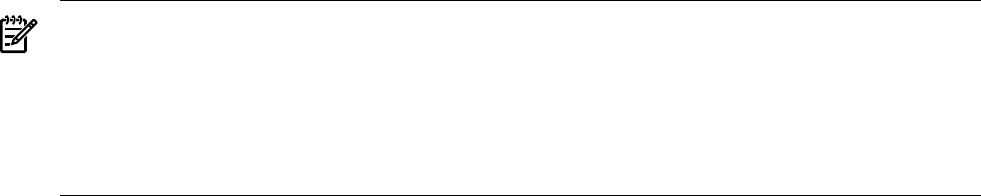
• SUSE Linux Enterprise Server 9 for AMD64 and Intel EM64T, Service Pack 4
• SUSE Linux Enterprise Server 9 for Itanium Linux, Service Pack 4
• SUSE Linux Enterprise Server 9 for x86, Service Pack 3
• SUSE Linux Enterprise Server 9 for AMD64 and Intel EM64T, Service Pack 3
• SUSE Linux Enterprise Server 9 for Integrity Linux, Service Pack 3
• Novell Open Enterprise Server (OES) with Service Pack 1 or later
• ESX 3.0
• ESX 3.0.1
• ESX 3.0.2
• ESX 3.1
• Microsoft Windows Server 2003 SP2
• Microsoft Windows 2003 R2 Datacenter Edition (DCE)
• Microsoft Windows Server 2003 R2 SBS
• Microsoft Windows Server 2003 Slipstream, Standard Edition
• Microsoft Windows Server 2003 Slipstream, Web Edition RTM
• Microsoft Windows Server 2003 Slipstream, Enterprise Edition RTM
• Microsoft Windows Server 2003 SBS, Standard and Premium
• Microsoft Windows Server 2003 Web Edition
• Microsoft Windows Server 2003, Enterprise Edition for Itanium-based Systems
• Microsoft Windows Server 2003, Datacenter Edition for Itanium-based Systems
• Microsoft Windows XP
• Windows Web Server 2008
• Windows Server 2008 for Itanium-Based Systems
• Microsoft Windows Vista
• XenSource
NOTE: For Linux, the Lightweight Directory Access Protocol (LDAP) is supported on SUSE
Linux Enterprise Server 9.
For Windows, the SmartStart CD requires that all systems have a minimum of 256 MB of RAM.
The HP-UX 11i v1 (B.11.11) Operating Environments are for PA-RISC systems only. The HP-UX
11i v2 (B.11.23) Operating Environments (September 2004 and later) and HP-UX 11i v3 (B.11.31)
Operating Environments (February 2007 and later) support both PA-RISC and Itanium systems.
Supported browsers
This section lists the supported browsers for the HP-UX, Linux, and Windows systems:
For HP-UX Itanium or PA-RISC systems that are connecting to any server type or for HP-UX
servers that display to any desktop via X, you can use the following desktop browsers :
• Mozilla 1.6, 1.7
• Firefox 1.0.2, 1.5, 2.0
For Windows Itanium or x86 systems that are connecting to any server type, you can use the
following desktop browsers:
• Internet Explorer 6.0, 7.0
• Mozilla 1.5, 1.6, 1.7
• Firefox 1.0.2, 1.5, 2.0
For Linux Intel Itanium or x86 systems that are connecting to any server type, you can use the
following desktop browsers:
12 Installation requirements










