HP System Management Homepage 3.1.0 Release Notes (466303-007, March 2010)
Table Of Contents
- HP System Management Homepage 3.1.0 Release Notes
- Table of Contents
- 1 Features
- 2 System requirements
- 3 Issues and workarounds
- Support and other resources
- Index
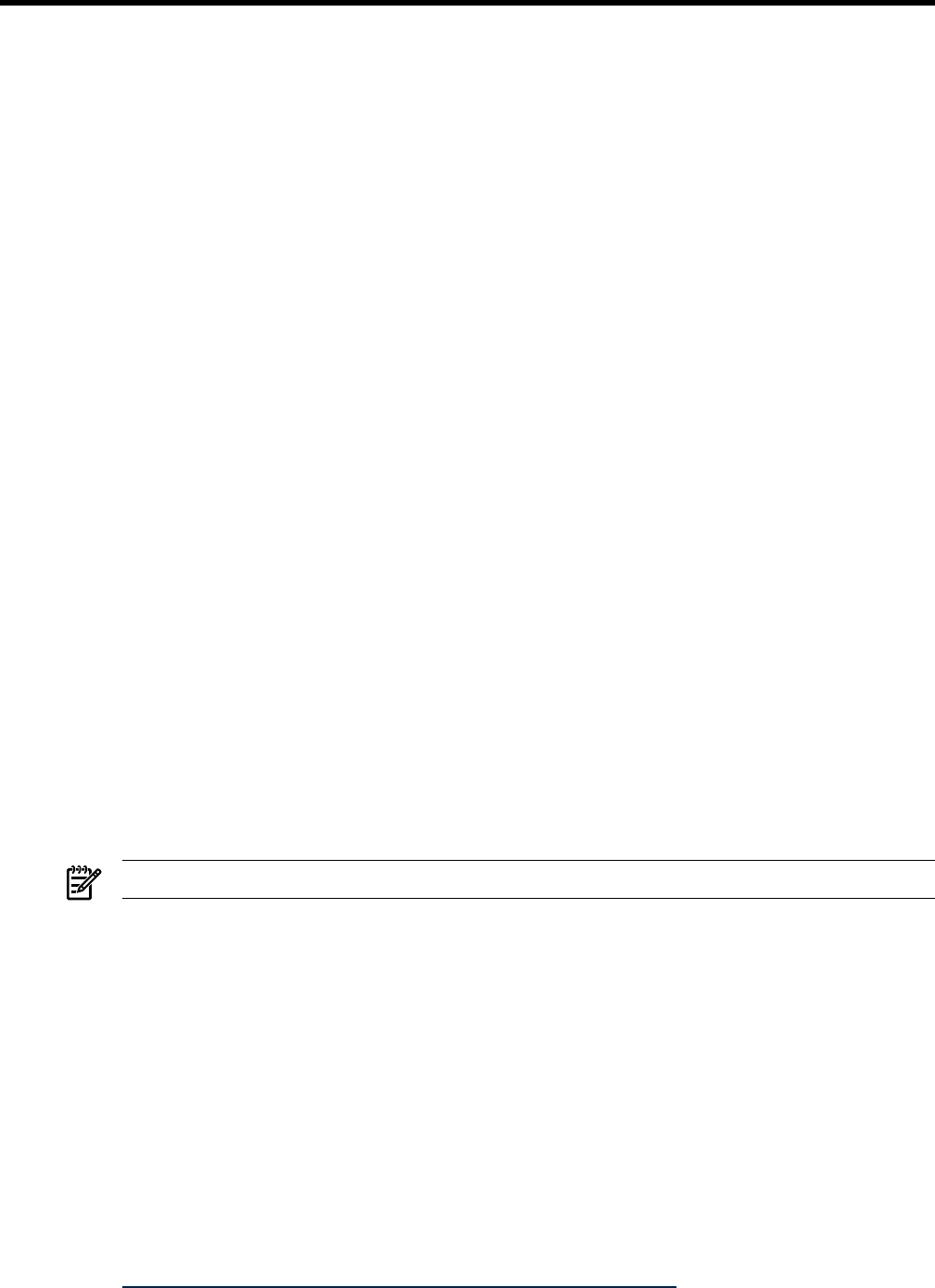
3 Issues and workarounds
HP SMH undergoes rigorous testing before releasing any given version of the product. From HP test activities
to date, the following items have been uncovered that you should keep in mind. Please also refer to the
HP
System Management Homepage Installation Guide
and
HP System Management Homepage Online Help
for known issues.
HP SMH 3.1.0 release for HP-UX
• Users not defined on the local system, but defined only on an Active Directory, cannot login to HP SMH
in an environment where Kerberos authentication via PAM on HP-UX is implemented. This problem
occurs in HP-UX 11i v2 and 11i v3 on Integrity systems.
A 64 bit libnss.winbind.so is necessary for the authentication. The 64-bit shared library,
/usr/lib/hpux64/libnss_winbind.so.1 that is required for SMH authentication is currently
not available.
This problem currently does not have any known workaround. The problem is planned to be resolved
in a future release of HP SMH.
• HP SMH does not work if Apache 2.0 is removed. This issue occurs because HP SMH requires Apache
2.0 to be installed. While you can migrate to Apache 2.2, HP SMH 3.0 works only with Apache 2.0.
The workaround is that you can have both Apache versions 2.0 and 2.2 on the same system. The two
versions can coexist since they execute from different paths. Apache 2.0 runs from the path /opt/hpws
whereas Apache 2.2 runs from the path /opt/hpws22.
The current version of HP SMH runs using only Apache 2.0 which executes from the path /opt/hpws.
Even if Apache version 2.2 is installed, SMH works well without any conflicts. This is because Apache
runs using port number 80 whereas HP SMH runs using port number 2301 and 2381. Even when
multiple instances of Apache are operating, SMH works by using its own instance of only Apache
version 2.0.
• Active Directory users cannot login to SMH in an environment where Kerberos authentication via PAM
on HP-UX, and Active Directory for Unix users and groups is implemented.
HP SMH on HP-UX currently does not support Kerberos-based authentication. The workaround is to
configure the
sysmgthp
service in the pam.conf file. To configure the pam.conf file, open the
pam.conf file and add the following:
sysmgthp auth required libpam_hpsec.so.1
NOTE: This file is not applicable on HP-UX 11i v1.
sysmgthp auth sufficient libpam_krb5.so.1
sysmgthp auth required libpam_unix.so.1 try_first_pass
sysmgthp account required libpam_hpsec.so.1
sysmgthp account sufficient libpam_krb5.so.1
sysmgthp account required libpam_unix.so.1
After these changes, you will be able to login to HP SMH as a user defined in Active Directory provided
the user group is configured. To configure the user group, go to Settings ⇒ System Management
Homepage ⇒ Security ⇒ User Groups
• Using the FireFox 3 browser, when you attempt to open HP SMH in the current HP SIM window, the
Single Sign-On (SSO) content is not displayed in the HP SMH login page.
This is expected behavior as FireFox uses same-origin policy (SOP) for Javascripts. One possible
workaround is you could open HP SMH in a new browser window or tab.
For more information about this issue, visit the Mozilla developer center site at
https://developer.mozilla.org/En/Same_origin_policy_for_JavaScript
HP SMH 3.1.0 release for HP-UX 15










