Configuring SNAplus2 for Enterprise Extender
Table Of Contents
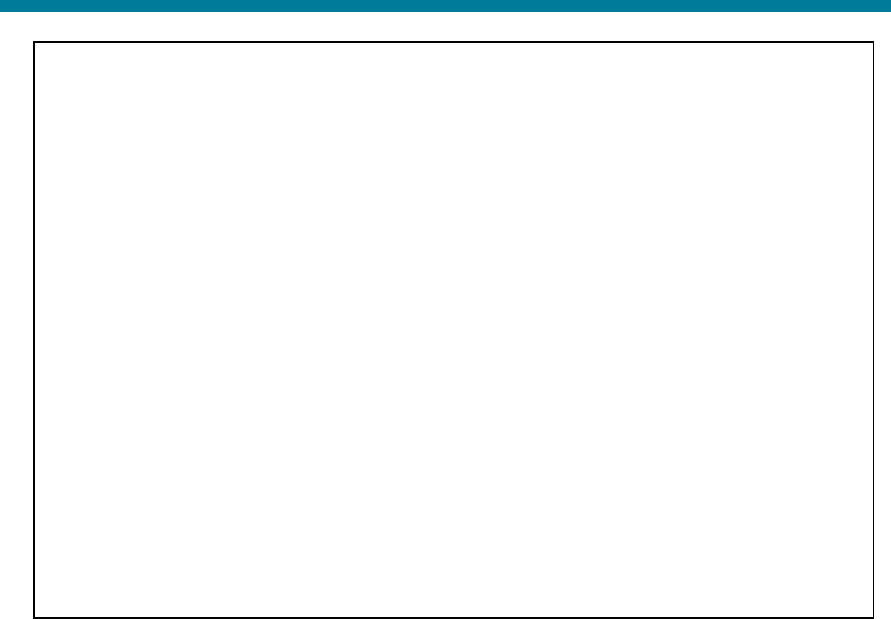
Configuring SNAplus2 for Enterprise Extender White Paper 7
VTAM and TCP/IP
VTAM and TCP/IP need to be configured to
1. Switch on the HPR support and CP-CP session support start options
2. Define an XCA (Externat Communications Adapter) Major Node for
HPR/IP
3. Enable VTAM to be a TCP/IP application
Each of these is described briefly in the following sections. For detailed
explanations about configuring Enterprise Extender, see the following IBM
manuals:
- OS/390 eNetwork Communications Server SNA Resource Definition Reference (SC31-
8565-02)
- OS/390 eNetwork Communications Server IP Configuration (SC31-8513-02)
1. HPR and CP-CP Session Start Option (SYS1.VTAMLST
(ATCSTR00))
The HPR and CP-CP Session start options should be set by adding the
following line to the start options in SYS1.VTAMLST (ATCSTR00):
HPR=RTP, CPCP=YES
An example of the ATCSTR00 file is given below:
MSGLEVEL=CS390,
SSCPID=06,
NOPROMPT,
SSCPNAME=EXP,
NETID=EXPNET,
CONFIG=&SYSCLONE.,
NETID,APPN,
NODTYPE=NN,CPCP=YES,
DYNLU=YES,CDSERVER=YES,HPR=RTP,CDRDYN=YES,
CONNTYPE=APPN,DYNADJCP=YES,
NOPROMPT,
MAXSUBA=31,
HOSTSA=6,
CRPLBUF= (500,,15,,1,16),
CRA4BUF=(100,,15,,1,16),
IOBUF=(143,280,30,,44,46),
LFBUF= (104,,0,,1,1),
LPBUF= (64,,0,,1,1),
SFBUF= (163,,0,,1,1),
SPBUF= (120,,0,,1,1),
BSBUF= (1000,298,,,120,120),
TIBUF= (1000,,0,,120,100)
*/*
*/* THIS MEMBER CONTAINS ACF/VTAM START OPTIONS
*/*










