Configuring SNAplus2 for Enterprise Extender
Table Of Contents
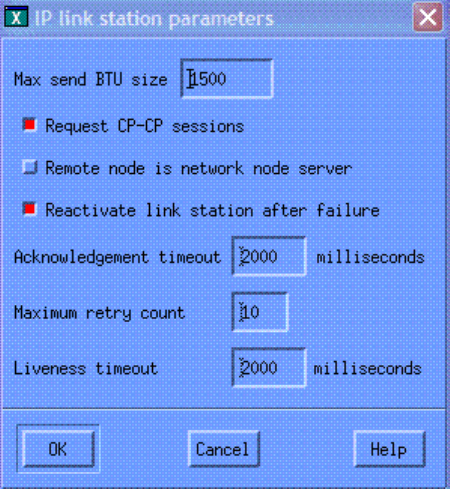
Configuring SNAplus2 for Enterprise Extender White Paper 29
This is the fully qualified CP name of the remote node. It consists of two type A
EBCDIC strings each of 1 – 8 characters. This can be obtained by examining
the configuration of the remote node.
If you want to define a new remote node, you need to specify the remote node
type rather than choosing '
Discover'.
If the local node is an end node or network node, and if you set the remote
node type to '
Discover', you do not have to enter the remote node name. If you
leave it empty, any remote node can use the link station.
If you click on the
'Remote node' button, you can choose a node from the list of
remote nodes that are already defined. These are visible in the
Remote Systems
Pane
.
Alternatively, you can choose
'Discover dynamically'.
This leaves the remote node name empty and sets the remote node type to
'
Discover', so that any remote node can use the link station.
Note: The
'Discover dynamically' option is not available if the local node is a
LEN node.
e. Remote node type
If the local node is an end node or network node, you can specify the level of
APPN support on the remote node. If you do not know the remote node type,
you can choose '
Discover'.
Note: You cannot choose 'Discover' if the link station is activated on demand.
f. Remote IP host name
Enter the hostname (e.g. host), fully qualified name (e.g. host.domain.com) or
IP address (e.g. 1.2.3.4) of the remote machine.
g. Description
You can enter a description for the link station. This is optional.
¾ Enterprise Extender (HPR/IP) Link Station Parameters










