Configuring SNAplus2 for Enterprise Extender
Table Of Contents
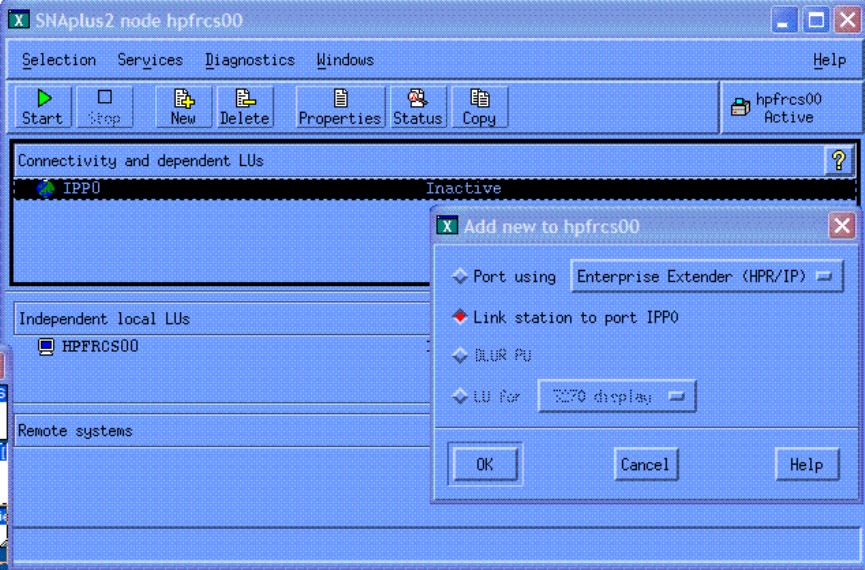
Configuring SNAplus2 for Enterprise Extender White Paper 27
c. Initially active
If you select this, the IP port is activated automatically when the node is
started. Once the port is configured, you need to configure the HPR/IP Link
Station.
Focus on the configured Port; Clicking ‘New’ will bring the following panel:
Select ‘Link station to port <portname>. Click ‘OK’.










