Configuring SNAplus2 for Enterprise Extender
Table Of Contents
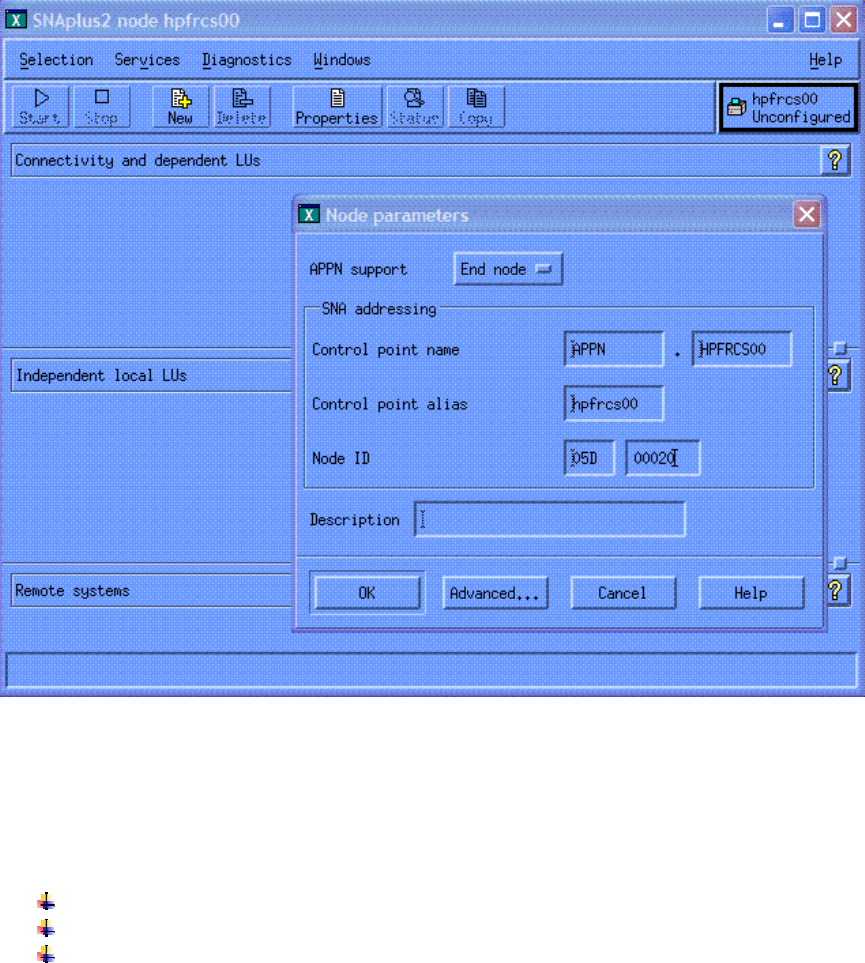
Configuring SNAplus2 for Enterprise Extender White Paper 24
b. APPN support
This field appears on the Motif dialog only if the SNAplus2 software installed on
the server supports more than one type of node. Select the level of SNA and
APPN connectivity that the node is to support. If in doubt, consult your SNA
network planner on how to set this field. This can be one of
End node
Network node
Branch network node
c. Control point name
This is the CP name of the node. It consists of two type A EBCDIC strings each
of 1 - 8 characters that identify the node in the SNA network.
A local LU is automatically set up with this name.
The first string is the name of the SNA network, and the second string is a
name that is unique within the SNA network, for example: APPN.THISNODE
Other nodes in the network might need to know this name if they have to
communicate with the node, so you must set this name in consultation with
your SNA network planner.
d. Control point alias
This is the LU alias for the local LU that is automatically set up with the node.
This can be set to a locally displayable string of up to eight characters. A










