Configuring SNAplus2 for Enterprise Extender
Table Of Contents
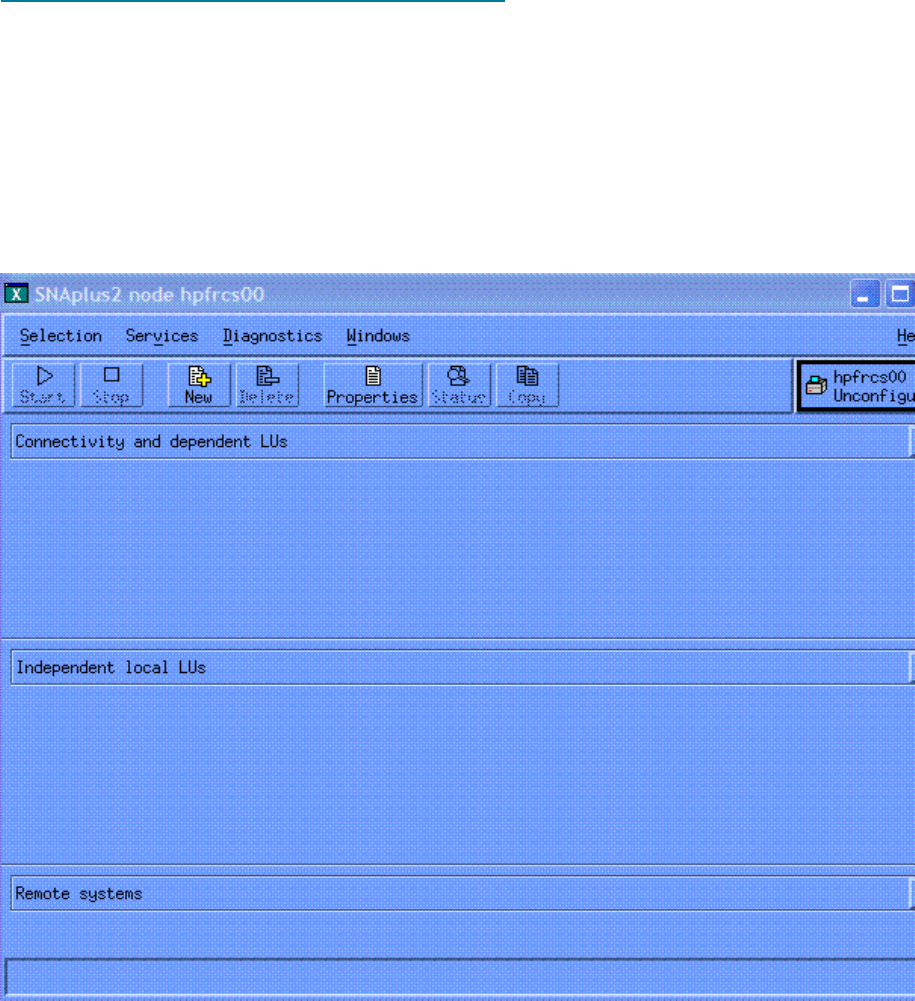
Configuring SNAplus2 for Enterprise Extender White Paper 23
HPR/IP configuration in SNAPlus2
SNAPlus2 configuration is done by launching the Motif-based tool xsnapadmin.
The configuration steps are:
1. Node Configuration
2. Port Configuration
3. Link Station Configuration
1. Configuring the SNAPlus2 Node
The node appears as
‘Unconfigured’
a. Double-click on the node icon or select the Node and click
‘Properties’. The Node parameters window is displayed.










