Configuring SNAplus2 for Enterprise Extender
Table Of Contents
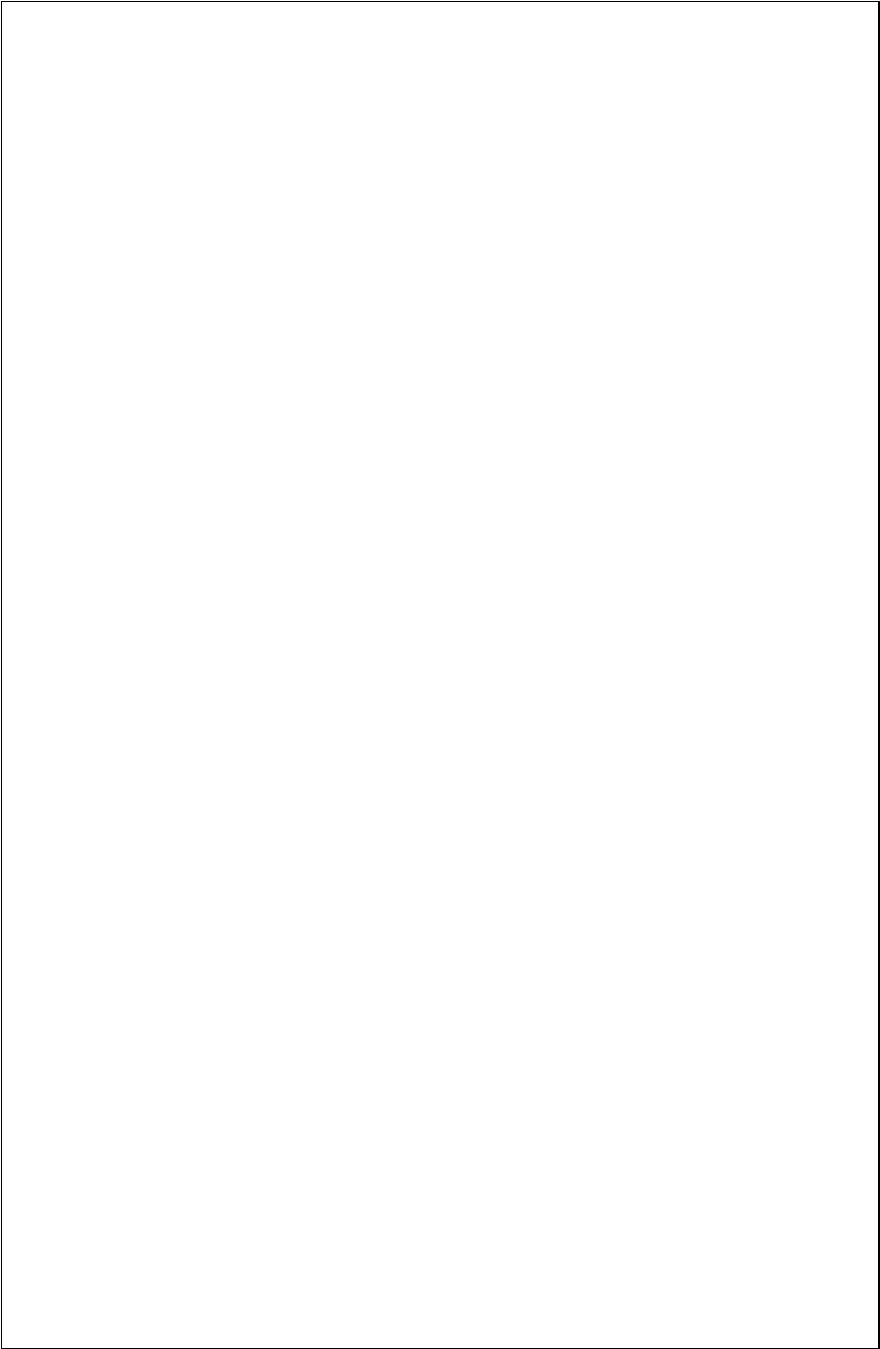
Configuring SNAplus2 for Enterprise Extender White Paper 14
;
; LCS2 is a 3172 Model 2 with a FDDI adapter.
;
;DEVICE LCS2 LCS BE0
;LINK FDDI1 FDDI 0 LCS2
;
; SNALU0 is an SNA Link.
;
;DEVICE SNALU0 SNAIUCV SNALINK LU000000 SNALINK
;LINK SNA1 IUCV 1 SNALU0
;
DEVICE IUTSAMEH MPCPTP AUTORESTART
LINK samehlnk MPCPTP IUTSAMEH
;
;DEVICE XCAMPCEE MPCPTP
;LINK EELINK2 MPCPTP XCAMPCEE
;
DEVICE VIPADEV3 VIRT 0
LINK P390XEE VIRT 0 VIPADEV3
DEVICE VIPADEV2 VIRT 0
LINK P390EE VIRT 0 VIPADEV2
;
; --------------------------------------------------------------------
;
; HOME Internet (IP) addresses of each link in the host.
;
; NOTE: To use this home statement, update the ipaddress and linknames
; to reflect your installation configuration and remove the semicolon
;
HOME
;172.19.6.170 EELINK2
172.19.7.31 P390EE
172.19.4.100 P390
172.20.6.252 P390X
172.20.6.253 P390XEE
;9.117.56.221 ETH1
;9.117.142.91 TR1
; 14.0.0.0 LOOPBACK
; 130.50.75.1 TR1
; 193.5.2.1 ETH1
; 9.67.43.110 FDDI1
; 193.7.2.1 SNA1
;
; -------------------------------------------------------------------
;
; The PRIMARYINTERFACE statement is used to specify which interface
; is the primary interface.
;
; If PRIMARYINTERFACE is not specified, then the first link in the
HOME
; statement is the primary interface, as usual.
;
; NOTE: To use this primary statement, update the and linkname
; to reflect your in
stallation configuration and remove the semicolon










