Configuring SNAplus2 for Enterprise Extender
Table Of Contents
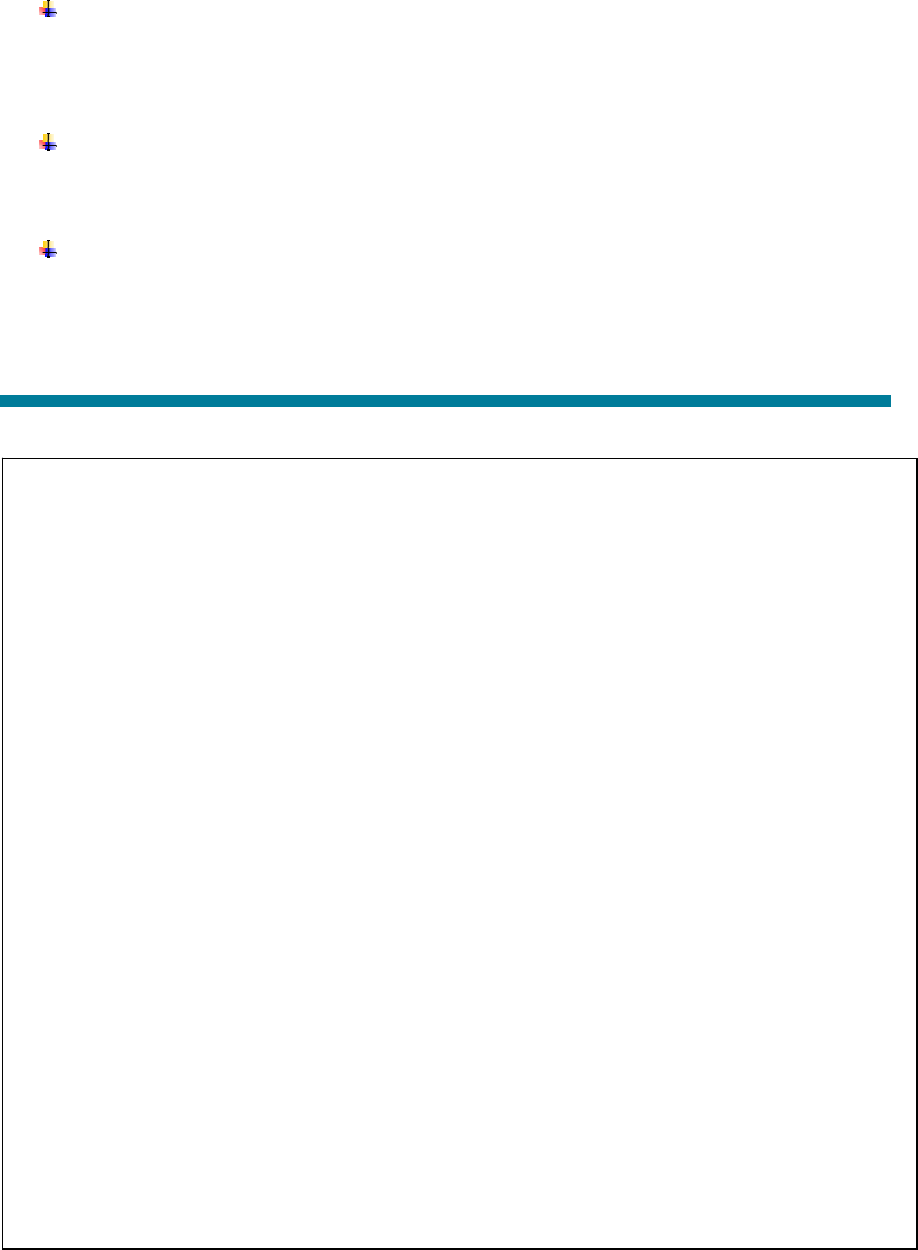
Configuring SNAplus2 for Enterprise Extender White Paper 10
3. Configure VTAM to TCP/IP (TCPIP.PROFILE.TCPIP)
The TCP/IP profile file must be updated as follows:
Add an IUTSAMEH device and link as follows so that VTAM can access
the TCP/IP stack.
DEVICE IUTSAMEH MPCPTP AUTORESTART
LINK samehlnk MPCPTP IUTSAMEH
Add a VIPA device and link for HPR/IP, for example
DEVICE VIPADEV2 VIRT 0
LINK P390IP VIRT 0 VIPADEV2
Add the VIPA link to the head of the HOME list, for example,
HOME
172.1.1.1 P390IP
An example of the TCP.PROFLE is given here:
;
; TCPIP.PROFILE.TCPIP
; ===================
;
; COPYRIGHT = NONE.
;
; This is a sample configuration file
; for the TCPIP address space.
;
; NOTES:
;
; The device configuration statements MUST be changed to match your
; hardware and software configuration.
;
; The BEGINVTAM section must be changed to match your VTAM
; configuration.
;
;
; For more information about this file, see "Configuring the TCPIP
; Address Space" and "Configuring the Telnet Server" in the
; Configuration Guide.
;
; ------------------------------------------------------------------
;
; The various pool sizes can be customized for your environment.
; Please see the Customization and Administration Guide for details on
; improving your system's overall performance by changing these
; values.
;
; NOTES:
;
; If you are running Offload, use a data buffer size of 28672. For
; example, the statement would be: DATABUFFERPOOLSIZE 160 28672.
;










