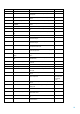PCI-DSS Compliance for an HP-UX Host
23
HP-UX NTP
NTP central time server can be configured on HP-UX by following the steps:
1. For machines designated as central time servers, the /etc/ntp.conf file must be edited to add the external
source’s IP address. For all other machines, the config file must be edited to refer to the central time server.
NOTE: NTPv3 supports only IPv4 addressing scheme.
2. Bring the time difference between the external time source and the central time server to milliseconds.
3. Start the xntpd in the central timer server.
4. Wait for the central time server to synchronize with the external time source.
After this, follow the same steps in all the internal machines to synchronize them with the central time server.
NOTE: Synchronize the clients with the central server only after the central server is synchronized with the external
time source.
For more information on NTP configuration, see xntpd(1M) man page.
HP Tipping Point
For more information about HP Tipping Point, see HP Tipping Point Support Manuals.
HP Networking products
For more information about HP Networking Webpage, see HP Networking Webpage.
Applicability matrix for PCI-DSS by HP Enterprise Security Products
For more information about Applicability Matrix, see Applicability Matrix.
Atalla Enterprise Secure Key Manager (ESKM)
For more information about Atalla, see Atalla ESKM webpage.
HP StorageWorks Secure Key Manager Appliance
For more information about HP Storageworks SKM, see HP Storageworks SKM Support Manuals.
HP Arcsight
For more information about HP Arcsight Security, see HP Arcsight Security Support Manuals.
HP Server Automation
HP Server Automation provides comprehensive compliance capabilities for servers and applications. The
compliance engine is a powerful framework for defining operating system, patch, application, and configuration
policies. The Server Automation also provides PCI templates to help comply with PCI standard. Additionally, HP
Server Automation provides out-of-the box regulatory compliance reports. With policies in place, audits can be
scheduled regularly to enforce them. To provide an up-to-date view of how servers comply with pre-defined
policies, the Compliance Dashboard displays status and provides actionable links, helping you remediate out-of
compliance servers.
For more information about HP Server Automation, see HP Server Automation Support Manuals.
HP Operations Manager
The primary objective of HPOM is to monitor, control, and maintain systems in distributed heterogeneous
environments. HPOM performs the following tasks:
Events -Notes the events in your environment. (An event is a particular fault or incident within the computing
environment that occurs.
Reports -Generates a meaningful message, or report, about the event.
Actions -Responds to the event with an action.