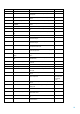PCI-DSS Compliance for an HP-UX Host
14
8.4 Render all passwords unreadable during transmission and storage on
all system components using strong cryptography
This requirement mandates the password used to be transmitted and stored securely. This can be met using the HP-
UX EVFS, IPSec and secure NFS. For more information on configuring these products, see Requirement-3 and
Requirement-4.
8.5 Ensure proper user identification and authentication management for
non-consumer users and administrators on all system components
This requirement mainly deals with addition, deletion, monitoring, and modification of user account. It also briefs on
password management policies and session management.
HPDS provides various Password policies and account lockout features that help to define a set of rules that govern
how passwords and accounts are managed in the directory server. It also provides plug-ins to monitor inactive
accounts. The new account policy plug-in tracks login time stamps and provides the administrator with the option to
lock accounts based on the duration of inactivity since the last login time. HP-DS also provides support for custom
plug-in API’s.
The HP-UX RBAC product can also be used for management of terminated users. For more information about usage
of HP-UX RBAC product, see Requirement-7.
Apart from the products mentioned previously, the HP ArcSight ESM Compliance Insight Package for PCI helps in
setting various policies on the user accounts and passwords. It can automatically collect information from various
system components covered under PCI-DSS 2.0 and provides an intelligent layer of analysis and reporting on the
ArcSight ESM platform. It also helps in meeting various other requirements of PCI-DSS 2.0.
For more information about HP Arcsight security, see Appendix A.
Requirement 9: Restrict physical access to cardholder data
This requirement is not in the purview of this document.
Requirement 10: Track and monitor all access to network
resources and cardholder data
Sub Req# Requirement Products
10.1
Establish a process for linking all access to system
components (especially access done with administrative
privileges such as root) to each individual user.
HP-UX RBAC
10.2
Implement automated audit trails for all system
components to reconstruct events.
HP-UX Audit
10.3
Record at least the following audit trail entries for all
system components for each event: :User identification,
Type of event, Date and time, Success or failure indication,
Origination of event, Identity or name of affected data,
system component, or resource.
HP-UX Audit
10.4
Using time-synchronization technology, synchronize all
critical system clocks and times and ensure that the
following is implemented for acquiring, distributing, and
storing time.
NTP
10.5
Secure audit trails so they cannot be altered. DAC, HP-UX Whitelisting
10.6 Review logs for all system components at least daily. Log
reviews must include those servers that perform security
functions like intrusion-detection system (IDS) and
authentication, authorization, and accounting protocol
(AAA) servers (for example, RADIUS).
Not in the purview of this document
10.7 Retain audit trail history for at least one year, with a
minimum of three months immediately available for
analysis (for example, online, archived, or restorable from
back-up).
Not in the purview of this document