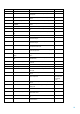PCI-DSS Compliance for an HP-UX Host
13
8.2 In addition to assigning a unique ID employ one of the following
methods to authenticate all users
Something you know, such as a password or passphrase
Something you have, such as a token device or smart card
Something you are, such as a biometric
Requirement 8.1 and 8.2, deals with ensuring that every person accessing the cardholder data is identified uniquely
and authenticated.
Unique user IDs can be assigned to user using the basic HP-UX command useradd or through HP-UX Directory
Server (HPDS).
A global directory service, HPDS provides an industry-standard, centralized directory service on which to build your
intranet or extranet. Your HP-UX servers and other directory-enabled applications use the directory server as a
common, network accessible location for storing shared data such as user and group identification, server
identification, and access control information. In addition, you can extend the HPDS to support your entire
enterprise with a global directory service that enables centralized management of all enterprise resource
information.
HPDS includes enterprise-class features, including multi-master replication, encryption, authentication and access
control, remote administration, on-line backup, and numerous other features.
The LDAP-UX client can be used as client for the HP-UX Directory server. The LDAP-UX Integration enables the LDAP
directory to be used as a central service for HP-UX authentication and authorization and a central repository for
service configuration including integrated account and group management.
For more information about HP-UX DS and LDAP-UX, see Appendix A.
8.3 Incorporate two-factor authentication for remote access (network-
level access originating from outside the network) to the network by
employees, administrators, and third parties. (For example, remote
authentication and dial-in service (RADIUS) with tokens; terminal access
controller access control system)
Two-factor authentication is a strong authentication mechanism, in which user provides two means of
identification, out of the 3 factors like something known, something possessed and something unique about a
person.
The HP-UX AAA server provides two-factor authentication through one time password (OTP). OTP can be used in
addition to password to authenticate the user to obtain access to a network. OTP is generally used for two-factor
authentication. For example, in large organizations, VPN access often requires the use of user-name, password, and
OTP for remote user two-factor authentication. Added security is provided when an OTP is used for authentication,
because a user must enter a different OTP each time to authenticate to a validation server.
The HP-UX AAA Server utilizes the industry standard Remote Authentication Dial-In User Service (RADIUS) protocol
and Extensible Authentication Protocol (EAP) to provide standards-based user authentication, authorization, and
accounting services to network devices and software applications and can be utilized for securing wired and
wireless LAN access.
The HP-UX AAA Server supports the Open Authentication (OATH) standards sequence-based OTP authentication.
The HP-UX AAA Server supports only the following EAP authentication methods for OTP authentication:
PEAP (EAP-GTC and EAP-MS-CHAPv2)
TTLS (PAP , MS-CHAPv2, and EAP-MSCHAPv2)
For more information on configuring users for two-factor authentication, configuring OTP actions and configuring
the EAP method, see the “OATH Standards-Based OTP Authentication” chapter in the HP-UX AAA Server
Administrator Guide.
For more information about HP-UX AAA Server, see Appendix A.