HP-UX Reference (11i v2 04/09) - 1 User Commands A-M (vol 1)
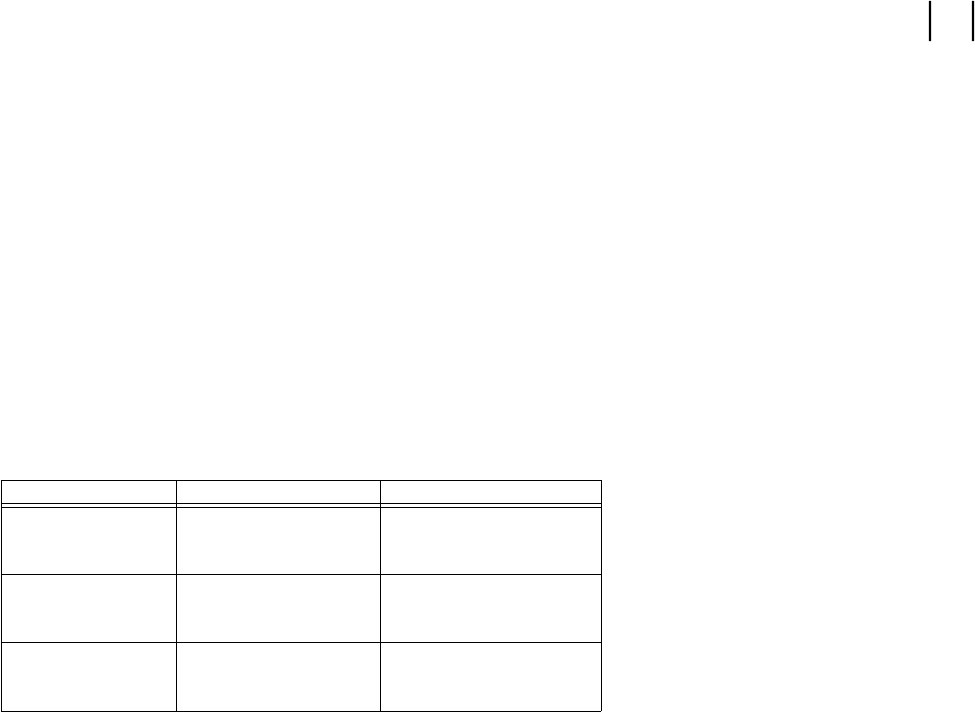
c
chatr_ia(1) chatr_ia(1)
(For Itanium(R)-based Systems)
An alternate method is setting the kernel tunable parameter,
executable_stack
, to set a system-
wide default for whether stacks are executable. Setting the
executable_stack
parameter to 1 (one)
with
sam (see sam(1M)) tells the HP-UX kernel to allow programs to execute on the program stack(s).
Use this setting if compatibility with older releases is more important than security. Setting the
executable_stack
parameter to 0 (zero), the recommended setting, is appropriate if security is more
important than compatibility. This setting significantly improves system security with minimal, if any,
negative effects on legitimate applications.
Combinations of these settings may be appropriate for many applications. For example, after setting
executable_stack
to 0, you may find that one or two critical applications no longer work because
they have a legitimate need to execute from their stack(s). Programs such as simulators or interpreters
that use self-modifying code are examples you might encounter. To obtain the security benefits of a res-
trictive system default while still letting these specific applications run correctly, set
executable_stack
to 0, and run chatr +es enable on the specific binaries that need to execute
code from their stack(s). These binaries can be easily identified when they are executed, because they
will print error messages referring to this manual page.
The possible settings for
executable_stack
are as follows:
executable_stack
= 0 (default)
A setting of 0 (the default value) causes stacks to be non-executable and is strongly preferred
from a security perspective.
executable_stack =
1
A setting of 1 causes all program stacks to be executable, and is safest from a compatibility
perspective but is the least secure setting for this parameter.
executable_stack
= 2
A setting of 2 is equivalent to a setting of 0, except that it gives non-fatal warnings instead of
terminating a process that is trying to execute from its stack. Using this setting is helpful for
users to gain confidence that using a value of 0 will not hurt their legitimate applications.
Again, there is less security protection.
The table below summarizes the results from using the possible combinations of
chatr +es and
executable_stack when executing from the program’s stack. Running
chatr +es disable relies
solely on the setting of the
executable_stack
kernel tunable parameter when deciding whether or
not to grant execute permission for stacks and is equivalent to not having run
chatr +es
on the binary.
chatr +es executable_stack Action
enable 1 program runs normally
disable or 1 program runs normally
chatr is not run
enable 0 program runs normally
disable or 0 program is killed
chatr is not run
enable 2 program runs normally
disable or 2 program runs normally
chatr is not run with warning displayed
RETURN VALUE
chatr returns zero on success. If the command line contents is syntactically incorrect, or one or more of
the specified files cannot be acted upon, chatr returns information about the files whose attributes
could not be modified. If no files are specified, chatr returns decimal 255.
Illegal options
If you use an illegal option,
chatr returns the number of non-option words present after the first illegal
option. The following example returns 4:
chatr +b enable +xyz enable +mno enable +pqr enable file
Invalid arguments
If you use an invalid argument with a valid option and you do not specify a file name, chatr returns 0,
as in this example:
chatr +b <no argument>
HP-UX 11i Version 2: September 2004 − 4 − Hewlett-Packard Company Section 1−−89










