HP-MPI Version 2.0 for Windows Release Note
2.16 Appfile, Hostlist, and Hostfile Support for Windows 2008
HP-MPI V2.0 for Windows contains a variety of new launch options for the mpirun.exe
command. The -hostfile and -hostlist options enable you to launch the same executable
across a collection of hosts. The -f option and an appfile enable applications to launch that
consist of multiple programs or that run on multiple hosts.
2.17 Support for InfiniBand Drivers for Windows 2008
HP-MPI for Windows V2.0 supports the current version of the released InfiniBand drivers:
WinOF2.0. These drivers are currently available from Mellanox.
At the time of this release, the WinOF2.0 drivers are the only signed drivers released for InfiniBand
on Windows 2008, and therefore are the only supported drivers. Versions of this driver for
Windows 2003/XP/Vista are also supported. These drivers support DDR, ConnectX, and QDR
InfiniBand.
2.18 Visual Studio MPI Debugger Support
When specifying mpishim with the Visual Studio MPI Debugger, the command-line processing
removes the implied quotes around the mpishim command. This causes problems when there
are spaces in the path for mpishim. If the mpishim path contains spaces, you must put a
backslash-qoute (\") on each end of the mpishim path. For example:
\"C:\Program Files\Microsoft Visual Studio 9.0\Common7\IDE\Remote Debugger\x64\"
2.19 mpidiag Tool for Windows 2008 and HP-MPI Remote Launch Service
HP-MPI for Windows 2008 includes the mpidiag diagnostic tool. It is located in %MPI_ROOT%\
bin\mpidaig.exe.
This tool is useful to diagnose remote service access without running mpirun. To use the tool,
run mpidiag with -s <remote-node> <options>, where options include:
-help Show the options to mpidiag.
-s <remote-node>
Connect to and diagnose the remote service of this node.
-at
Authenticates with the remote service and returns the remote
authenticated user’s name.
-st
Authenticates with remote service and returns service status.
-et <echo-string>
Authenticates with the remote service and performs a simple echo
test, returning the string.
-sys
Authenticates with the remote service and returns remote system
information, including node name, CPU count, and username.
-ps [username]
Authenticates with the remote service and lists processes running on
the remote system. If a username is included, only that user’s
processes are listed.
-dir <path>
Authenticates with the remote service and lists the files for the given
path. This is a useful tool to determine if access to network shares
are available to the authenticated user.
-sdir <path> Same as -dir, but lists a single file. No directory contents are listed.
Only the directory is listed if accessible.
-kill <pid>
Authenticates with remote service and terminates the remote process
indicated by the pid. The process is terminated as the authenticated
user. So, if the user does not have permission to terminate the
indicated process, the process will not be terminated.
16 New or Changed Features