Patch Management User Guide for HP-UX 11.x Systems (762796-001, March 2014)
Table Of Contents
- Patch Management User Guide for HP-UX 11.x Systems
- Contents
- 1 HP secure development lifecycle
- 2 HP-UX patches and patch management
- 3 Quick start guide for patching HP-UX systems
- 4 HP-UX patch overview
- 5 Patch management overview
- Patch management life cycle
- HP service contracts
- Patch management and software change management strategies
- Establishing a software change management strategy
- Recommendations for software change management
- Consideration of HP patch rating
- Patch management and software depots
- Proactive patching strategy
- Reactive patching strategy
- Advanced topic: security patching strategy
- Advanced topic: scanning for security patches
- Testing the patches to be installed
- 6 What are standard HP-UX patch bundles?
- 7 Using the HP Support Center
- Obtaining an HPSC user account
- Useful pages on the HPSC
- Find individual patches
- Advanced topic: checking for special installation instructions
- Advanced topic: checking for all patch dependencies
- Standard patch bundles
- Custom patch bundles - run a patch assessment
- Support information digests
- Ask your peers in the forums
- Search knowledge base
- 8 Using software depots for patch management
- Common software distributor commands for patching
- Depot types
- Using depots
- Viewing depots
- Creating and adding to a directory depot
- Registering and unregistering directory depots
- Verifying directory depots
- Removing software from a directory depot
- Removing a directory depot
- Installing patches from a depot
- Custom patch bundles
- 9 Using HP-UX Software Assistant for patch management
- 10 Using Dynamic Root Disk for patch management
- 11 The Patch Assessment Tool
- 12 Support and other resources
- 13 Documentation Feedback
- A Patch usage models
- Glossary
- Index
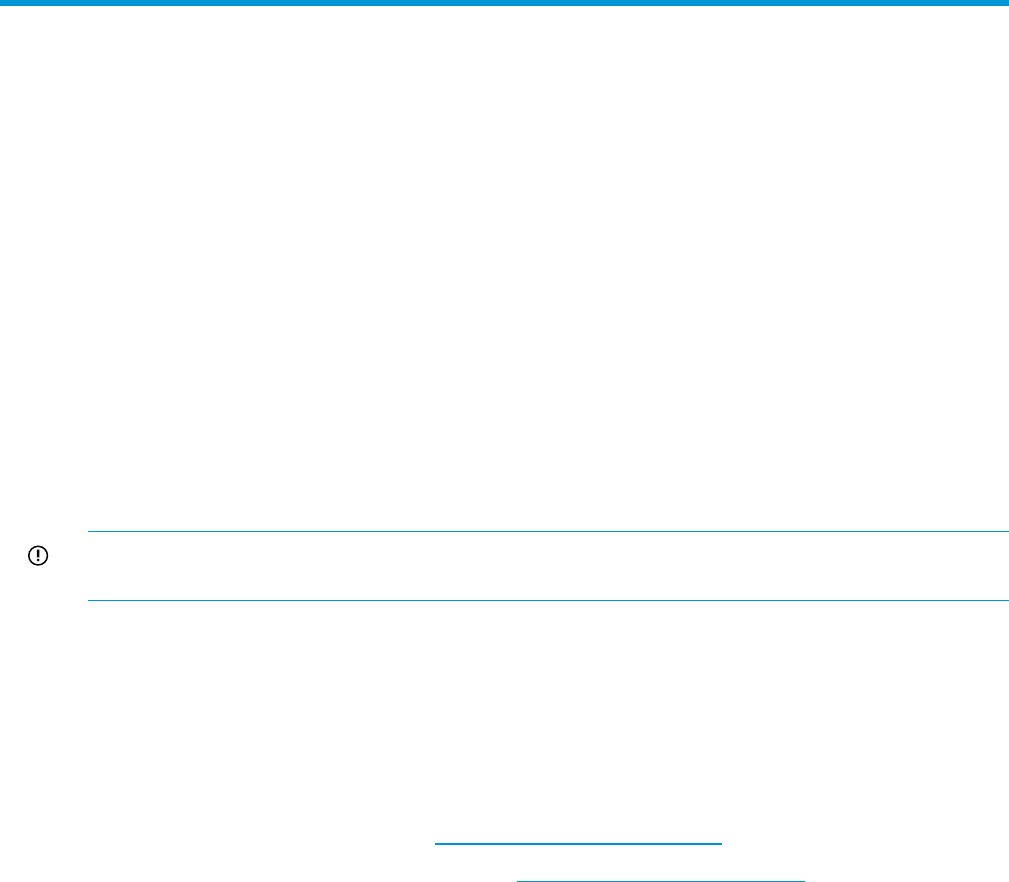
9 Using HP-UX Software Assistant for patch management
HP-UX Software Assistant (SWA) is a tool that consolidates and simplifies patch management and
security bulletin management on HP-UX systems. It is the HP-recommended utility for maintaining
currency with HP-published security bulletins and recommended patch levels for HP-UX 11i software.
SWA's major functions are:
• Analysis – SWA runs as a client-side patch and security analysis tool. An HP-supplied catalog
file with known problems and fixes is downloaded from the HP Support Center (HPSC) and
compared to the software installed on the system.
Systems can be analyzed for patch warnings, critical defects, security bulletins, missing Quality
Pack (QPK) patch bundles, and user-specified patches and patch families.
• Report – SWA is able to generate a variety of reports based on its analysis. Action (a to-do
list of patches to install plus manual actions), Issue (list of potential problems found), and Detail
(cross-reference between issues and actions) reports are available. These reports are
consolidated in an HTML report with links to the technical knowledge base.
• Download Software from HP – Based on the analysis, SWA obtains patches from HP and
creates a Software Distributor (SD) depot of software for installation.
IMPORTANT: Version C.02.75 of SWA is required to allow entitled customers access to the
HPSC. SWA C.02.75 supersedes all preceding versions.
You can use SWA from the HP-UX command line or from HP SIM.
To run SWA from HP SIM, use HP SIM version 5.2 or later HP-UX Central Management Server
(CMS).
SWA is supported on HP-UX 11i v3, v2, and v1 systems.
For more information
For details on using SWA, see the following references. To download the SWA product free of
charge, go to the SWA webpage at https://www.hp.com/go/swa.
• The HP-UX Software Assistant website at https://www.hp.com/go/swa provides the product
overview, download links, installation instructions, and access to documentation.
• The HP-UX Software Assistant Release Notes provides the features and functionality of the
latest release, and known problems.
• The HP-UX Software Assistant System Administration Guide describes how to use SWA.
• The Patch Usage Models in Appendix A (page 99) provide information on where SWA fits
into the overall patch process.
• The HP-UX Software Assistant manpages describe the commands and provide examples. For
HP-UX releases, the manpages are available from the command line using the man command.
◦ swa(1M)
◦ swa-report(1M)
◦ swa-get(1M)
◦ swa-step(1M)
◦ swa-clean(1M)
For more information 89










