Patch Management User Guide for HP-UX 11.x Systems (762796-001, March 2014)
Table Of Contents
- Patch Management User Guide for HP-UX 11.x Systems
- Contents
- 1 HP secure development lifecycle
- 2 HP-UX patches and patch management
- 3 Quick start guide for patching HP-UX systems
- 4 HP-UX patch overview
- 5 Patch management overview
- Patch management life cycle
- HP service contracts
- Patch management and software change management strategies
- Establishing a software change management strategy
- Recommendations for software change management
- Consideration of HP patch rating
- Patch management and software depots
- Proactive patching strategy
- Reactive patching strategy
- Advanced topic: security patching strategy
- Advanced topic: scanning for security patches
- Testing the patches to be installed
- 6 What are standard HP-UX patch bundles?
- 7 Using the HP Support Center
- Obtaining an HPSC user account
- Useful pages on the HPSC
- Find individual patches
- Advanced topic: checking for special installation instructions
- Advanced topic: checking for all patch dependencies
- Standard patch bundles
- Custom patch bundles - run a patch assessment
- Support information digests
- Ask your peers in the forums
- Search knowledge base
- 8 Using software depots for patch management
- Common software distributor commands for patching
- Depot types
- Using depots
- Viewing depots
- Creating and adding to a directory depot
- Registering and unregistering directory depots
- Verifying directory depots
- Removing software from a directory depot
- Removing a directory depot
- Installing patches from a depot
- Custom patch bundles
- 9 Using HP-UX Software Assistant for patch management
- 10 Using Dynamic Root Disk for patch management
- 11 The Patch Assessment Tool
- 12 Support and other resources
- 13 Documentation Feedback
- A Patch usage models
- Glossary
- Index
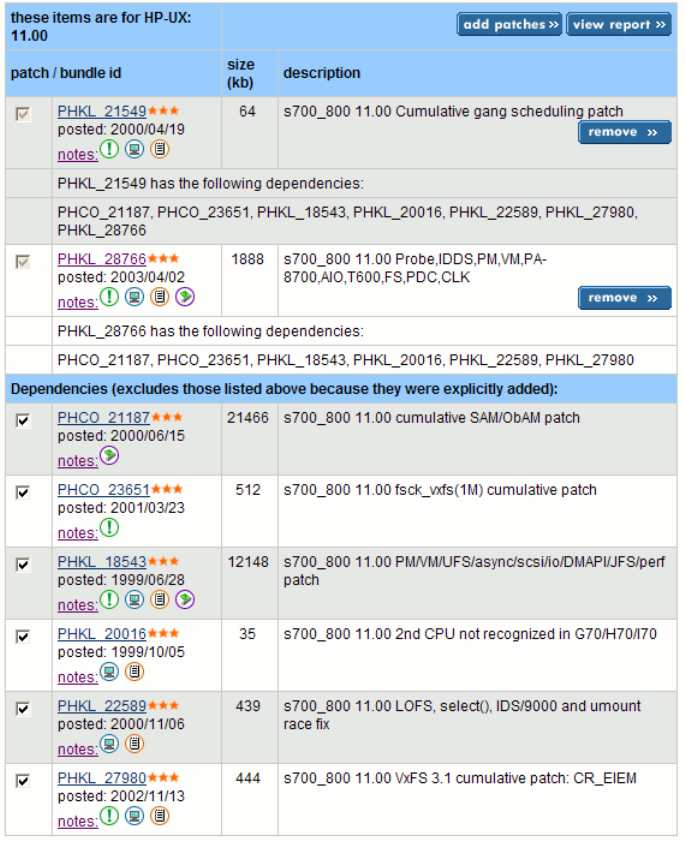
3. Return to the selected patch list page by selecting the view selected patch list link located in
the upper right corner of the patch details page. If any patches were noted in step 2 for other
dependencies or special installation instructions, verify they are listed in the selected patch
list. If not, you should add each one. To do this, select the add patches link.
• Enter your search criteria, including the patch ID for a search by patch ID, and then click
search.
Patches returned by a search are shown on the search results page.
• You can choose to download one patch of your choice from each row of patches returned
by the search. Keep in mind that you do not necessarily have to download the exact
patch noted in step 2. There might be a better choice, such as a recommended patch
that the search returned.
1. Select the checkbox next to the patch ID link.
2. Click the add to selected patch list button.
For example, if you choose to add patch PHKL_21549, the selected patch list is updated
as shown in the following screen.
64 Using the HP Support Center










