Patch Management User Guide for HP-UX 11.x Systems (762796-001, March 2014)
Table Of Contents
- Patch Management User Guide for HP-UX 11.x Systems
- Contents
- 1 HP secure development lifecycle
- 2 HP-UX patches and patch management
- 3 Quick start guide for patching HP-UX systems
- 4 HP-UX patch overview
- 5 Patch management overview
- Patch management life cycle
- HP service contracts
- Patch management and software change management strategies
- Establishing a software change management strategy
- Recommendations for software change management
- Consideration of HP patch rating
- Patch management and software depots
- Proactive patching strategy
- Reactive patching strategy
- Advanced topic: security patching strategy
- Advanced topic: scanning for security patches
- Testing the patches to be installed
- 6 What are standard HP-UX patch bundles?
- 7 Using the HP Support Center
- Obtaining an HPSC user account
- Useful pages on the HPSC
- Find individual patches
- Advanced topic: checking for special installation instructions
- Advanced topic: checking for all patch dependencies
- Standard patch bundles
- Custom patch bundles - run a patch assessment
- Support information digests
- Ask your peers in the forums
- Search knowledge base
- 8 Using software depots for patch management
- Common software distributor commands for patching
- Depot types
- Using depots
- Viewing depots
- Creating and adding to a directory depot
- Registering and unregistering directory depots
- Verifying directory depots
- Removing software from a directory depot
- Removing a directory depot
- Installing patches from a depot
- Custom patch bundles
- 9 Using HP-UX Software Assistant for patch management
- 10 Using Dynamic Root Disk for patch management
- 11 The Patch Assessment Tool
- 12 Support and other resources
- 13 Documentation Feedback
- A Patch usage models
- Glossary
- Index
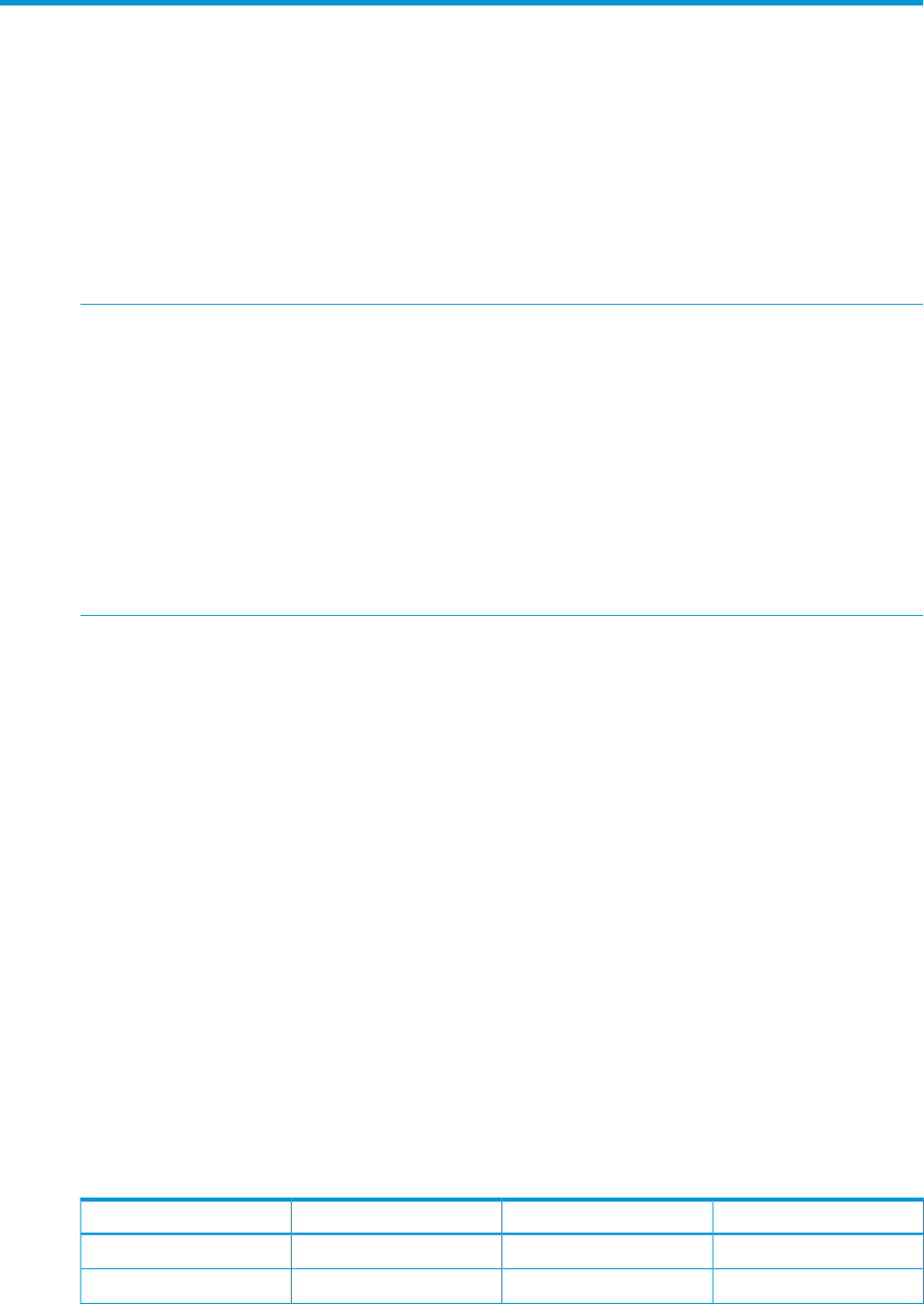
6 What are standard HP-UX patch bundles?
Patches can be grouped into collections known as patch bundles, or simply bundles. HP provides
a number of prepackaged, standard HP-UX patch bundles that you can install as a unit. This chapter
shows you how to obtain standard HP-UX patch bundles. Table 7: “Standard HP-UX patch bundle
names” (page 55) shows the QPK and other standard patch bundles. HP tests these bundles
rigorously to ensure a high level of reliability and updates many of them periodically. Using standard
patch bundles can be a less risky and more efficient way to patch a system than installing patches
individually.
HP recommends that you use standard HP-UX patch bundles for proactive patching, regardless of
whether you have a support contract.
NOTE: For HP-UX 11i v1 (B.11.11) releases, HP delivers standard HP-UX patch bundles and
diagnostic tools on Support Plus media and the HPSC.
For the HP-UX 11i v2 (B.11.23) releases, HP delivers standard HP-UX patch bundles on Support
Pack media and the HPSC.
For HP-UX 11i v3 (B.11.31) releases, HP delivers standard HP-UX patch bundles on OE media
and the HPSC.
See Table 8: “Standard HP-UX patch bundle use and release dates” (page 56) for more information.
NOTE: When installing the standard patch bundles from the OE media, do not use the SD option
reinstall=true. Doing so might cause superseding patches to be overwritten and might also
result in a system hang while booting. To install a standard patch bundle from the OE media, use
the swcopy command to create a separate depot for the specific patch bundle.
Key features
Standard HP-UX patch bundles can be a very useful part of a proactive patch management strategy
for the following reasons:
• The bundles save you time during patching and reduce the risk of errors.
• HP tests all patches in the bundle as a group.
• The bundles provide an easy way to standardize the level of patches on systems.
• The bundles provide a solution commonly used by other customers.
• HP performs all dependency analysis to ensure standard HP-UX patch bundles contain all
patches necessary to meet dependencies.
• Unlike installing multiple patches individually, which might require a reboot for each patch,
installation of a bundle never requires more than one system reboot.
• You can use bundles to create standard patch depots for easy deployment to multiple systems.
• The bundles provide a convenient way to track patches on a system.
• HPSC provides support for standard HP-UX patch bundles.
Standard HP-UX patch bundles
Table 7 (page 55) shows the individual bundle names for the HP-UX 11i releases.
Table 7 Standard HP-UX patch bundle names
HP-UX 11i v3 (B.11.31)HP-UX 11i v2 (B.11.23)HP-UX 11i v1 (B.11.11)Patch Bundle Name
FEATURE11iFEATURE11iN/AFeature Enablement
HWEnable11iHWEnable11iHWEnable11iHardware Enablement
Key features 55










