Patch Management User Guide for HP-UX 11.x Systems (762796-001, March 2014)
Table Of Contents
- Patch Management User Guide for HP-UX 11.x Systems
- Contents
- 1 HP secure development lifecycle
- 2 HP-UX patches and patch management
- 3 Quick start guide for patching HP-UX systems
- 4 HP-UX patch overview
- 5 Patch management overview
- Patch management life cycle
- HP service contracts
- Patch management and software change management strategies
- Establishing a software change management strategy
- Recommendations for software change management
- Consideration of HP patch rating
- Patch management and software depots
- Proactive patching strategy
- Reactive patching strategy
- Advanced topic: security patching strategy
- Advanced topic: scanning for security patches
- Testing the patches to be installed
- 6 What are standard HP-UX patch bundles?
- 7 Using the HP Support Center
- Obtaining an HPSC user account
- Useful pages on the HPSC
- Find individual patches
- Advanced topic: checking for special installation instructions
- Advanced topic: checking for all patch dependencies
- Standard patch bundles
- Custom patch bundles - run a patch assessment
- Support information digests
- Ask your peers in the forums
- Search knowledge base
- 8 Using software depots for patch management
- Common software distributor commands for patching
- Depot types
- Using depots
- Viewing depots
- Creating and adding to a directory depot
- Registering and unregistering directory depots
- Verifying directory depots
- Removing software from a directory depot
- Removing a directory depot
- Installing patches from a depot
- Custom patch bundles
- 9 Using HP-UX Software Assistant for patch management
- 10 Using Dynamic Root Disk for patch management
- 11 The Patch Assessment Tool
- 12 Support and other resources
- 13 Documentation Feedback
- A Patch usage models
- Glossary
- Index
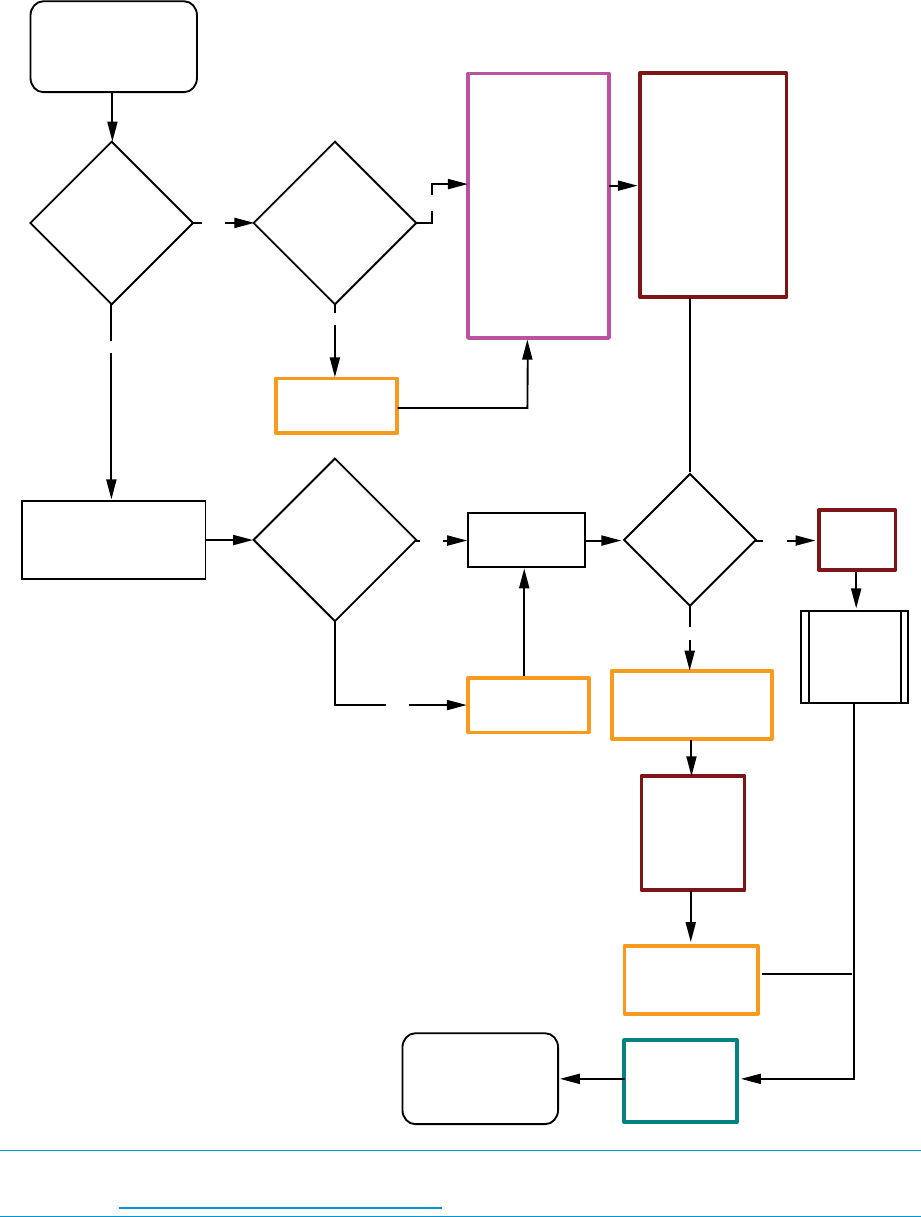
Patch usage model 5: proactive patch
Is patch
assessment to be
performed by HP
support?
Contact HP S u ppo rt
for p a tch
assessm ent
Begin:
Start with functioning
system
Use DRD to
minimize
dow n tim e
Run SWA to
find additional
issues and their
resolution.
Updated products
and patches will
be identified;
manual actions
might be required.
Use SWA to
create depot of
additional patches
if needed.
Resolve
security
issues including
manual actions.
Add patches
used for
reactive
patching in the
past to the
patch depot.
Cre a te cloneCre a te clone
Cre a te clone
Use DRD to
minimize
dow n tim e?
Obtain patch
depot from HP
Install
patches
Test/
validation/
roll into
production
* Ensure the latest
drd_unsafe_patch_list
file is loaded
Apply
patches
to clone
and
test/validate
Activate and
reboot clone
Create
recovery/
archive image
End:
Functioning
system with new
patches
Was
DRD used
to create
a clone?
Yes
Yes
No
No
No No
Yes
Yes
NOTE: * More information is available in the Managing Rare DRD-Unsafe Patches white paper,
available at http://www.hp.com/go/drd-docs.
Patch usage model 5: proactive patch 109










