Patch Management User Guide for HP-UX 11.x Systems (5900-3011, April 2013)
Table Of Contents
- Patch Management User Guide for HP-UX 11.x Systems
- Contents
- 1 HP-UX patches and patch management
- 2 Quick start guide for patching HP-UX systems
- 3 HP-UX patch overview
- 4 Patch management overview
- Patch management life cycle
- HP service contracts
- Patch management and software change management strategies
- Establishing a software change management strategy
- Recommendations for software change management
- Consideration of HP patch rating
- Patch management and software depots
- Proactive patching strategy
- Reactive patching strategy
- Advanced topic: security patching strategy
- Advanced topic: scanning for security patches
- Testing the patches to be installed
- 5 What are standard HP-UX patch bundles?
- 6 Using the HP Support Center
- Obtaining an HPSC user account
- Useful pages on the HPSC
- Find individual patches
- Advanced topic: checking for special installation instructions
- Advanced topic: checking for all patch dependencies
- Standard patch bundles
- Custom patch bundles - run a patch assessment
- Support information digests
- Ask your peers in the forums
- Search knowledge base
- 7 Using software depots for patch management
- Common software distributor commands for patching
- Depot types
- Using depots
- Viewing depots
- Creating and adding to a directory depot
- Registering and unregistering directory depots
- Verifying directory depots
- Removing software from a directory depot
- Removing a directory depot
- Installing patches from a depot
- Custom patch bundles
- 8 Using HP-UX Software Assistant for patch management
- 9 Using Dynamic Root Disk for patch management
- 10 The Patch Assessment Tool
- 11 Support and other resources
- A Patch usage models
- Glossary
- Index
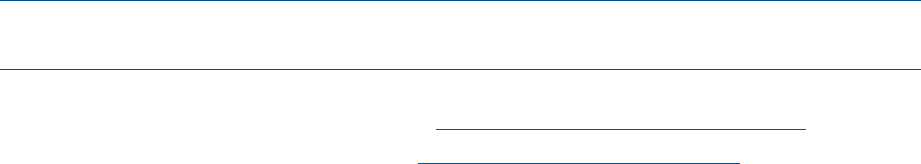
Installing products with patch dependencies from a depot
Set autoselect_patches=false when using swinstall for selection of applications on
HP-UX media or directory depots with multiple patch bundles. The default use of
autoselect_patches=true might select extra patches from other patch bundles. Most products
will only require a few patches that are delivered in the FEATURE11i bundle. The automatic
selection of the other patches is not required for the installation and support of these products with
specific patch dependencies.
Custom patch bundles
Although bundles are not directly related to depots, they can be helpful when you use them in
combination with directory depots for patch management. Bundles allow you to group sets of
related patches. A bundle can be more recognizable than a group of individual patches when
located in a depot or installed on a system. For more information about bundles, see Chapter 3:
“HP-UX patch overview” (page 17).
Creating your own custom bundles is not difficult; however, to use the method presented here, you
must have Ignite-UX installed on your system. Ignite-UX is an HP-UX administration toolset that helps
with the following tasks:
• Installing HP-UX
• Creating custom install configurations or golden images
• Recovering HP-UX clients remotely
• Creating custom recovery media
• Managing and monitoring multiple client installation sessions
NOTE: You can also use the HP-UX Software Assistant (SWA) tool to create a custom bundle.
See Chapter 8: “Using HP-UX Software Assistant for patch management” (page 88).
For more information about Ignite-UX, see the Ignite-UX Administration Guide, which is available
on the HP Business Support Center website at http://www.hp.com/go/ignite-ux-docs.
You can also visit the Ignite-UX webpage at http://www.hp.com/go/ignite-ux.
You can use Ignite-UX to create custom bundles from patches that you have placed in a temporary
depot. You can then move this bundle to a permanent depot, such as a periodic depot, for
installation purposes. HP recommends custom bundle creation when you have a group of closely
related patches that you want to place in a depot with other patches. This is advantageous for the
following reasons:
• When you list the contents of the depot, you see the bundle rather than the individual patches.
• If you choose to install only this group of patches, you simply select the bundle for installation.
• After installing a bundle, when you use the swlist command to list the patches on a system
you will see the bundle rather than the individual patches contained in the bundle.
Suppose you have a group of 10 patches related to software application XYZ in the first quarter
of 2005. You can create a bundle of these patches and name it 2005_Q1_APP_XYZ. You can
then place this bundle in your periodic patch depot. When you use the swlist command to list
the contents of the depot, the bundle name shows up instead of the 10 individual patches. This
can be very helpful when the swlist command returns a large list, because your bundle is more
visible than the individual patches.
Examples of listing patches and bundles
The following two examples show swlist command output after the group of 10 related patches
described previously were added to a depot and installed on a system. Note that it is time consuming
Custom patch bundles 83










