Patch Management User Guide for HP-UX 11.x Systems (5900-3011, April 2013)
Table Of Contents
- Patch Management User Guide for HP-UX 11.x Systems
- Contents
- 1 HP-UX patches and patch management
- 2 Quick start guide for patching HP-UX systems
- 3 HP-UX patch overview
- 4 Patch management overview
- Patch management life cycle
- HP service contracts
- Patch management and software change management strategies
- Establishing a software change management strategy
- Recommendations for software change management
- Consideration of HP patch rating
- Patch management and software depots
- Proactive patching strategy
- Reactive patching strategy
- Advanced topic: security patching strategy
- Advanced topic: scanning for security patches
- Testing the patches to be installed
- 5 What are standard HP-UX patch bundles?
- 6 Using the HP Support Center
- Obtaining an HPSC user account
- Useful pages on the HPSC
- Find individual patches
- Advanced topic: checking for special installation instructions
- Advanced topic: checking for all patch dependencies
- Standard patch bundles
- Custom patch bundles - run a patch assessment
- Support information digests
- Ask your peers in the forums
- Search knowledge base
- 7 Using software depots for patch management
- Common software distributor commands for patching
- Depot types
- Using depots
- Viewing depots
- Creating and adding to a directory depot
- Registering and unregistering directory depots
- Verifying directory depots
- Removing software from a directory depot
- Removing a directory depot
- Installing patches from a depot
- Custom patch bundles
- 8 Using HP-UX Software Assistant for patch management
- 9 Using Dynamic Root Disk for patch management
- 10 The Patch Assessment Tool
- 11 Support and other resources
- A Patch usage models
- Glossary
- Index
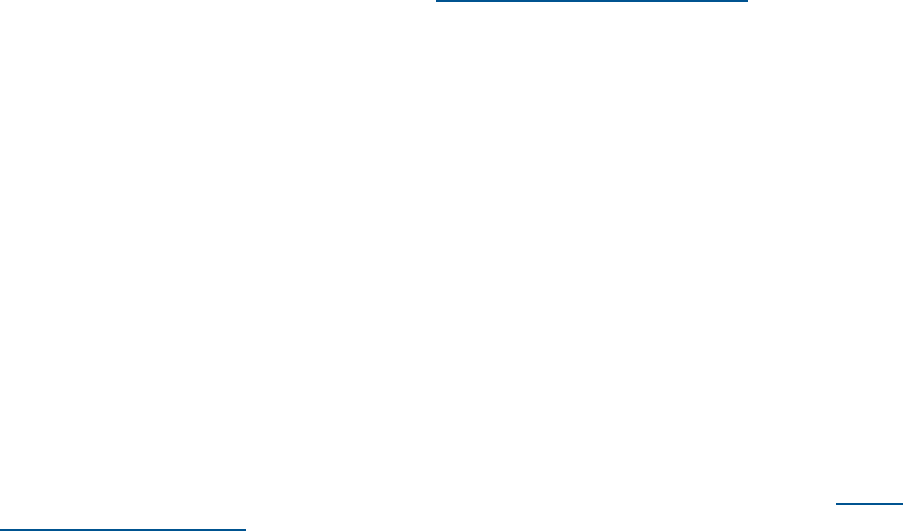
* Selection succeeded.
======= 03/26/13 13:33:37 IST END swreg SESSION (non-interactive)
Advanced topic: access control lists
If you require finer control over directory depot access, you should familiarize yourself with Access
Control Lists (ACLs) and the swacl command. You can use ACLs to grant a variety of access rights
to certain systems or users. For more information, see the Software Distributor Administration Guide
on the HP Business Support Center website at http://www.hp.com/go/sd-docs.
Verifying directory depots
You can use the swverify command to verify the contents of a directory depot. Tape depots are
not valid targets for the swverify command.
Depot verification does the following:
• Verifies that all dependencies can be met. For more information about dependencies, see
Chapter 3: “HP-UX patch overview” (page 17).
• Reports missing files.
• Checks file attributes, including permissions, file types, size, checksum, mtime, and major and
minor attributes.
If a depot fails verification, it might still be usable for your needs. You must read the swverify
output to determine the cause and the implications of the failure.
The format of the swverify command is as follows:
swverify -d software_selection @ depot_location
The swverify command has many arguments. For information, consult swverify(1M) and the
Software Distributor Administration Guide on the HP Business Support Center website at http://
www.hp.com/go/sd-docs.
This chapter discusses the following command arguments:
• -d
Directs the swverify command to operate on a directory depot rather than on software
currently installed on the system.
When you use this argument, you must also use the @ depot_location argument to specify
the depot.
• software_selection
Specifies the software to be verified.
To verify multiple products, replace software_selection with a wildcard. For example:
◦ \* selects everything from the source depot.
◦ \*,c=patch selects all patches from the source depot.
◦ PHXX_12345 selects patch PHXX_12345 from the source depot.
• @ depot_location
Specifies the directory depot that contains the software to be verified.
Examples of verifying directory depots
The following example verifies the directory depot /my_depots/new_directory_depot. The
verification was successful, as indicated by the output “Verification succeeded”.
For example:
Verifying directory depots 75










