Patch Management User Guide for HP-UX 11.x Systems (5900-3011, April 2013)
Table Of Contents
- Patch Management User Guide for HP-UX 11.x Systems
- Contents
- 1 HP-UX patches and patch management
- 2 Quick start guide for patching HP-UX systems
- 3 HP-UX patch overview
- 4 Patch management overview
- Patch management life cycle
- HP service contracts
- Patch management and software change management strategies
- Establishing a software change management strategy
- Recommendations for software change management
- Consideration of HP patch rating
- Patch management and software depots
- Proactive patching strategy
- Reactive patching strategy
- Advanced topic: security patching strategy
- Advanced topic: scanning for security patches
- Testing the patches to be installed
- 5 What are standard HP-UX patch bundles?
- 6 Using the HP Support Center
- Obtaining an HPSC user account
- Useful pages on the HPSC
- Find individual patches
- Advanced topic: checking for special installation instructions
- Advanced topic: checking for all patch dependencies
- Standard patch bundles
- Custom patch bundles - run a patch assessment
- Support information digests
- Ask your peers in the forums
- Search knowledge base
- 7 Using software depots for patch management
- Common software distributor commands for patching
- Depot types
- Using depots
- Viewing depots
- Creating and adding to a directory depot
- Registering and unregistering directory depots
- Verifying directory depots
- Removing software from a directory depot
- Removing a directory depot
- Installing patches from a depot
- Custom patch bundles
- 8 Using HP-UX Software Assistant for patch management
- 9 Using Dynamic Root Disk for patch management
- 10 The Patch Assessment Tool
- 11 Support and other resources
- A Patch usage models
- Glossary
- Index
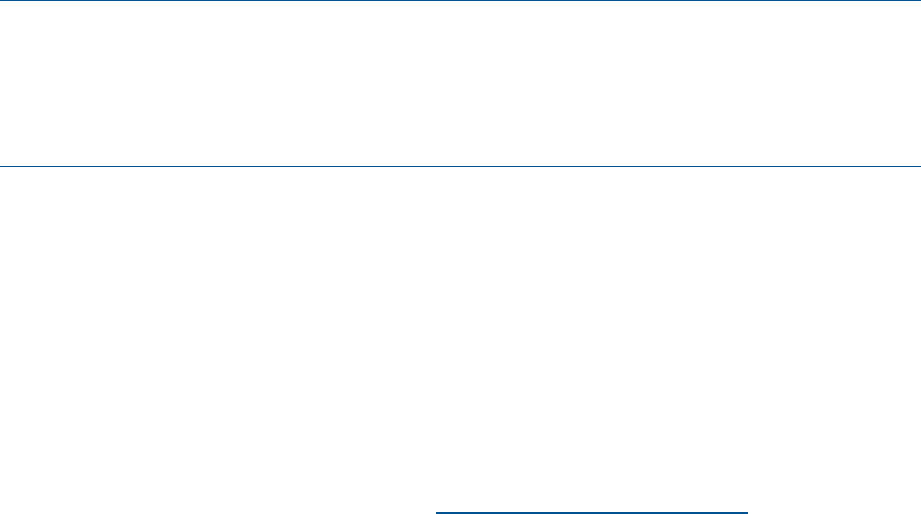
Registering and unregistering directory depots
You must register a directory depot if you want its contents to be available for remote access by
SD-UX commands across a network. Conversely, you might have to restrict remote access to a
specific directory depot.
For example, you might be in the process of creating a directory depot to use for patch installation
on production systems. Prior to completing testing on the depot, you do not want users to perform
any installations from this depot; therefore, you need to restrict access to the depot. In this case,
you simply unregister the depot to prevent remote access. You can also register or unregister tape
depots, but you cannot use a registered tape depot as a software source for remote systems.
NOTE:
• Registered depots on a network server are both visible and accessible to remote systems.
These depots can be used as a software source for remote systems.
• Unregistered depots on a network server are neither visible nor accessible to remote systems.
These depots cannot be used as a software source for remote systems.
Depots can be registered or unregistered in the following ways:
• The swreg command explicitly registers or unregisters depots.
• The swcopy command automatically registers newly created depots.
• The swremove command automatically unregisters a depot after removing all the software
contained in the depot.
If you have a depot that you want other users to access, you must register it. You should only do
this if you intend the depot to be used as a software source for remote systems.
Depot registration is not required for access from the local host. Registration also is not required
for using the swlist command remotely to view depot contents. For additional details about the
swreg command, see the swreg(1M) manpage and the Software Distributor Administration Guide
on the HP Business Support Center website at http://www.hp.com/go/sd-docs.
Examples of registering and unregistering depots
To register a depot, use this command:
swreg -l depot directory_path_to_depot
For example:
$ swreg -l depot /house/bundles/130325/ultra/11.31/depot
======= 0 03/26/13 13:33:11 IST BEGIN swreg SESSION (non-interactive)
* Session started for user "root@some_system".
* Beginning Selection
* Targets: some_system
* Objects: /house/bundles/130325/ultra/11.31/depot
* Selection succeeded.
======= 03/26/13 13:33:11 IST END swreg SESSION (non-interactive)
To unregister a depot, use this command:
swreg -u -l depot directory_path_to_depot
For example:
$ swreg -u -l depot /house/bundles/130325/ultra/11.31/depot
======= 03/26/13 13:33:37 IST BEGIN swreg SESSION (non-interactive)
* Session started for user "root@some_system".
* Beginning Selection
* Targets: some_system
* Objects: /house/bundles/130325/ultra/11.31/depot
74 Using software depots for patch management










