Patch Management User Guide for HP-UX 11.x Systems (5900-3011, April 2013)
Table Of Contents
- Patch Management User Guide for HP-UX 11.x Systems
- Contents
- 1 HP-UX patches and patch management
- 2 Quick start guide for patching HP-UX systems
- 3 HP-UX patch overview
- 4 Patch management overview
- Patch management life cycle
- HP service contracts
- Patch management and software change management strategies
- Establishing a software change management strategy
- Recommendations for software change management
- Consideration of HP patch rating
- Patch management and software depots
- Proactive patching strategy
- Reactive patching strategy
- Advanced topic: security patching strategy
- Advanced topic: scanning for security patches
- Testing the patches to be installed
- 5 What are standard HP-UX patch bundles?
- 6 Using the HP Support Center
- Obtaining an HPSC user account
- Useful pages on the HPSC
- Find individual patches
- Advanced topic: checking for special installation instructions
- Advanced topic: checking for all patch dependencies
- Standard patch bundles
- Custom patch bundles - run a patch assessment
- Support information digests
- Ask your peers in the forums
- Search knowledge base
- 7 Using software depots for patch management
- Common software distributor commands for patching
- Depot types
- Using depots
- Viewing depots
- Creating and adding to a directory depot
- Registering and unregistering directory depots
- Verifying directory depots
- Removing software from a directory depot
- Removing a directory depot
- Installing patches from a depot
- Custom patch bundles
- 8 Using HP-UX Software Assistant for patch management
- 9 Using Dynamic Root Disk for patch management
- 10 The Patch Assessment Tool
- 11 Support and other resources
- A Patch usage models
- Glossary
- Index
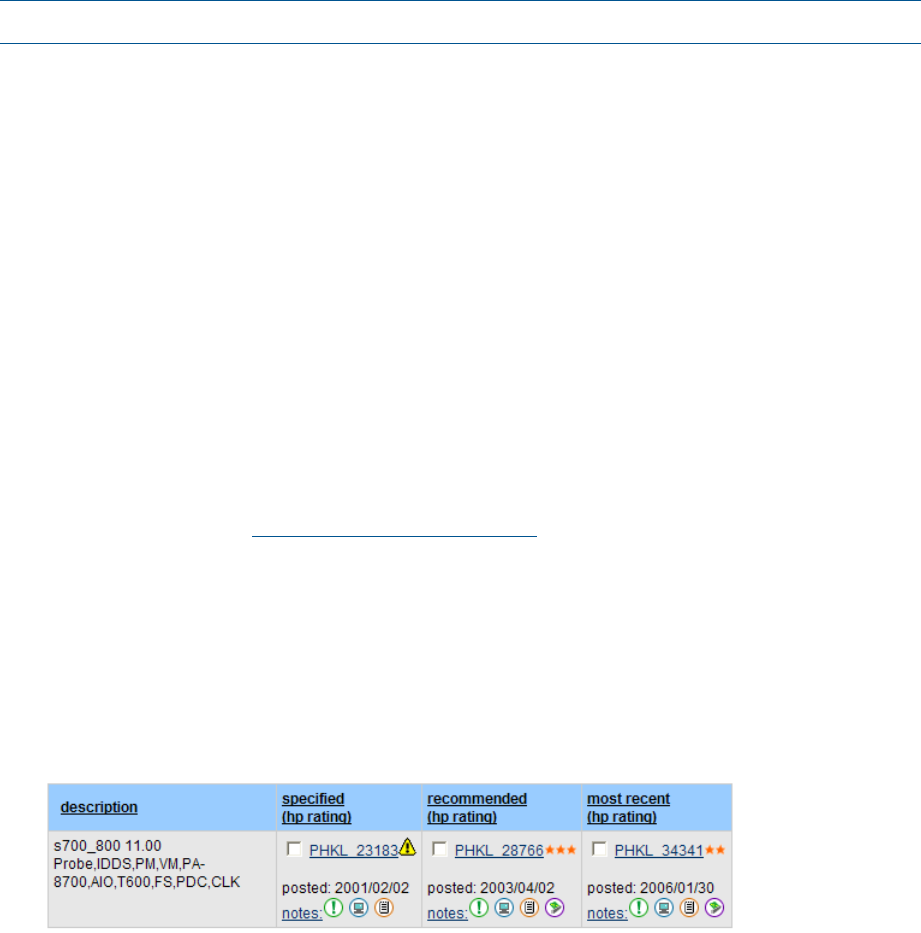
• collaborate
◦ “Ask your peers in the forums” (page 64)
• assessment and warranty
◦ “Custom patch bundles - run a patch assessment” (page 64)
• notifications
◦ “Support information digests” (page 64)
Find individual patches
The HPSC patch database should be your primary means of searching for patches, getting
information about patches, and acquiring patches. The patch database is an excellent tool for
system administrators who employ a reactive patch management strategy. The patch database is
also an excellent general-purpose tool to refresh specific patches with newer versions.
NOTE: This section only addresses finding individual patches, not finding firmware.
Key features
With the patch database, you can search for patches using a variety of criteria. Once the search
returns the results, you can obtain information, including the following:
• Patch rating
• Patch that HP recommends, if any
• Most recent patch
• Patch warning, if any
• Supersession by another patch
• Supersession of other patches
• A patch details page containing comprehensive information about each patch returned
See Table 9: “Navigating the search results table” (page 59) for descriptions of the search results.
Accessing the patch database and finding an individual patch
1. Log in to the HPSC at http://www.hp.com/go/hpsc.
You must log in to the appropriate site (Americas/Asia Pacific or European).
2. Select Patch database, then select HP-UX under the find individual patches link.
3. To find instructions, select the How would you like to search?, Search Criteria, or read our
usage guide links.
4. Enter your search parameters, then click search.
Patches returned by a search are shown on the search results page. The following screen
shows results from a patch database search for the patch PHKL_23183.
Table 9 (page 59) shows how to interpret the information in the search results table.
58 Using the HP Support Center










