Patch Management User Guide for HP-UX 11.x Systems (5900-3011, April 2013)
Table Of Contents
- Patch Management User Guide for HP-UX 11.x Systems
- Contents
- 1 HP-UX patches and patch management
- 2 Quick start guide for patching HP-UX systems
- 3 HP-UX patch overview
- 4 Patch management overview
- Patch management life cycle
- HP service contracts
- Patch management and software change management strategies
- Establishing a software change management strategy
- Recommendations for software change management
- Consideration of HP patch rating
- Patch management and software depots
- Proactive patching strategy
- Reactive patching strategy
- Advanced topic: security patching strategy
- Advanced topic: scanning for security patches
- Testing the patches to be installed
- 5 What are standard HP-UX patch bundles?
- 6 Using the HP Support Center
- Obtaining an HPSC user account
- Useful pages on the HPSC
- Find individual patches
- Advanced topic: checking for special installation instructions
- Advanced topic: checking for all patch dependencies
- Standard patch bundles
- Custom patch bundles - run a patch assessment
- Support information digests
- Ask your peers in the forums
- Search knowledge base
- 7 Using software depots for patch management
- Common software distributor commands for patching
- Depot types
- Using depots
- Viewing depots
- Creating and adding to a directory depot
- Registering and unregistering directory depots
- Verifying directory depots
- Removing software from a directory depot
- Removing a directory depot
- Installing patches from a depot
- Custom patch bundles
- 8 Using HP-UX Software Assistant for patch management
- 9 Using Dynamic Root Disk for patch management
- 10 The Patch Assessment Tool
- 11 Support and other resources
- A Patch usage models
- Glossary
- Index
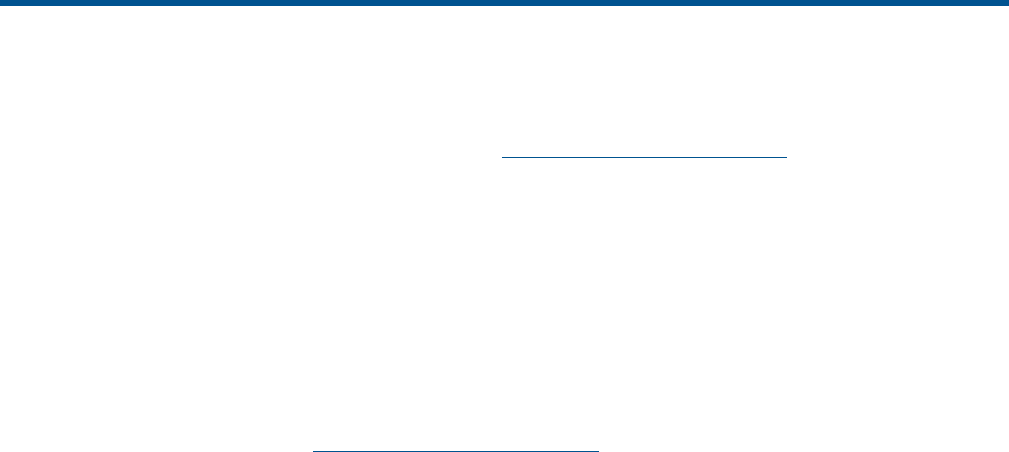
6 Using the HP Support Center
The HP Support Center (HPSC) is a website you can personalize to provide a wide range of services
and support, including support for HP-UX patch management. The HPSC website is your fastest
connection to HP Support and is located at http://www.hp.com/go/hpsc.
This chapter presents many of the HPSC HP-UX patch-related areas. You should explore the links
on the HPSC main page and familiarize yourself with all the HPSC has to offer. For more
information, select Online help from the left navigation or Introducing the HPSC from the right
navigation Useful links menu.
Many HPSC services require you to obtain a user account, and some HPSC services require
additional authorization such as a certain level of support agreement or an online purchase.
Obtaining an HPSC user account
Most HPSC areas require you to have a user account. To obtain a user account:
1. Go to the HPSC at http://www.hp.com/go/hpsc.
2. From the Select language pull down at the very top of the page, select your preferred language.
3. Choose the appropriate site (Americas/Asia Pacific or European).
4. Select Register from the left navigation.
5. Select My Profile from the left navigation.
6. Under the “Link support agreements, HP Care Packs and warranties to your profile” heading,
add any support agreements, care packs, and warranties to your profile. This option allows
access to additional services, including the download of patches.
Useful pages on the HPSC
The following pages are expanded on in this chapter.
• self-solve tools
◦ “Search knowledge base” (page 64)
• patching
◦ “Find individual patches” (page 58)
◦ “Standard patch bundles” (page 64)
◦ “Custom patch bundles - run a patch assessment” (page 64)
• downloads/licensing
◦ “Find individual patches” (page 58)
◦ “Standard patch bundles” (page 64)
Obtaining an HPSC user account 57










