Patch Management User Guide for HP-UX 11.x Systems (5900-3011, April 2013)
Table Of Contents
- Patch Management User Guide for HP-UX 11.x Systems
- Contents
- 1 HP-UX patches and patch management
- 2 Quick start guide for patching HP-UX systems
- 3 HP-UX patch overview
- 4 Patch management overview
- Patch management life cycle
- HP service contracts
- Patch management and software change management strategies
- Establishing a software change management strategy
- Recommendations for software change management
- Consideration of HP patch rating
- Patch management and software depots
- Proactive patching strategy
- Reactive patching strategy
- Advanced topic: security patching strategy
- Advanced topic: scanning for security patches
- Testing the patches to be installed
- 5 What are standard HP-UX patch bundles?
- 6 Using the HP Support Center
- Obtaining an HPSC user account
- Useful pages on the HPSC
- Find individual patches
- Advanced topic: checking for special installation instructions
- Advanced topic: checking for all patch dependencies
- Standard patch bundles
- Custom patch bundles - run a patch assessment
- Support information digests
- Ask your peers in the forums
- Search knowledge base
- 7 Using software depots for patch management
- Common software distributor commands for patching
- Depot types
- Using depots
- Viewing depots
- Creating and adding to a directory depot
- Registering and unregistering directory depots
- Verifying directory depots
- Removing software from a directory depot
- Removing a directory depot
- Installing patches from a depot
- Custom patch bundles
- 8 Using HP-UX Software Assistant for patch management
- 9 Using Dynamic Root Disk for patch management
- 10 The Patch Assessment Tool
- 11 Support and other resources
- A Patch usage models
- Glossary
- Index
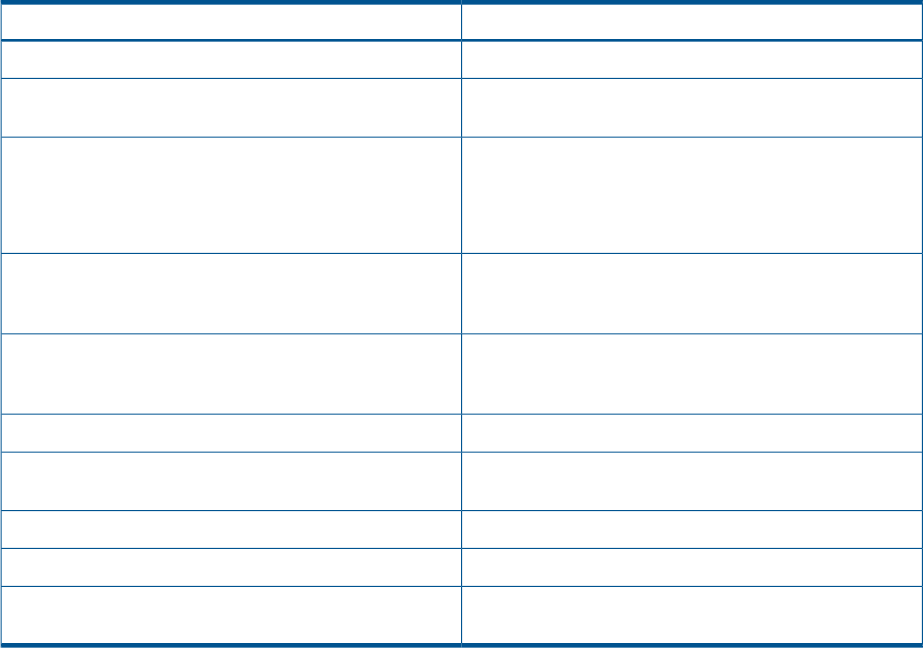
For example:
$ swlist -l product *,c=manual_dependencies
# Initializing...
# Contacting target "chb26006"...
#
# Target: chb26006:/
PHCO_24198 1.0 ioscan(1M) patch
PHCO_25831 1.0 SCSI Ultra160 driver Online Addition script
PHCO_25841 1.0 Add Rock Ridge extension to mount_cdfs(1M)
PHCO_26252 1.0 mount_vxfs(1M) cumulative patch
...
The following command shows bundles on the system specified:
swlist -l level @ target_selections
For example:
$ swlist -l bundle @ some_system
# Initializing...
# Contacting target "some_system"...
#
# Target: some_system:/
FEATURE11i B.11.31.1303.391a Feature Enablement Patches for HP-UX 11i v3, March 2013
HWEnable11i B.11.31.1303.391 Hardware Enablement Patches for HP-UX 11i v3, March 2013
OnlineDiag B.11.31.22.02 HPUX 11.31 Support Tools Bundle, March 2013
QPKAPPS B.11.31.1303.391 Applications Patches for HP-UX 11i v3, March 2013
MOZILLA 1.4.0.00.00 Mozilla 1.4 for HP-UX
T1471AA A.03.50.000 HP-UX Secure Shell
Table 3: “Variations of the swlist command” (page 25) lists numerous swlist command
variations that you might find useful. These examples can also help you learn how to combine
various swlist arguments.
Table 3 Variations of the swlist command
Descriptionswlist Commands
Displays the registered depots located on the local system.swlist -l depot
Displays the registered depots located on the system
some_host.
swlist -l depot @ some_host
Alternates commands that list the products stored in the
software depot /some_directory/some_depot on the
system some_host.
swlist -d -l product @
\some_host:/some_directory/some_depot
swlist -l product -s
\some_host:/some_directory/some_depot
Lists all patches in the depot
/some_directory/some_depot on the system
some_host.
swlist -d -l product *,c=patch @
\some_host:/some_directory/some_depot
Lists all category tags associated with the contents of the
depot /some_directory/some_depot on the system
some_host.
swlist -d -l category @
\some_host:/some_directory/some_depot
Displays the readme documentation for patch patch_id.swlist -a readme -l product patch_id
Displays the readme documentation for all patches installed
on the local system which contain critical functionality.
swlist -a readme -l product *,c=critical
Lists the products contained in bundle some_bundle.swlist -l product some_bundle
Lists the category tags for patch patch_id.swlist -l product -a category_tag patch_id
Lists the patches installed on the local system and their
corresponding category tags.
swlist -l product -a category_tag
\*,c=patch
Which patches are on a system? 25










