Patch Management User Guide for HP-UX 11.x Systems (5900-3011, April 2013)
Table Of Contents
- Patch Management User Guide for HP-UX 11.x Systems
- Contents
- 1 HP-UX patches and patch management
- 2 Quick start guide for patching HP-UX systems
- 3 HP-UX patch overview
- 4 Patch management overview
- Patch management life cycle
- HP service contracts
- Patch management and software change management strategies
- Establishing a software change management strategy
- Recommendations for software change management
- Consideration of HP patch rating
- Patch management and software depots
- Proactive patching strategy
- Reactive patching strategy
- Advanced topic: security patching strategy
- Advanced topic: scanning for security patches
- Testing the patches to be installed
- 5 What are standard HP-UX patch bundles?
- 6 Using the HP Support Center
- Obtaining an HPSC user account
- Useful pages on the HPSC
- Find individual patches
- Advanced topic: checking for special installation instructions
- Advanced topic: checking for all patch dependencies
- Standard patch bundles
- Custom patch bundles - run a patch assessment
- Support information digests
- Ask your peers in the forums
- Search knowledge base
- 7 Using software depots for patch management
- Common software distributor commands for patching
- Depot types
- Using depots
- Viewing depots
- Creating and adding to a directory depot
- Registering and unregistering directory depots
- Verifying directory depots
- Removing software from a directory depot
- Removing a directory depot
- Installing patches from a depot
- Custom patch bundles
- 8 Using HP-UX Software Assistant for patch management
- 9 Using Dynamic Root Disk for patch management
- 10 The Patch Assessment Tool
- 11 Support and other resources
- A Patch usage models
- Glossary
- Index
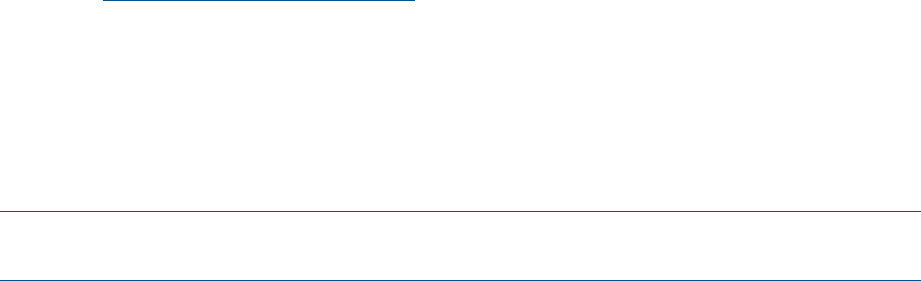
• special_release
◦ A patch with restricted distribution, usually intended for installation by one specific customer
or set of customers.
◦ Information for special_release patches is not always available using the HPSC's
Patch Database or other official HP information sources. However, you might encounter
references to these patches when viewing information related to other patches.
◦ A patch cannot inherit this tag.
• critical
◦ A patch that repairs a critical problem. For more information, see “Critical and noncritical
patches” (page 37).
A patch that has a critical tag also has one or more of the following tags: panic,
halts_system, corruption, memory_leak.
• firmware
A patch that provides model-specific firmware updates.
• manual_dependencies
◦ A patch that contains one or more dependencies that are not enforced by SD-UX tools.
For more information, see “Patch dependencies” (page 32).
◦ A patch cannot inherit this tag.
Which patches are on a system?
SD-UX is included with the HP-UX operating system and provides a powerful set of tools for
centralized HP-UX software management. Many SD-UX commands start with sw; for example:
swlist, swinstall, swreg, swremove, swcopy, and swverify. For more information about
SD-UX, see the Software Distributor Administration Guide on the HP Business Support Center
website at http://www.hp.com/go/sd-docs.
The swlist command can be invaluable in determining which patches and patch bundles are
on an HP-UX system. You can use the swlist command to display information about software
products that are installed on a local or remote host, or that are stored in a local or remote depot.
You can use the various command arguments and options to customize the information returned.
See the swlist(1M) manpage.
This section presents some examples of swlist to display information about patches, bundles,
and depots.
NOTE: For brevity and improved readability, some lines of SD-UX command output have been
shortened or removed.
Examples of the swlist command
Use the swlist command with no arguments to get a default listing of all top-level software
installed on the local host:
swlist
For example:
$ swlist
# Initializing...
# Contacting target "some_system"...
#
# Target: some_system:/
22 HP-UX patch overview










