OpenSSL A.00.09.07m.049, A.00.09.07m.050, and A.00.09.08k.003 Release Notes
Table Of Contents
- OpenSSL A.00.09.07m.049, A.00.09.07m.050, and A.00.09.08k.003 Release Notes
- Table of Contents
- 1 OpenSSL A.00.09.07m.049, A.00.09.07m.050, and A.00.09.08k.003
- Announcement
- What is in OpenSSL A.00.09.07m and A.00.09.08k
- What is in OpenSSL A.00.09.08k
- OpenSSL Components
- Defects Fixed in OpenSSL Versions A.00.09.07m and A.00.09.08k
- Known Problems
- Compatibility Information and Installation Requirements
- Installing OpenSSL
- Using the openssl Command-Line Tool
- OpenSSL Resources
- Frequently Asked Questions (FAQs)
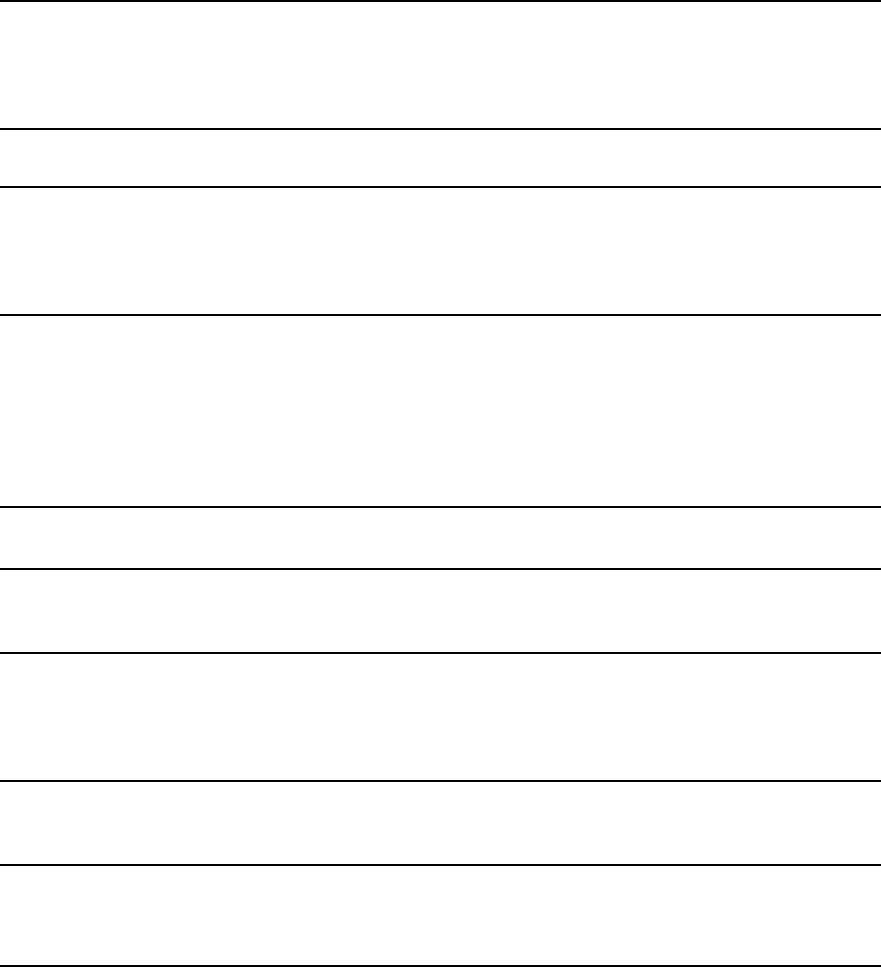
Example 1-1 If you are running OpenSSL A.00.09.07m.049 on HP-UX 11i v1
# what /usr/bin/openssl
/usr/bin/openssl:
$OpenSSL A.00.09.07m.049 $
$OpenSSL A.00.09.07m.049 $
$OpenSSL A.00.09.07m.049 $
Example 1-2 If you are running OpenSSL A.00.09.08k.003 on HP-UX 11i v3
# what /usr/bin/openssl
/usr/bin/openssl:
$OpenSSL A.00.09.08k.003 $
$OpenSSL A.00.09.08k.003 $
$OpenSSL A.00.09.08k.003 $
18 How do I find out whether I am running Internet Express OpenSSL, OpenSSL A.00.09.07m,
OpenSSL A.00.09.08k or the Open Source version of OpenSSL?
Run the what command to display the OpenSSL bundle installed on your system. Following
are some examples:
Example 1-3 When an old version of OpenSSL from Internet Express is installed on the system
# what /usr/bin/openssl
OpenSSL A.02.00-0.9.7c
Example 1-4 When OpenSSL A.00.09.07m.050 is installed on an HP-UX 11i v2 operating
system
# what /usr/bin/openssl
/usr/bin/openssl:
$OpenSSL A.00.09.07m.050 $
$OpenSSL A.00.09.07m.050 $
$OpenSSL A.00.09.07m.050 $
Example 1-5 You do not have an HP-UX depot installed but have downloaded the source code
and built the product yourself
# what /usr/bin/openssl
The output of the what command depends on what you defined for the $what string in the
source code before you built the product.
19 A lot of information is available for OpenSSL-enabler products, such as Stunnel. How is
Stunnel different from my OpenSSL A.00.09.07m or A.00.09.08k installation?
Consider a client-server application sending and receiving unencrypted data over the network.
The following methods describe how to use OpenSSL technology to encrypt client/server
communication:
• To implement secure communication, you can modify client and server code using
OpenSSL functions. This method gives you the highest degree of flexibility and control
regarding the features and how you implement them.
• You can set up an Stunnel-based environment in which data from the client application
is sent to an Stunnel client instead of to the server. The Stunnel client encrypts the data
using OpenSSL technology and sends encrypted data to the Stunnel server. The Stunnel
server decrypts the data and sends the original data to the target server application. The
same process is followed when data is sent from the server to the client application. This
24 OpenSSL A.00.09.07m.049, A.00.09.07m.050, and A.00.09.08k.003










