OpenSSL A.00.09.07m.049, A.00.09.07m.050, and A.00.09.08k.003 Release Notes
Table Of Contents
- OpenSSL A.00.09.07m.049, A.00.09.07m.050, and A.00.09.08k.003 Release Notes
- Table of Contents
- 1 OpenSSL A.00.09.07m.049, A.00.09.07m.050, and A.00.09.08k.003
- Announcement
- What is in OpenSSL A.00.09.07m and A.00.09.08k
- What is in OpenSSL A.00.09.08k
- OpenSSL Components
- Defects Fixed in OpenSSL Versions A.00.09.07m and A.00.09.08k
- Known Problems
- Compatibility Information and Installation Requirements
- Installing OpenSSL
- Using the openssl Command-Line Tool
- OpenSSL Resources
- Frequently Asked Questions (FAQs)
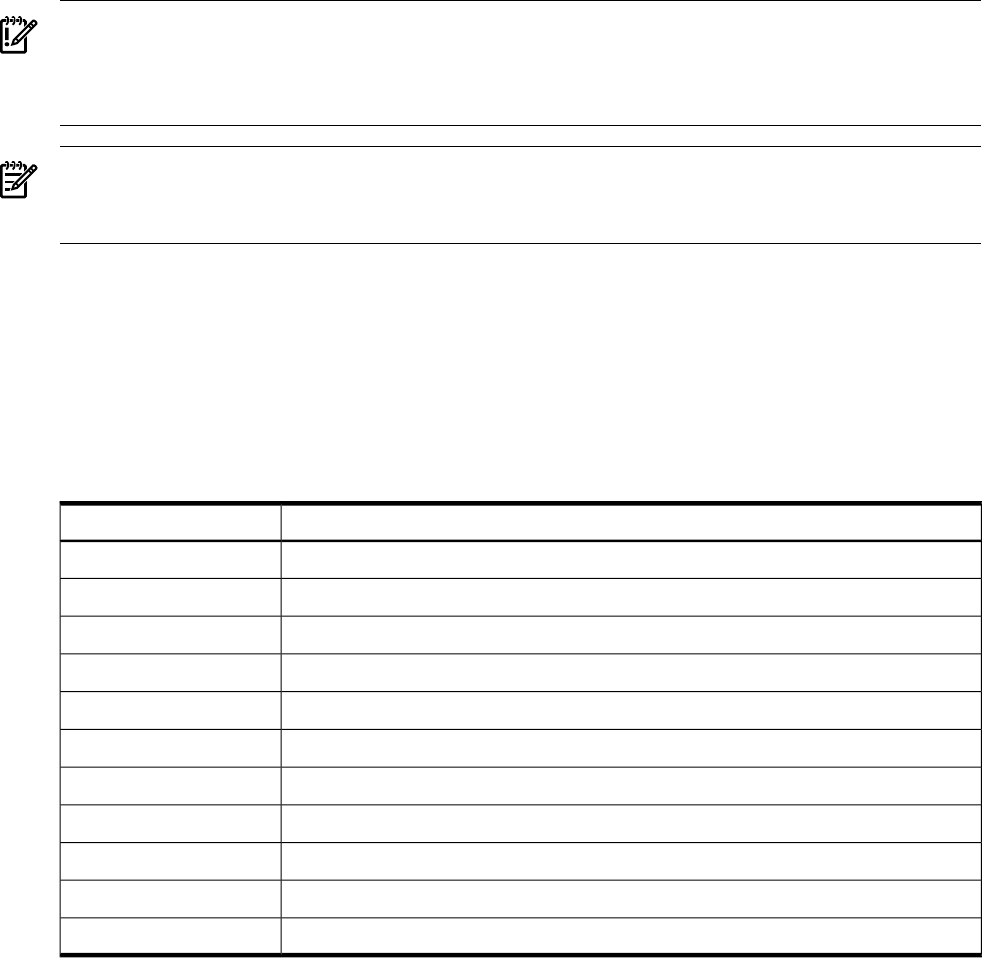
# swinstall –s /tmp/OpenSSL*.depot fips_1_1_2
The swinstall command installs the OpenSSL software in the /opt/openssl directory.
It places the sample codes in the /opt/openssl/src and /opt/openssl/fips/0.9.8/
src directories.
To install the FIPS Capable OpenSSL product (FIPS 1.2 object module and 0.9.8k based FIPS
Compatible OpenSSL) only, enter the following command:
# swinstall -s /tmp/OpenSSL*.depot fips_1_2
The swinstall command installs the OpenSSL software in the /opt/openssl directory.
It places the sample codes in the /opt/openssl/src and /opt/openssl/fips/0.9.8/
src directories.
IMPORTANT: You cannot install OpenSSL A.00.09.07m or A.00.09.08k on a system containing
HP-UX Internet Express OpenSSL 0.9.7c. If HP-UX Internet Express OpenSSL 0.9.7c software is
installed on your system, you must remove it before installing OpenSSL A.00.09.07m or
A.00.09.08k.
NOTE: On HP-UX 11i v1 systems without /dev/random, the prngd server is started
automatically. A random number generator (either /dev/random or prngd) is required to
generate keys and certificates.
Using the openssl Command-Line Tool
This section lists the options supported by the openssl command-line tool and discusses
procedures to create an RSA key, a certificate request, and a self-signed certificate.
Options
Table 1-9 describes the openssl command-line tool options.
Table 1-9 The openssl Command-Line Options
DescriptionOption Name
CA management
ca
CRL management
crl
Message digest calculation
dgst
DSA data management
dsa
Encoding with ciphers
enc
Generation of DSA parameters
gendsa
Generation of RSA parameters
genrsa
X.509 Certificate Signing Request (CSR) management
req
RSA data management
rsa
X.509 certificate verification
verify
X.509 certificate data management
x509
For more information on openssl command-line options, refer to openssl(1).
Using openssl
This section explains the use of the openssl command-line tool with examples. For more
information, refer to the openssl(1) manpage.
Using the openssl Command-Line Tool 19










