Online Diagnostics (EMS and STM) Administrator's Guide September 2012
Table Of Contents
- Online Diagnostics B.11.31.19.04 Administrator Guide
- Contents
- 1 Introduction
- Overview
- Hardware Monitoring
- Support Tools Manager
- OnlineDiag Bundle Media
- 2 Installing the Online Diagnostics Software
- 3 Configuring and Administering EMS Hardware Monitors
- Configuring the Fibre Channel Monitors
- Hardware Monitoring Request Manager
- Configuring Hardware Monitoring
- Running the Monitoring Request Manager
- Enabling Monitoring
- Listing Monitor Descriptions
- Viewing Current Monitoring Requests
- Adding a Monitoring Request
- Modifying a Monitoring Request
- Verifying Hardware Event Monitoring
- Checking Detailed Monitoring Status
- Retrieving and Interpreting Event Messages
- Deleting Monitoring Requests
- Disabling Monitoring
- Peripheral Status Monitor
- Configuring the Peripheral Status Monitor
- 4 Administering the Support Tools Manager
- 5 Troubleshooting Online Diagnostics
- Glossary
- Index
- 6 Support and other resources
- 7 Documentation feedback
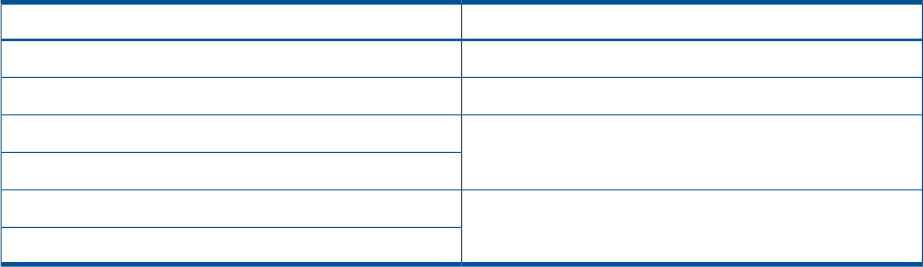
Table 1
Native ProvidersMonitors
HPUXSASNativeIndicationProviderModuledm_sas_adapter
HPUXRAIDSANativeIndicationProviderModuledm_raid_adapter
HPUXFCNativeIndicationProviderModuledm_fclp_adapter
dm_ql_adapter
HPUXStorageNativeProviderModuledisk_em
msamon_sas
Difference Between Hardware Event Monitoring and Hardware Status Monitoring
The EMS Hardware Monitors detect errors, but they do not retain the details of events. However,
the error can persist until it is rectified. For example, a failed disk remains in the same state until
it is replaced.
Hardware status monitoring is an extension of event monitoring that converts an event to a change
in device status. This conversion, performed by the PSM, provides a mechanism for retaining the
event details by storing the resultant status in a log file. This ability provides compatibility with
applications such as HP Serviceguard, which require a change in device status to manage
high-availability packages.
Products Supported by EMS Hardware Monitors
EMS Hardware Monitors support a variety of system hardware resources. At the time of publication,
monitors support the following hardware types:
• HP disk arrays, including AutoRAID disk arrays and high-availability disk arrays
• HP Fibre Channel Small Computer System Interface (SCSI) Multiplexer
• HP Fibre Channel Adapter cards
• High-availability storage systems
• HP Fibre Channel Arbitrated Loop Hubs
• HP Fibre Channel Switch
• System memory
• Core hardware
• Low Priority Machine Checks (LPMCs)
• HP-UX kernel resources
• HP Fibre Channel Disk Array FC60
• SCSI1, SCSI2, and SCSI3 interface cards
• System information
• HP UPS (Uninterruptible Power Systems
• Devices supported by HP device management software (Remote Monitor), for example, virtual
arrays
For more information about the supported products, see “Software and Hardware Requirements”
(page 13).
Hardware Monitoring 9










