Online Diagnostics (EMS and STM) Administrator's Guide September 2012
Table Of Contents
- Online Diagnostics B.11.31.19.04 Administrator Guide
- Contents
- 1 Introduction
- Overview
- Hardware Monitoring
- Support Tools Manager
- OnlineDiag Bundle Media
- 2 Installing the Online Diagnostics Software
- 3 Configuring and Administering EMS Hardware Monitors
- Configuring the Fibre Channel Monitors
- Hardware Monitoring Request Manager
- Configuring Hardware Monitoring
- Running the Monitoring Request Manager
- Enabling Monitoring
- Listing Monitor Descriptions
- Viewing Current Monitoring Requests
- Adding a Monitoring Request
- Modifying a Monitoring Request
- Verifying Hardware Event Monitoring
- Checking Detailed Monitoring Status
- Retrieving and Interpreting Event Messages
- Deleting Monitoring Requests
- Disabling Monitoring
- Peripheral Status Monitor
- Configuring the Peripheral Status Monitor
- 4 Administering the Support Tools Manager
- 5 Troubleshooting Online Diagnostics
- Glossary
- Index
- 6 Support and other resources
- 7 Documentation feedback
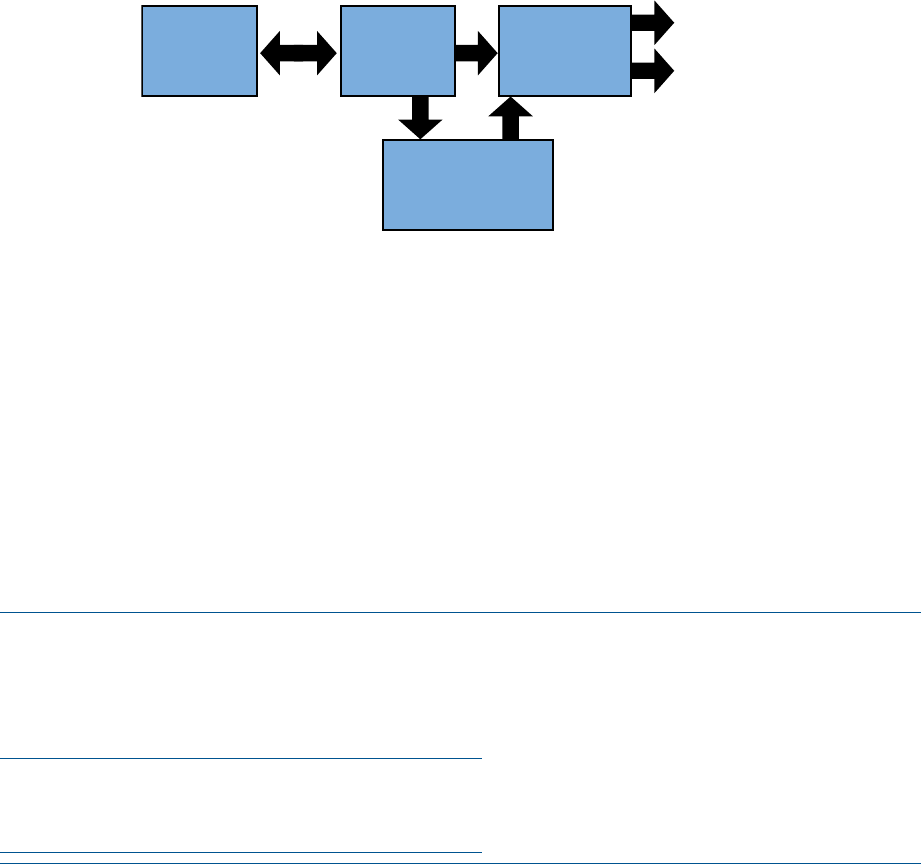
to DOWN. If it is, the PSM alerts the EMS, and the EMS notifies HP Serviceguard about the change
in status.
The EMS manages all PSM monitoring requests.
Some monitors can determine when a problem is corrected. These monitors automatically alert the
PSM when the hardware they are monitoring is fixed, and the PSM returns the state of the hardware
to UP. Other monitors cannot determine when the hardware problem is fixed. Therefore, you must
use the set_fixed utility to manually return the operational state to UP. For more information
about PSM, see “Peripheral Status Monitor” (page 38).
Architecture
Figure 1-1 shows how the EMS components interact.
Figure 1 Hardware Monitoring Components
Hardware
Resource
EMS
Hardware
Monitor
Event
Monitoring
Service (EMS)
Event
Notification
Status to
Serviceguard
Peripheral
Status
Monitor
The hardware monitoring process shown in Figure 1-1 works in the following way:
1. The EMS Hardware Monitor detects an error or an abnormal behavior on the resource it
monitors.
2. The monitor generates an event, which includes suggested corrective action, and communicates
it to the EMS framework.
3. The EMS framework reports the event to the user using the specified notification method.
If the PSM is configured, it processes the events. The PSM changes the device status to DOWN
if the event is SERIOUS. PSM notifies the change in device status to the EMS framework,
which alerts HP Serviceguard, if configured. The DOWN state causes HP Serviceguard to fail
over any package associated with the failed hardware resource.
4. The system administrator (or the HP service provider) corrects the problem and returns the
hardware to its normal operating condition.
NOTE: Starting with the HP-UX 11i v2 March 2008 release and the HP-UX 11i v3 March 2008
release, SFM is the default monitoring mode. The SFMIndicationProvider replaces some of the EMS
Hardware Monitors. For information on the list of monitors that the SFMIndicationProvider replaces,
see the SFM Release Notes available at:
http://www.hp.com/go/hpux-diagnostics-sfm-docs
For information on how to switch to the OnlineDiag monitoring mode, see the SFM Administrator's
and User's Guide available at:
http://www.hp.com/go/hpux-diagnostics-sfm-docs
Starting from September 2010 release, the following monitors will be replaced by corresponding
native providers on HP Integrity BL860c i2, BL870c i2 & BL890c i2 Server Blades, rx2800 i2 and
HP Integrity Superdome 2 Server:
8 Introduction










