Online Diagnostics (EMS and STM) Administrator's Guide September 2012
Table Of Contents
- Online Diagnostics B.11.31.19.04 Administrator Guide
- Contents
- 1 Introduction
- Overview
- Hardware Monitoring
- Support Tools Manager
- OnlineDiag Bundle Media
- 2 Installing the Online Diagnostics Software
- 3 Configuring and Administering EMS Hardware Monitors
- Configuring the Fibre Channel Monitors
- Hardware Monitoring Request Manager
- Configuring Hardware Monitoring
- Running the Monitoring Request Manager
- Enabling Monitoring
- Listing Monitor Descriptions
- Viewing Current Monitoring Requests
- Adding a Monitoring Request
- Modifying a Monitoring Request
- Verifying Hardware Event Monitoring
- Checking Detailed Monitoring Status
- Retrieving and Interpreting Event Messages
- Deleting Monitoring Requests
- Disabling Monitoring
- Peripheral Status Monitor
- Configuring the Peripheral Status Monitor
- 4 Administering the Support Tools Manager
- 5 Troubleshooting Online Diagnostics
- Glossary
- Index
- 6 Support and other resources
- 7 Documentation feedback
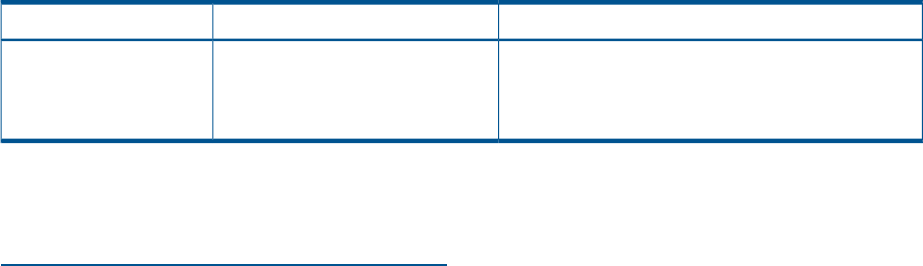
| Separates items in a list of choices.
HP-UX Release Name and Release Identifier
Each HP-UX 11i release has an associated release name and release identifier. Theuname(1)
command with the -r option returns the release identifier. The following table shows the releases
available for HP-UX 11i:
Table 24 HP-UX Releases
Supported Processor ArchitectureRelease NameRelease Identifier
Intel® Itanium®, PA-RISC
HP-UX 11i v1
HP-UX 11i v2
B.11.11
B.11.23
HP-UX 11i v3B.11.31
Related Information
Additional information about Online Diagnostics is available at:
http://www.hp.com/go/hpux-diagnostics-docs
This website contains the following documents about Online Diagnostics:
EMS Hardware Monitors Event Descriptions
EMS Hardware Monitors Data Sheets
EMS Hardware Monitors Release Notes
STM Release Notes
STM Online Help
74 Support and other resources










