Online Diagnostics (EMS and STM) Administrator's Guide September 2012
Table Of Contents
- Online Diagnostics B.11.31.19.04 Administrator Guide
- Contents
- 1 Introduction
- Overview
- Hardware Monitoring
- Support Tools Manager
- OnlineDiag Bundle Media
- 2 Installing the Online Diagnostics Software
- 3 Configuring and Administering EMS Hardware Monitors
- Configuring the Fibre Channel Monitors
- Hardware Monitoring Request Manager
- Configuring Hardware Monitoring
- Running the Monitoring Request Manager
- Enabling Monitoring
- Listing Monitor Descriptions
- Viewing Current Monitoring Requests
- Adding a Monitoring Request
- Modifying a Monitoring Request
- Verifying Hardware Event Monitoring
- Checking Detailed Monitoring Status
- Retrieving and Interpreting Event Messages
- Deleting Monitoring Requests
- Disabling Monitoring
- Peripheral Status Monitor
- Configuring the Peripheral Status Monitor
- 4 Administering the Support Tools Manager
- 5 Troubleshooting Online Diagnostics
- Glossary
- Index
- 6 Support and other resources
- 7 Documentation feedback
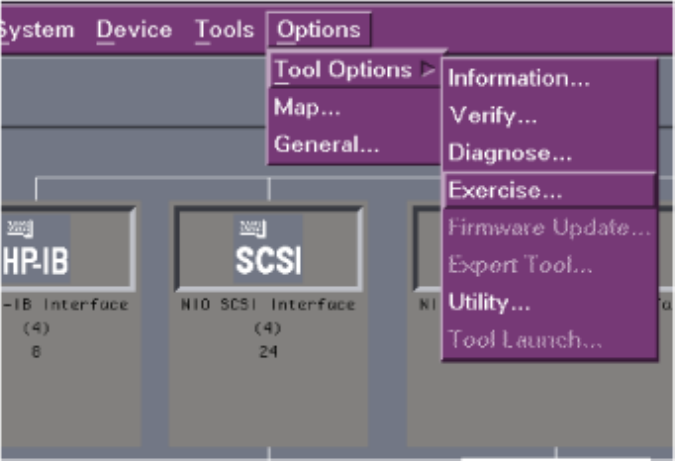
2. Select Options->Tool Options->Exercise to select the tool, as shown in Figure 4-22.
Figure 27 Selecting the Tool in Special Mode (xstm or mstm Interface)
The list of options is displayed.
3. Enter the preferred settings.
For information on how to run the tests and examine the results, see “Running Support Tools”
(page 49).
Running a Support Tool in Special Modes Using the cstm Interface
To run the Exerciser tool for 20 hours using the cstm interface, complete the following steps:
1. Enter the following command at the cstm prompt to select all the devices:
cstm>selall
2. Enter the following command at the cstm prompt to select the Exercise tool:
cstm>exeroptions
The list of options is displayed.
3. Enter the preferred settings.
For information on how to run the tests and examine the results, see “Running Support Tools”
(page 49).
Running the Logtool
The Logtool is an interactive support tool. It enables you to monitor recoverable errors, such as the
single-bit memory errors and I/O errors. Information about errors is available in the system log
files. Logtool enables you to format the content of the system log files to improve readability. It also
enables you to set filters to receive information based on preferred settings.
Unlike other support tools, the Logtool is not device-specific and does not require you to select any
device.
This section addresses the following topics:
• “Formatting a Log File Using the xstm Interface” (page 63)
• “Formatting a Log File Using the mstm Interface” (page 63)
• “Formatting a Log File Using the cstm Interface” (page 64)
62 Administering the Support Tools Manager










