Online Diagnostics (EMS and STM) Administrator's Guide September 2012
Table Of Contents
- Online Diagnostics B.11.31.19.04 Administrator Guide
- Contents
- 1 Introduction
- Overview
- Hardware Monitoring
- Support Tools Manager
- OnlineDiag Bundle Media
- 2 Installing the Online Diagnostics Software
- 3 Configuring and Administering EMS Hardware Monitors
- Configuring the Fibre Channel Monitors
- Hardware Monitoring Request Manager
- Configuring Hardware Monitoring
- Running the Monitoring Request Manager
- Enabling Monitoring
- Listing Monitor Descriptions
- Viewing Current Monitoring Requests
- Adding a Monitoring Request
- Modifying a Monitoring Request
- Verifying Hardware Event Monitoring
- Checking Detailed Monitoring Status
- Retrieving and Interpreting Event Messages
- Deleting Monitoring Requests
- Disabling Monitoring
- Peripheral Status Monitor
- Configuring the Peripheral Status Monitor
- 4 Administering the Support Tools Manager
- 5 Troubleshooting Online Diagnostics
- Glossary
- Index
- 6 Support and other resources
- 7 Documentation feedback
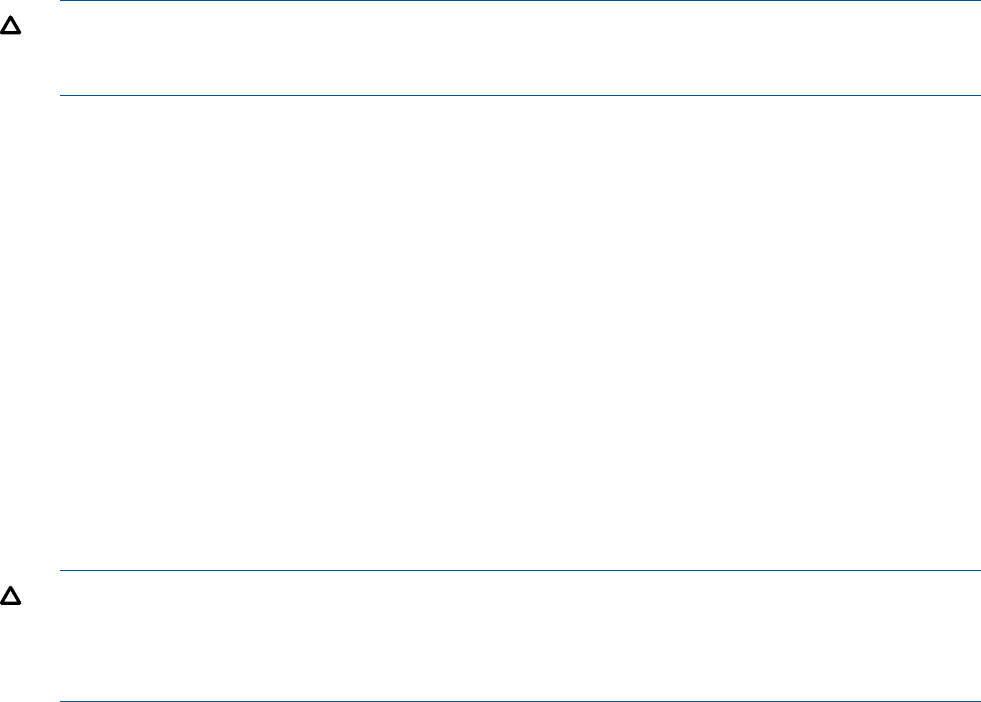
Repair or replace the device, as necessary.
=-+-=-+-=-+-=-+-=-+-=-+-=-+-=-+-=-+-=-+-=-+-=-+-=-+-=-+-=-+-=-+-=-+-=-+-=-+-=
Deleting Monitoring Requests
You can delete monitoring requests for a hardware resource that is removed from your system.
However, you must delete only requests that are created exclusively for the removed resource.
CAUTION: Deleting monitoring requests makes your system vulnerable to undetected hardware
failures. This is particularly true for the default monitoring requests, which provide protection for
all the supported hardware resources on your system.
To delete a monitoring request, complete the following steps:
1. Log in as superuser.
2. Run the monconfig utility by entering the following command at the HP-UX prompt:
# /etc/opt/resmon/lbin/monconfig
3. Enter Dat the main menu selection prompt.
All the current monitoring requests are displayed.
4. From the list of the current monitoring requests, enter the number assigned to the request you
want to delete.
5. Delete the request when prompted.
Disabling Monitoring
You can disable hardware monitoring, if necessary. However, you must disable all EMS Hardware
Monitors, because you cannot disable a specific monitor. While monitoring is disabled, all
monitoring requests are disabled. The monitoring requests are retained and become operational
when you re-enable monitoring.
CAUTION: When monitoring is disabled, your hardware resources are vulnerable to undetected
failures.
Disabling monitoring impacts HP Serviceguard if package dependencies are created for the
monitors.
To disable monitoring, complete the following steps:
1. Run the monconfig utility by entering the following command at the HP-UX prompt:
# /etc/opt/resmon/lbin/monconfig
2. Enter Kat the main menu selection prompt.
3. Confirm disabling when prompted. For information on how to re-enable hardware monitoring,
see “Enabling Monitoring ” (page 32).
Peripheral Status Monitor
This section addresses the following topics:
• “PSM Components ” (page 39)
• “PSM States ” (page 39)
• “Peripheral Status Monitor Configuration File ” (page 39)
• “Monitoring Request Parameters ” (page 40)
38 Configuring and Administering EMS Hardware Monitors










