Online Diagnostics (EMS and STM) Administrator's Guide September 2012
Table Of Contents
- Online Diagnostics B.11.31.19.04 Administrator Guide
- Contents
- 1 Introduction
- Overview
- Hardware Monitoring
- Support Tools Manager
- OnlineDiag Bundle Media
- 2 Installing the Online Diagnostics Software
- 3 Configuring and Administering EMS Hardware Monitors
- Configuring the Fibre Channel Monitors
- Hardware Monitoring Request Manager
- Configuring Hardware Monitoring
- Running the Monitoring Request Manager
- Enabling Monitoring
- Listing Monitor Descriptions
- Viewing Current Monitoring Requests
- Adding a Monitoring Request
- Modifying a Monitoring Request
- Verifying Hardware Event Monitoring
- Checking Detailed Monitoring Status
- Retrieving and Interpreting Event Messages
- Deleting Monitoring Requests
- Disabling Monitoring
- Peripheral Status Monitor
- Configuring the Peripheral Status Monitor
- 4 Administering the Support Tools Manager
- 5 Troubleshooting Online Diagnostics
- Glossary
- Index
- 6 Support and other resources
- 7 Documentation feedback
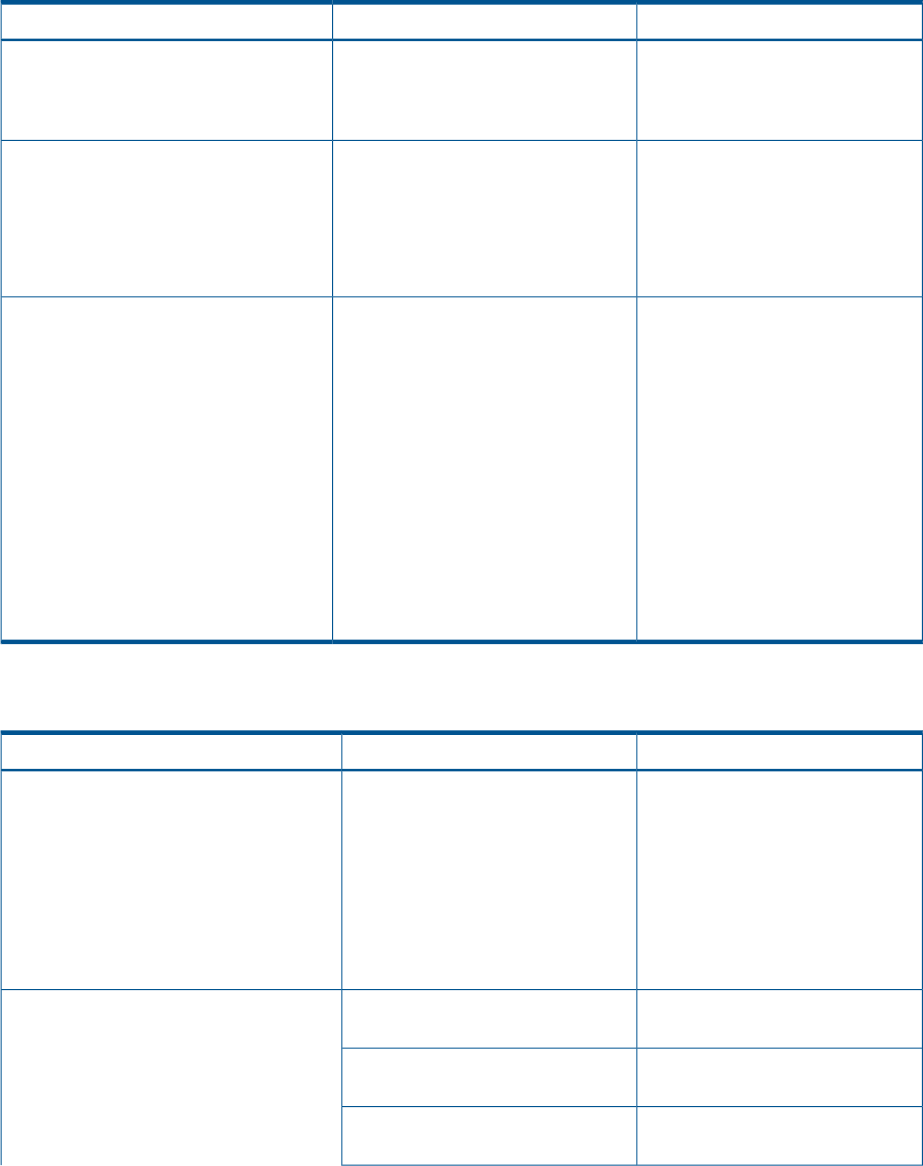
Considerations for Modifying the Startup Configuration File Settings
HP recommends that you use the monconfig utility to create and manage your monitoring requests.
Using the monconfig utility, you can create requests for multiple monitors simultaneously. The
monconfig utility ensures that all request entries are formatted correctly.
Editing the configuration file enables you to use the COMMENT setting to add information that is
included in the event.
Table 3-4 describes the Startup Configuration File entries.
Table 12 Startup Configuration File Entries
DescriptionValuesKeyword
Identifies the monitor to which the
entry applies. All entries use the
A valid event monitor resource pathMONITOR (required)
resource path for the monitor being
configured.
Defines the severity level. It is used
as the notification criteria threshold.
Following are the valid values:
CRITICAL
SERIOUS
Criteria Threshold (required)
MAJOR_WARNING
MINOR_WARNING
INFORMATIONAL
Identifies the arithmetic operator
used along with the Criteria
Following are the valid operators:
< (less than)
<= (less than or equal to)
Criteria Operator (required)
Threshold to control the events that
must be reported. The operator
> (greater than)
treats each severity level as a
numeric value assigned, as follows:
CRITICAL = 5
SERIOUS = 4
>= (greater than or equal to)
! (not equal to)
MAJOR WARNING = 3
MINOR WARNING = 2
INFORMATIONAL = 1
The event severity received is the
left operand and the Criteria
Threshold value is the right
operand.
Table 3-5 describes the target entries of the Startup Configuration File.
Table 13 Startup Configuration File Target Entries
DescriptionValuesKeyword
The method of notification used.Following are the valid values:
UDP
TCP
Target Type (required)
OPC
SNMP
textlog
syslog
E-MAIL
console
Host name of the system to
which UDP events are sent
Target UDP HostTarget Type Modifier
required for the following target types:
UDP
TCP
Port number on the host that is
used for network connection
Target UDP Port
USERLOG
E-MAIL
Host name of the system to
which TCP events are sent
Target TCP Host
30 Configuring and Administering EMS Hardware Monitors










