Online Diagnostics (EMS and STM) Administrator's Guide September 2012
Table Of Contents
- Online Diagnostics B.11.31.19.04 Administrator Guide
- Contents
- 1 Introduction
- Overview
- Hardware Monitoring
- Support Tools Manager
- OnlineDiag Bundle Media
- 2 Installing the Online Diagnostics Software
- 3 Configuring and Administering EMS Hardware Monitors
- Configuring the Fibre Channel Monitors
- Hardware Monitoring Request Manager
- Configuring Hardware Monitoring
- Running the Monitoring Request Manager
- Enabling Monitoring
- Listing Monitor Descriptions
- Viewing Current Monitoring Requests
- Adding a Monitoring Request
- Modifying a Monitoring Request
- Verifying Hardware Event Monitoring
- Checking Detailed Monitoring Status
- Retrieving and Interpreting Event Messages
- Deleting Monitoring Requests
- Disabling Monitoring
- Peripheral Status Monitor
- Configuring the Peripheral Status Monitor
- 4 Administering the Support Tools Manager
- 5 Troubleshooting Online Diagnostics
- Glossary
- Index
- 6 Support and other resources
- 7 Documentation feedback
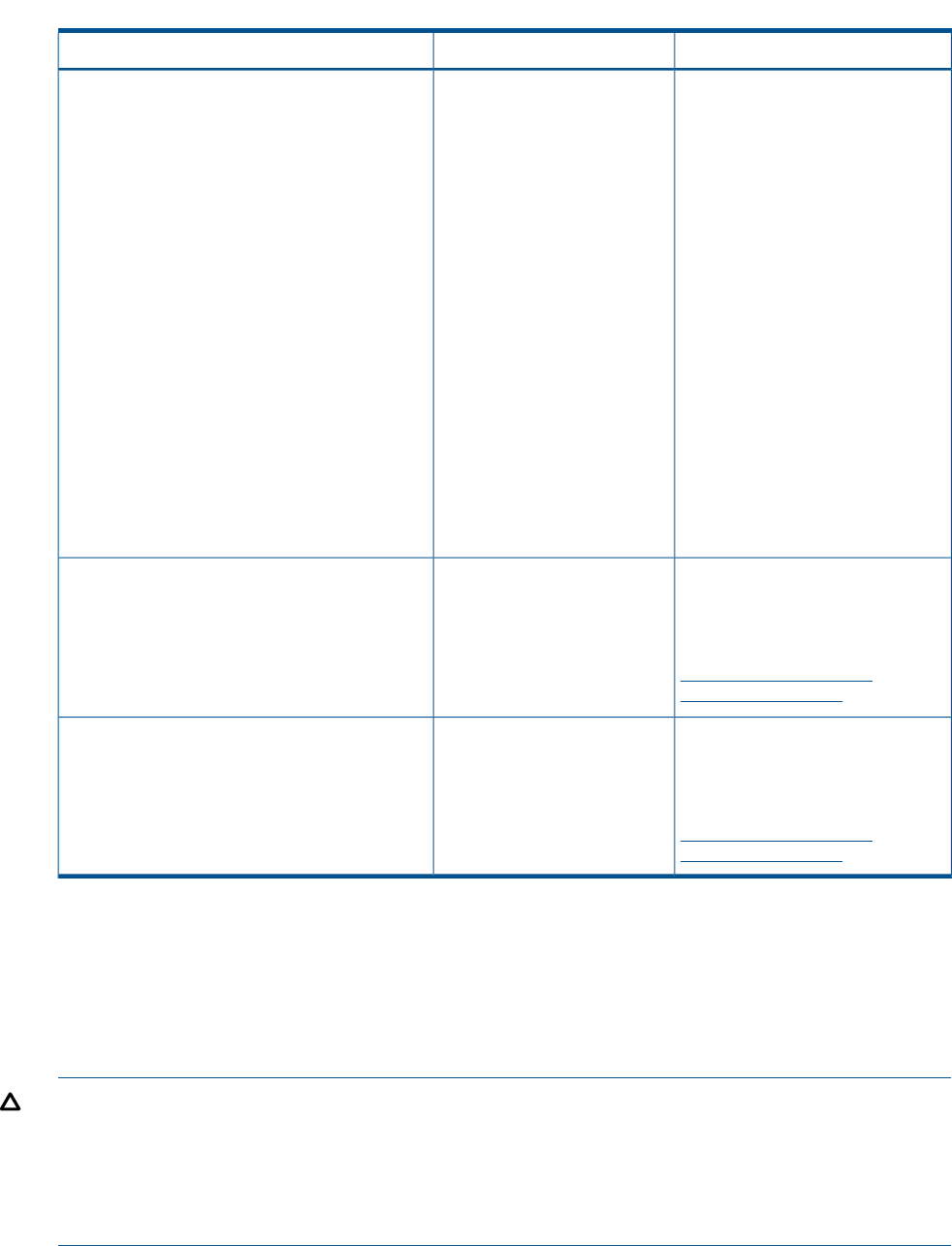
Table 8 Other Supported Devices (continued)
Special RequirementsModel/Product NumberProduct
• A2997B (1.8kVA)
• A2998B (3.0kVA)
• A3589B (5.5kVA)
HP Power Trust II-LR
• A1353A (2.0kVA and
120V)
• A1354A (2.0kVA and
240V)
• A1356A (3.0kVA and
240V)
Explorer UPS
HP Power Trust II-MR
• A6583A (4.0kW and
240V)
• A6584A (6.5kW and
240V)
• A6585A (8.0kW and
240V)
HP-UX 11i v2 June 2007 release or
later
NADS2500 Storage Enclosure
Supported by DS2500 Enclosure Monitor
(gazemon) For information about the monitor,
see the monitor data sheet at:
http://www.hp.com/go/
hpux-diagnostics-docs
HP-UX 11i v2 June 2007 release or
later
NASCSI Tape Devices
Supported by SCSI Tape Devices monitor
(dm_stape) For information about the monitor,
see the monitor data sheet at:
http://www.hp.com/go/
hpux-diagnostics-docs
Installing the Software from the Media
This section describes the two ways in which you can install the Online Diagnostics software from
the HP-UX 11i OE media or the Support Plus media:
• Using the terminal user interface (TUI)
• Using the command-line interface (CLI)
CAUTION: Reinstalling or upgrading the Online Diagnostics software erases the current Peripheral
Status Monitor (PSM) configuration. Any HP Serviceguard package dependencies or EMS monitoring
requests that are created with the PSM are lost. Before reinstalling the Online Diagnostics software,
record the current PSM configuration to use it after installing the software. You can also disable
the PSM dependencies in the HP Serviceguard configuration files, and then re-enable them after
the Online Diagnostics software is installed.
Installing Using the TUI
To install the Online Diagnostics software using the TUI, complete the following steps:
1. Log in to the system as superuser.
2. Mount the CD to a location of your choice, as in the following example:
Installing the Software from the Media 19










