Online Diagnostics (EMS and STM) Administrator's Guide September 2012
Table Of Contents
- Online Diagnostics B.11.31.19.04 Administrator Guide
- Contents
- 1 Introduction
- Overview
- Hardware Monitoring
- Support Tools Manager
- OnlineDiag Bundle Media
- 2 Installing the Online Diagnostics Software
- 3 Configuring and Administering EMS Hardware Monitors
- Configuring the Fibre Channel Monitors
- Hardware Monitoring Request Manager
- Configuring Hardware Monitoring
- Running the Monitoring Request Manager
- Enabling Monitoring
- Listing Monitor Descriptions
- Viewing Current Monitoring Requests
- Adding a Monitoring Request
- Modifying a Monitoring Request
- Verifying Hardware Event Monitoring
- Checking Detailed Monitoring Status
- Retrieving and Interpreting Event Messages
- Deleting Monitoring Requests
- Disabling Monitoring
- Peripheral Status Monitor
- Configuring the Peripheral Status Monitor
- 4 Administering the Support Tools Manager
- 5 Troubleshooting Online Diagnostics
- Glossary
- Index
- 6 Support and other resources
- 7 Documentation feedback
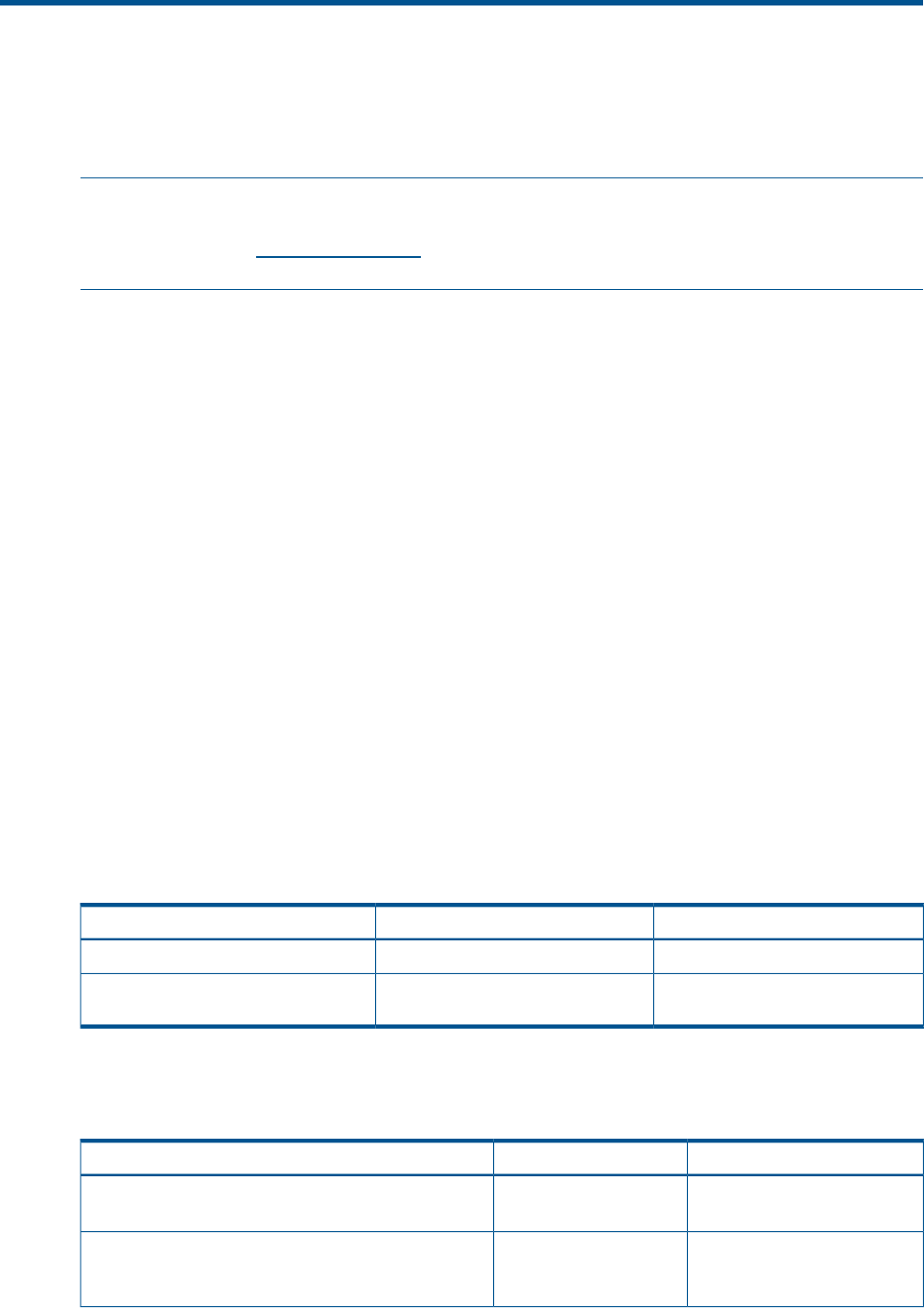
2 Installing the Online Diagnostics Software
The Online Diagnostics software is installed by default with the HP-UX 11i Operating Environment
(OE) media. However, at some point you may need to install or reinstall the software separately.
This chapter describes how to install the Online Diagnostics software as a standalone component
on HP-UX 11i operating systems.
NOTE: Starting with HP-UX 11i v3 March 2009 release, OnlineDiag and SysFaultMgmt will be
available through HP-UX WBEM Management Bundle (WBEMMgmtBundle). This Mega bundle
is available only on HP Software Depot. It is recommended to install the products together from
the WBEMMgmtBundle due to the product dependency.
Compatibility
The Online Diagnostics software is compatible with SysMgmtWeb of at least version A.3.x.x (March
2009) or later.
Obsolescence
Starting with HP-UX 11i v3 March 2009 release, OnlineDiag (including STM) will be in support
mode. Moving forward, no new enhancements will be made to OnlineDiag (including STM). Only
Critical / Serious defects will be analyzed.
This chapter addresses the following topics:
• “Software and Hardware Requirements” (page 13)
• “Installing the Software from the Media” (page 19)
• “Installing the Software from the Web” (page 20)
• “Verifying the Installation” (page 21)
• “Removing the Software” (page 22)
• “Verifying Removal of the Software” (page 23)
Software and Hardware Requirements
This section discusses software prerequisites for installing the Online Diagnostics software. It also
lists the supported hardware and any special requirements they have.
Table 2–1 lists the prerequisites for installing the Online Diagnostics software.
Table 3 Prerequisites
HP–UX 11i v3HP–UX 11i v2HP–UX 11i v1
EMS version A.04.20.31 or laterEMS version A.04.20.23 or laterEMS version A.04.20.11 or later
ProviderSvcsBase C.01.00.xx (March
2009)
PHKL_32653 (diag2) kernel patch
The requirements are available on the Operating Environment (OE) media.
Table 2-2 lists the supported disk array devices and their requirements.
Table 4 Disk Arrays
Special RequirementsModel/Product NumberProduct
HP-UX 11i v1 (PHCO_23263)
ARMServer version
12H
12
HP AutoRAID Disk Array Supported by AutoRAID Disk
Array Monitor (armmon)
None
30/FC
20
10
HP High-Availability Disk Array: Supported by
High-Availability Disk Array Monitor (ha_disk_array)
Software and Hardware Requirements 13










