Online Diagnostics (EMS and STM) Administrator's Guide September 2012
Table Of Contents
- Online Diagnostics B.11.31.19.04 Administrator Guide
- Contents
- 1 Introduction
- Overview
- Hardware Monitoring
- Support Tools Manager
- OnlineDiag Bundle Media
- 2 Installing the Online Diagnostics Software
- 3 Configuring and Administering EMS Hardware Monitors
- Configuring the Fibre Channel Monitors
- Hardware Monitoring Request Manager
- Configuring Hardware Monitoring
- Running the Monitoring Request Manager
- Enabling Monitoring
- Listing Monitor Descriptions
- Viewing Current Monitoring Requests
- Adding a Monitoring Request
- Modifying a Monitoring Request
- Verifying Hardware Event Monitoring
- Checking Detailed Monitoring Status
- Retrieving and Interpreting Event Messages
- Deleting Monitoring Requests
- Disabling Monitoring
- Peripheral Status Monitor
- Configuring the Peripheral Status Monitor
- 4 Administering the Support Tools Manager
- 5 Troubleshooting Online Diagnostics
- Glossary
- Index
- 6 Support and other resources
- 7 Documentation feedback
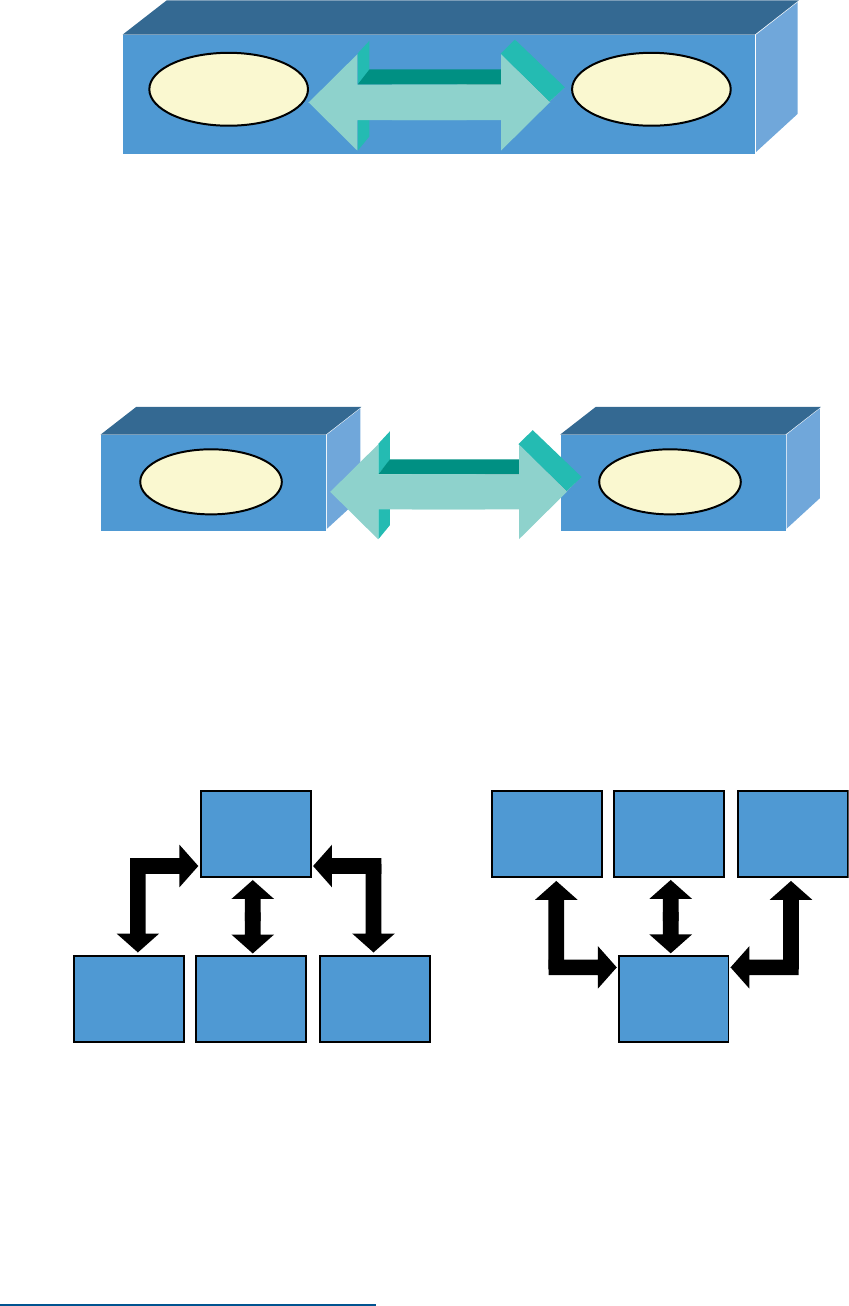
Figure 3 Local Execution
STM
User Interface
Control System and System Under Test
STM Platform
and Support Tools
Commands, Message
Identifiers, etc.
Remote Execution
In remote execution, you can run STM as a client server application. The user interface module
and the support tools module are on separate systems. The user interface module is located on the
control system, and the support tools module is located on the system under test. Figure 1-4 illustrates
the remote execution architecture.
Figure 4 Remote Execution
STM
User Interface
Control System
System Under Test
STM Platform
and Support Tools
Commands, Message
Identifiers, etc.
Multiple System Execution
In multiple system execution, you can use STM to diagnose multiple systems at the same time. You
can access several systems under test using a single control system, or access a single system under
test using several control systems. Figure 1-5 illustrates the two types of architecture.
Figure 5 Multiple System Execution
Control
System
Single Control System with
Multiple Systems Under Test
Multiple Control Systems with
Single System Under Test
System
Under Test
System
Under Test
System
Under Test
Control
System
Control
System
Control
System
System
Under Test
OnlineDiag Bundle Media
The Online Diagnostics software is available as part of the OnlineDiag bundle. This bundle is
distributed on the following media:
• Operating Environment (OE) media
• Support Plus media
Online Diagnostics is also available in the Software Depot at:
http://www.hp.com/go/softwaredepot
12 Introduction










