Online Diagnostics (EMS and STM) Administrator's Guide September 2012
Table Of Contents
- Online Diagnostics B.11.31.19.04 Administrator Guide
- Contents
- 1 Introduction
- Overview
- Hardware Monitoring
- Support Tools Manager
- OnlineDiag Bundle Media
- 2 Installing the Online Diagnostics Software
- 3 Configuring and Administering EMS Hardware Monitors
- Configuring the Fibre Channel Monitors
- Hardware Monitoring Request Manager
- Configuring Hardware Monitoring
- Running the Monitoring Request Manager
- Enabling Monitoring
- Listing Monitor Descriptions
- Viewing Current Monitoring Requests
- Adding a Monitoring Request
- Modifying a Monitoring Request
- Verifying Hardware Event Monitoring
- Checking Detailed Monitoring Status
- Retrieving and Interpreting Event Messages
- Deleting Monitoring Requests
- Disabling Monitoring
- Peripheral Status Monitor
- Configuring the Peripheral Status Monitor
- 4 Administering the Support Tools Manager
- 5 Troubleshooting Online Diagnostics
- Glossary
- Index
- 6 Support and other resources
- 7 Documentation feedback
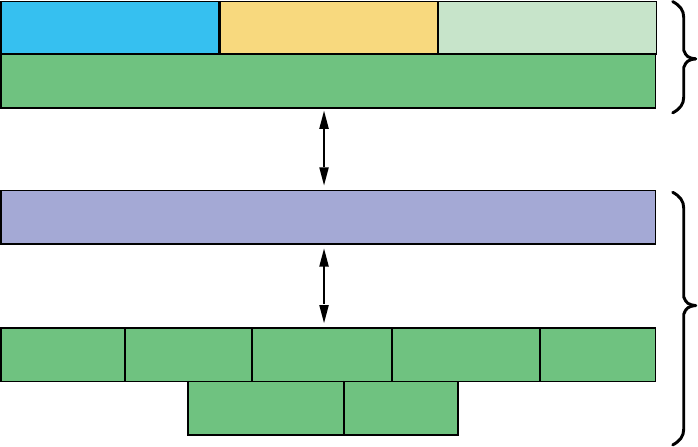
Figure 2 STM Architecture
Command Lin e Menu based
User Interfac e
diagmond
X-Windows based
Exercisers
Syste m
Under
Test
UI
Syste m
Informatio n Tool s
Utilitie sExpert Tool s
Verifiers
Firmwar e update Diagnosti c Tool s
STM performs the following tasks when you install the Online Diagnostics software:
1. The diagmond daemon maps the system hardware.
2. The diagmond daemon launches the STM daemons on the system.
Depending on the test you want to perform, you must run the relevant tool on the device using one
of the three interfaces, after the diagmond daemon launches the STM daemons. You can launch
the interfaces on the UI system, and run support tools on the system under test, which can be either
the UI system itself or a different system.
STM Execution
STM comprises the user interface module and the support tools module. The user interface module
offers the following interfaces:
• Graphical user interface (xstm)
• Menu-based interface (mstm)
• Command-line interface (cstm)
The user interface module includes the automatic configuration mapper, exercisers, and verifiers.
You can attain optimum performance by grouping the tools and the data required by each module
together.
STM enables the following types of execution:
• Local execution
• Remote execution
• Execution on multiple systems
Local Execution
In local execution, the user interface module and the supports tools module are on the same system.
Figure 1-3 illustrates the local execution architecture.
Support Tools Manager 11










