Online Diagnostics (EMS and STM) Administrator's Guide September 2012
Table Of Contents
- Online Diagnostics B.11.31.19.04 Administrator Guide
- Contents
- 1 Introduction
- Overview
- Hardware Monitoring
- Support Tools Manager
- OnlineDiag Bundle Media
- 2 Installing the Online Diagnostics Software
- 3 Configuring and Administering EMS Hardware Monitors
- Configuring the Fibre Channel Monitors
- Hardware Monitoring Request Manager
- Configuring Hardware Monitoring
- Running the Monitoring Request Manager
- Enabling Monitoring
- Listing Monitor Descriptions
- Viewing Current Monitoring Requests
- Adding a Monitoring Request
- Modifying a Monitoring Request
- Verifying Hardware Event Monitoring
- Checking Detailed Monitoring Status
- Retrieving and Interpreting Event Messages
- Deleting Monitoring Requests
- Disabling Monitoring
- Peripheral Status Monitor
- Configuring the Peripheral Status Monitor
- 4 Administering the Support Tools Manager
- 5 Troubleshooting Online Diagnostics
- Glossary
- Index
- 6 Support and other resources
- 7 Documentation feedback
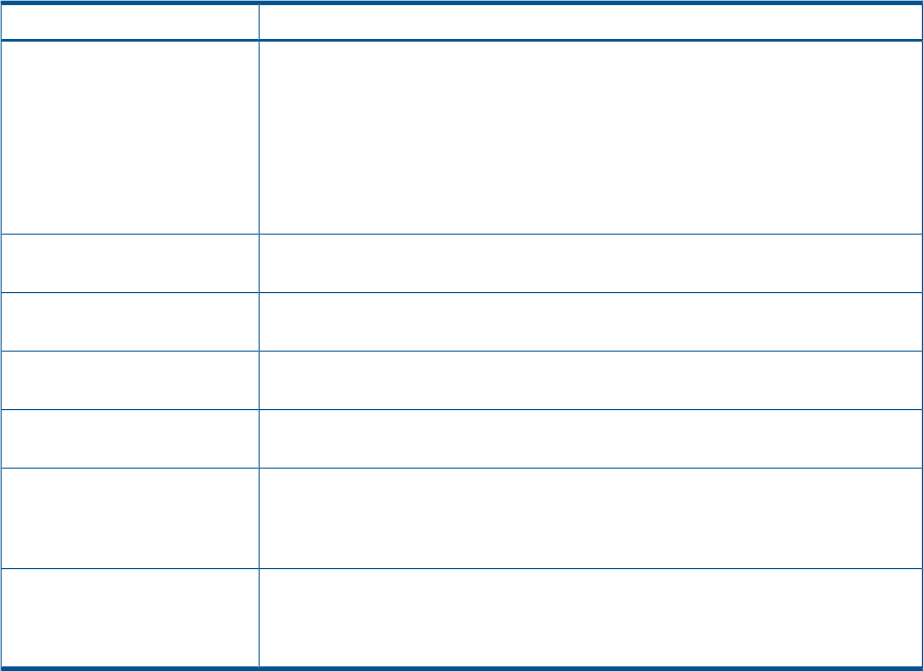
Support Tools Manager
The Support Tools Manager (STM) manages a collection of support tools that you can use to verify
and troubleshoot system hardware. It includes the Diagnostics Monitor daemon (diagmond), which
is a framework that performs the following tasks:
• Maps the system hardware
• Launches and controls the support tools
• Maintains information about devices and tools
• Services user requests
• Provides information about hardware configuration
• Verifies the status of hardware components
• Monitors support tools on multiple systems simultaneously
STM enables data backup and device firmware updates. It supports graphical, menu-based, and
command-line interfaces.
Support Tools
Table 1-1 describes the STM support tools and their functions.
Table 2 STM Support Tools and Their Functions
FunctionsSupport Tools
Log the following device-specific information if the firmware is present:Information tools
• Product identifier
• Device description
• Device hardware path
• Vendor
• Firmware revision code
Test the component function and provide a pass-or-fail indication about the condition
of the device. Normally, this is the first-level test for a device's condition.
Verifiers
Run a diagnostic program to detect and isolate faulty hardware on a device.
Diagnostic tools require a Support Class or Node license.
Diagnostic tools
Perform a stress test on the device or subsystem for functionality verification. These
tools enable the detection of intermittent errors.
Exercisers
Initiate the firmware update process for a selected device. The user interface to the
firmware update tools is generic, whereas the tools themselves are device-specific.
Firmware Update
Enable you to provide the information that is necessary to perform a particular task.
The Expert tools are device-specific troubleshooting utilities meant for advanced users.
Expert tools
Their functionalities vary from one tool to another. Expert tools require a Support
Class license, a Node license, or in some cases a proprietary HP license.
Include tools that are not device-specific, such as logtool and Copyutil. You can use
the logtool to view operating system diagnostic error logs. You can use the Copyutil
Utilities
tool to copy data from one disk to another before replacing a faulty disk. Most utilities
do not require a license.
Architecture
Figure 1-2 shows the STM architecture.
10 Introduction










