Event Information Tools: IPMI Log Acquirer
Table Of Contents
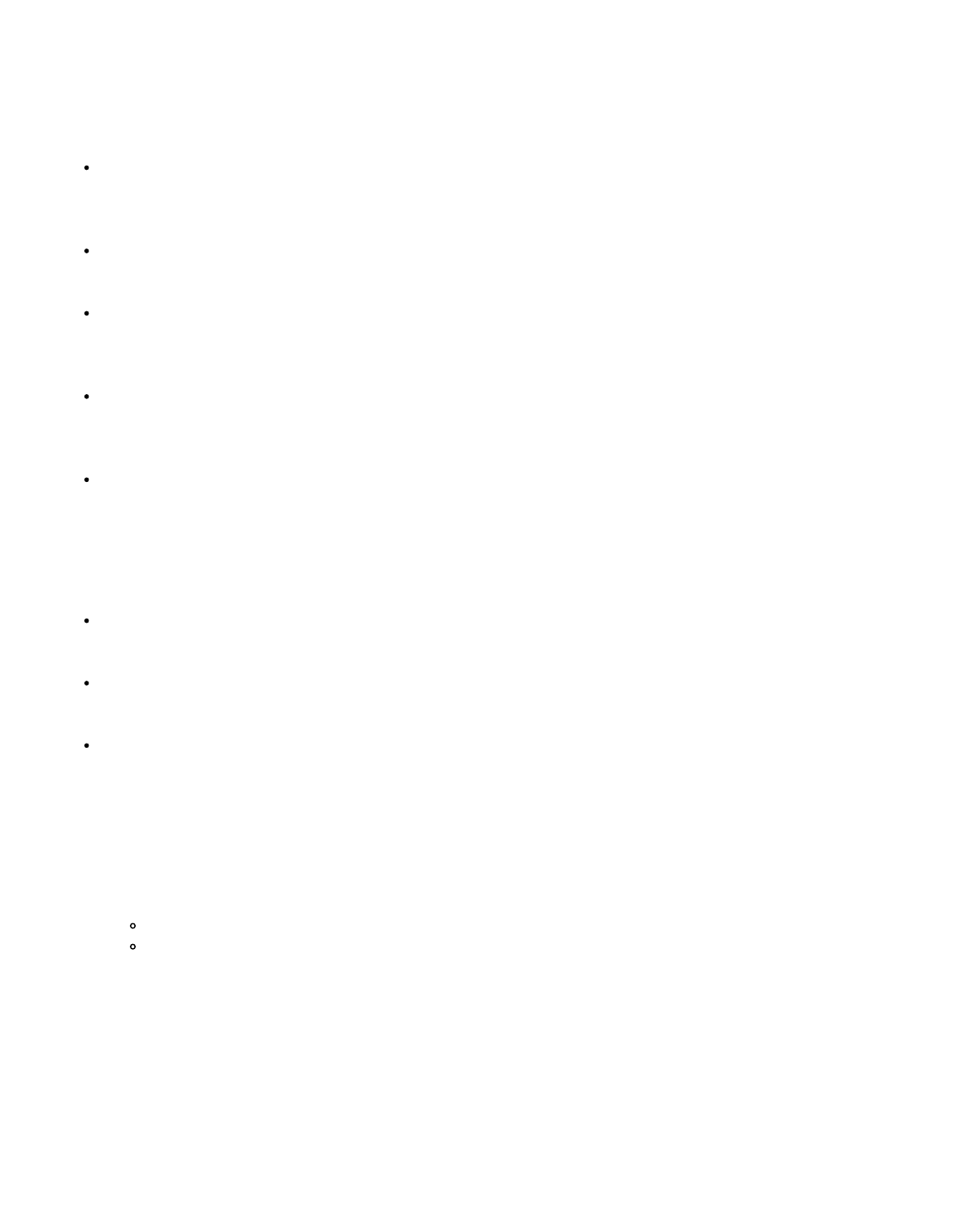
11-40-56: 11/20/2002/:mp1.hp.com:Activate session timed out.
Messages
Detailed messages are included as part of the error message string (as mentioned in error handling section.) Some
of the messages of type related to configuration file parsing are as follows:
Line <line num> starts with a numeric.
Explanation: Each line in the configuration file must start with a configurable parameter (key), which is
mentioned in the log acquirer configuration file section.
Line <line num> has no value associated with the key.
Explanation: The line number mentioned has only the key name.
Unexpected key is present at line <line num>
Explanation: The key that is mentioned at <line number> is not configurable. For more information on
configurable parameters, refer to the log acquirer configuration file section.
Some of the values which the $KEY key expects are absent and are consequently ignored.
Explanation: The format of the key that is mentioned is not as expected. For more information on
configurable parameters format, refer to the log acquirer configuration file section.
MP format is not recognized and is consequently ignored.
Explanation: The MP entry format is not correct. For more information on configurable parameters format,
refer to the log acquirer configuration file section.
Some of the run time messages are as follows:
Switching <FPL log file1 >--> <;FPL log file2>.
Explanation: Size of “FPL log file1” reached the threshold and started logging to “FPL log file2”.
FPL buffer is overwritten. Might have lost some FPL log entries.
Explanation: The FPL buffer is circular. If it was overwritten, then some of the FPL entries are lost.
<error message> for activate session. Check the password in configuration file.
Explanation: IPMI session challenge failed with the given IPMI user name and password.
Troubleshooting Guide
1. Problem: Writing new MSG.dll failed during installation.
Cause: The event viewer is already using this library.
Recommended Action:
Ask the installer to close and then re-start the installation.
If there are no entries in the application log, then it may be because the log is full. Create some space
and then re-start the installer.
2. Problem: “IPMI Log Acquirer” service status immediately coming to STOPPED state.
Cause: Service registration failed or environment is not properly configured.
Recommended Action:
Look in the application log entries of Event Viewer.
3. Problem: Cannot complete the service registration.
Cause: "Services" window is not closed.
Recommended Action:
Before installation, make sure that “Services” window is closed.
4. Problem: The last FPL record indicates that the next record is the timestamp record; however there is no next








