Event Information Tools: IPMI Log Acquirer
Table Of Contents
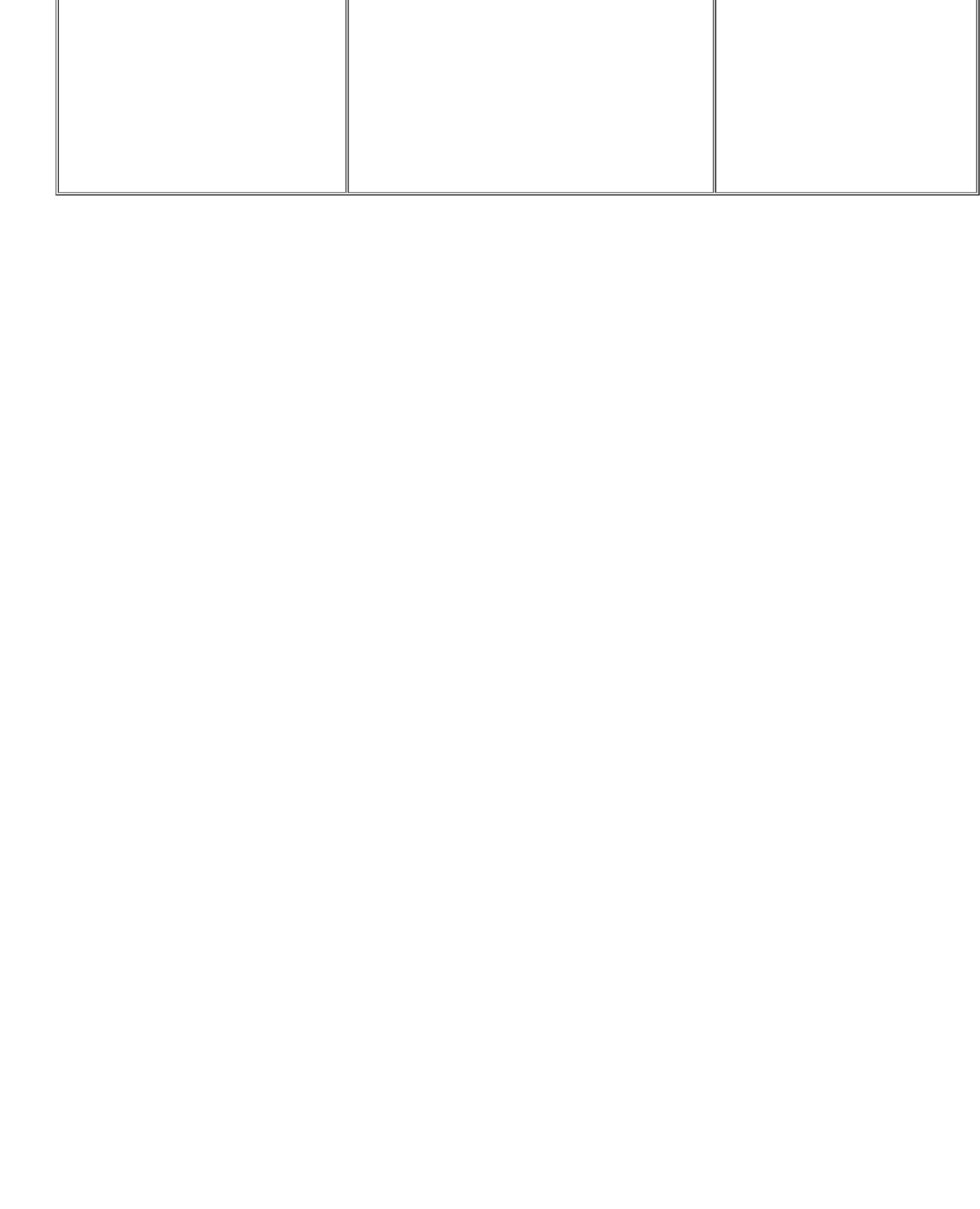
authentication.
If <user name> is not present,
then the IPMI NULL user is
utilized. The format mentioned
presents a single line display.
<Hostname> is used as part of
the FPL/FRUID log file name.
FPL/FRUID Log File Naming Conventions and Formats
FPL/FRUID data is gathered from remote systems and logged into the local system. The naming convention of the
FPL/FRUID data files is as follows.
FPL log file naming convention:
HP-UX: /var/smstools/log/ipmifpl_{host name}_{n}.log
Windows: C:\Program Files\Hewlett-Packard\EIT\var\log\ ipmifpl_{host name}_{n}.log
where ‘n’ is a number between 0 and (FPL_NUM_FILES_TO_HOLD – 1). For example, the third FPL log file for
‘callahan.rose.hp.com’ is ‘ipmifpl_callahan.rose.hp.com_2.log’.
FRUID data file naming convention:
HP-UX: /var/smstools/log/ipmifruid_{host name}.log
Windows: C:\Program Files\Hewlett-Packard\EIT\var\log\ipmifpl_{host name}_{n}.log
For example, the FRUID log file for ‘callahan.rose.hp.com’ is ‘ipmifruid_callahan.rose.hp.com.log’.
Error Handling
The Log acquirer error log file path is:
HP-UX: /var/smstools/log/ipmiacqd_error_{n}.log
Windows: C:\Program Files\Hewlett-ackard\EIT\var\log\ipmiacqd_error_{n}.log
where 'n' is a number between 0 to (ERROR_NUM_FILES_TO_HOLD - 1). For example, the first error log file is
'ipmiacqd_error_0.log'.
Two types of error messages are logged: 1) at the time of parsing the configuration file; 2) at the time of log
acquisition.
A typical error message for a parsing error message is of the form:
Time:Date:Parsing Config File:Error Message
For example,
11-35-37:6/19/2003:Parsing config file:The value for FPL_NUM_FILES_TO_HOLD starting
with non-digit, default value used.
A typical error message format for the errors that occur during log acquisition is of the form:
Time:Date:Hostname:Error Message
For example,








