Event Information Tools: IPMI Log Acquirer
Table Of Contents
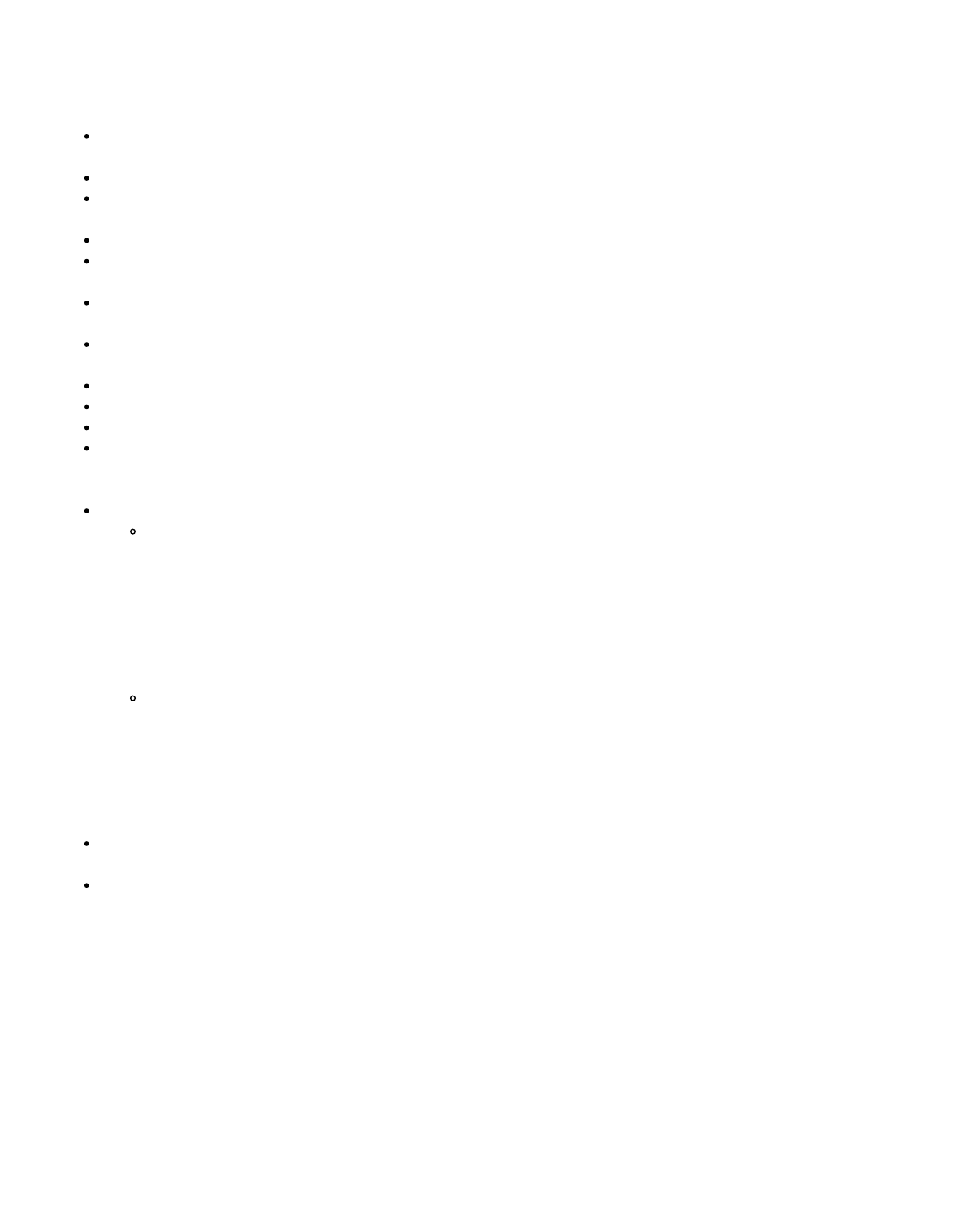
Functional Specifications
Functionality/Features
Acquires and logs IPMI FPL and FRUID records continuously from remote systems. Logged FPL records are
those that are generated after Log Acquirer has been started.
Filenames of logs identify the type of log (FPL/FRUID) and system from which the log is collected.
Log on to remote BMC using IPMI commands encapsulated in RMCP (Remote Management Control
Protocol) packet datagram via IPMI over LAN interface.
Runs on both HP-UX and MS Windows systems qualified to be an SMS.
Maintains FPL logs by file switching (using file size threshold) and keeping a finite number of logs of each
file type.
Provides configuration file to configure a list of remote systems from which you can obtain logs and set
configurable parameters (file size thresholds, number of log files) in order to maintain those log files.
The password encryption tool is used to encrypt/de-crypt the IPMI password. The IPMI password in the
configuration file must be encrypted. The log acquirer will then decrypt and use the password.
All FRUID data from a remote system is gathered in one pass and written to a FRUID log file.
The FRUID data is regenerated whenever the FRUID log file is not present.
Periodic checks for configuration file updates are performed.
Optional platform identification records of type E0 are added at the beginning of each FPL/FRUID log file to
identify the platform characteristics. Unless problems prevent the log acquirer from obtaining all of the
necessary information, all platform records are added; else none will be added.
Behavior of IPMI log acquirer when restarted or configuration file is updated, is described below:
If the current value of FPL_NUM_FILES_TO_HOLD parameter in the configuration file is greater
than the number of FPL log files already generated, then IPMI log acquirer starts logging from the next
unused log file in-sequence.
For example, if the current value of FPL_NUM_FILES_TO_HOLD parameter is 5 and only
ipmifpl_..._0.log to ipmifpl_..._2.log are written or used, then logging will be resumed from
ipmifpl_..._3.log.
If the current value of FPL_NUM_FILES_TO_HOLD parameter in the configuration file is less than or
equal to the number of FPL log files already generated, then IPMI Log acquirer starts logging from the
next log file in sequence after the latest log file.
For example, if the current value of FPL_NUM_FILES_TO_HOLD parameter is 4, ipmifpl_..._0.log to
ipmifpl_..._5.log are written and ipmifpl_...2.log is the latest log, then logging will be resumed from
ipmifpl_..._3.log.
Supports new configuration format that is consistent across EITools configuration files, which is “MP=<host
name>,<IP address>, <IPMI user name>,<Encrypted IPMI password>”
Supports configuration file format backward compatibility.
User Interface
The HP-UX version of IPMI Log acquirer runs as a daemon, which is started by an ‘rc’ script and the Windows
version runs as a Windows service.
The user interaction with the IPMI log acquirer takes place through its configuration file. This file is a text file and
can be edited with any text editor.
The FPL records are written to log files. The sizes and number of FPL log files are limited by the parameters
specified in the configuration file. For both FPL and FRUID, log files are maintained on a per host basis. FPL log
file switching takes place when the size of a log file reaches its limit. In contrast, all FRUID data is written to one
log file. The names of the log files indicate the host and the type of log from that host.








