Event Information Tools: IPMI Log Acquirer
Table Of Contents
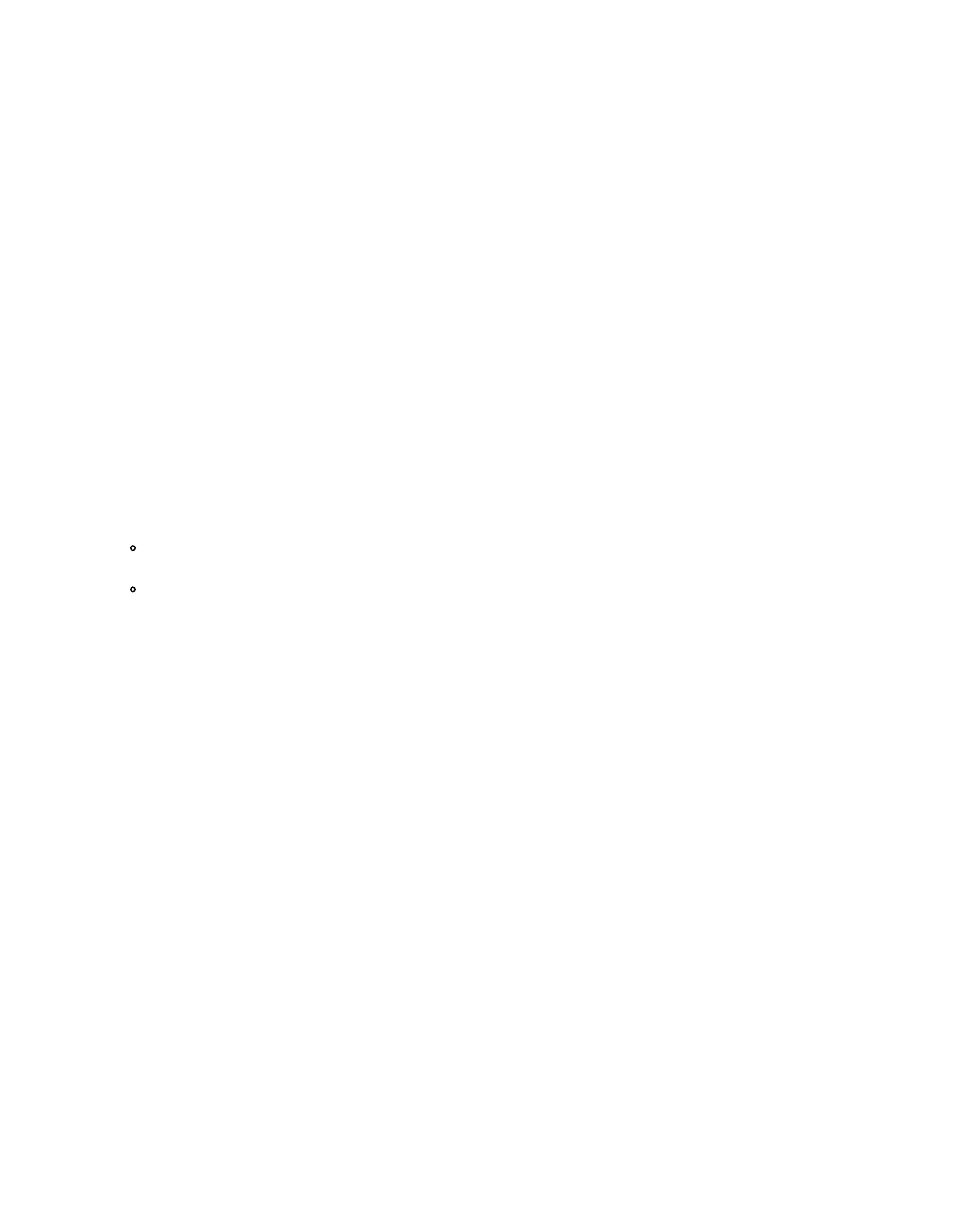
field contains the version information.
Getting Started with the Log Acquirer
The IPMI Log Acquirer runs as a service on Windows and as a daemon on HP-UX and will start automatically
after installation. Alternatively, the instructions for manually starting and stopping the log acquirer are:
Start:
HP-UX:
$ /sbin/init.d/ipmiacqd_rc start
Windows:
C:\>net start “IPMI Log Acquirer"
Stop:
HP-UX:
$ /sbin/init.d/ipmiacqd_rc stop
Windows:
C:\>net stop “IPMI Log Acquirer”
After initial installation of the product, there are no remote system entries in the configuration file that is located at
C:\Program Files\Hewlett-Packard\EIT\var\config\ipmiacqd.cfg on Windows and /var/smstools/config/ipmiacqd.cfg
on HP-UX. Following are the instructions for adding remote system entries:
1. Open the configuration file in an ASCII text editor.
2. Encrypt the remote BMC IPMI password as mentioned:
Run the password encryption utility which is located at C:\Program Files\Hewlett-
Packard\EIT\opt\bin\encryptpasswd.exe on Windows and /opt/smstools/bin/encryptpasswd on HP-UX.
When prompted, enter the IPMI password. This displays the encrypted password.
Example: If the password to be encrypted is “passwd123”,
On HP-UX:
$ /opt/smstools/bin/encryptpasswd
Enter the Password: <type passwd123>
Encrypted Password: a1b2c3d4e5f6g7f8g9h
Do you encrypt again (Y/N) : n
$
On Windows:
$c:\Program Files\Hewlett-Packard\EIT\opt\bin\encryptpasswd
Enter the Password: <type passwd123>
Encrypted Password: a1b2c3d4e5f6g7f8g9h
Do you encrypt again (Y/N) : n
$
3. Add any of the following entries in the configuration file:
REMOTE_SYSTEM_PASSWD <BMC name/IP address> <encrypted-password>
MP=<BMC Name>,<BMC IP Address>,<IPMI User Name>,<Encrypted Passwd>
NOTE: If the IPMI user name is not NULL, then only the second format should be used.
Un-installation of Log Acquirer
Before un-installation, make sure that the IPMI log acquirer is stopped as explained in the "Getting Started with the
Log Acquirer" section.
Product Environment
The Log Acquirer runs on "hp Integrity SuperDome SMS" workstations (Windows 2000, Windows XP and HP-UX
11.00, HP-UX 11.11 and HP-UX 11.23 platforms).








