Event Information Tools: IPMI Log Acquirer
Table Of Contents
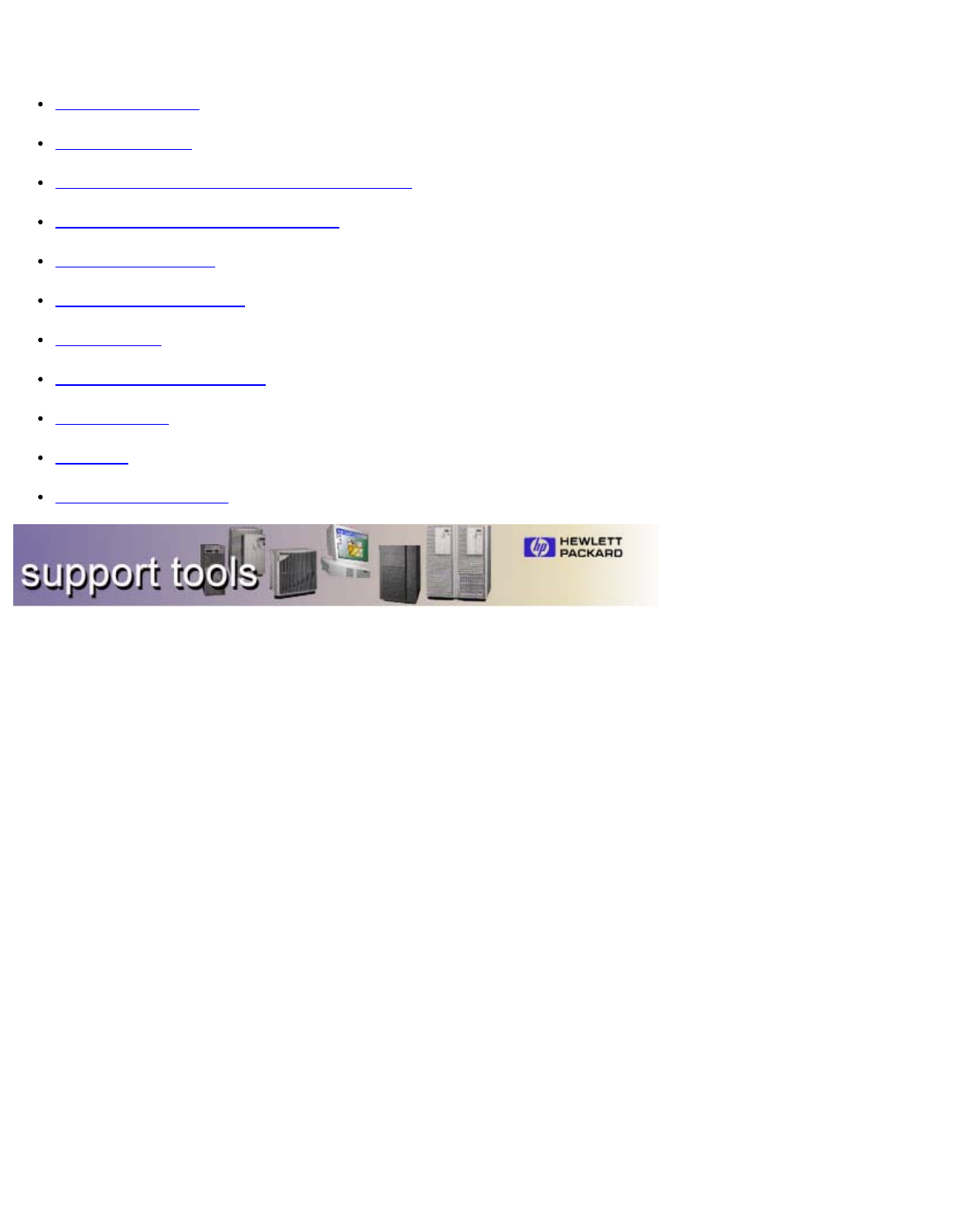
Table of Contents
IPMI Log Acquirer
Product Overview
How to Find the Version of IPMI Log Acquirer
Getting Started with the Log Acquirer
Product Environment
Functional Specifications
User Interface
Syntax and Semantics of UI
Error Handling
Messages
Troubleshooting Guide
IPMI Log Acquirer
Product Overview
The IPMI Log Acquirer is part of Event Information Tools (EIT). The IPMI Log Acquirer captures and saves large
stores of IPMI logs from the memory-limited GSP. The Event Viewer, which is a part of EIT, analyzes the
captured logs and displays the system event information. IPMI Log acquirer does not interpret the data. It only
distinguishes the types of data: FPL and FRUID.
IPMI Log Acquirer will acquire FPL and FRUID logs from remote IPMI systems via IPMI over LAN. The remote
OS need not be up in order to obtain these logs, as long as the BMC can be contacted via the LAN.
A simple configuration file configures the IPMI Log Acquirer to fetch IPMI logs from remote systems. The log
files are stored as local files on disk. Log file trimming is performed by switching to a new log file when the
current file size reaches a threshold limit, and by keeping only a limited number of history files for each remote
system. The file size threshold and the number of history files are configurable. Each log file name uniquely
identifies the type of log and the host from which the logs are captured.
How to Find the Version of IPMI Log Acquirer
On HP-UX:
"/sbin/init.d/ipmiacqd_rc version" prints the version of IPMI Log Acquirer.
On Windows:
Select the properties of "C:\Program Files\Hewlett-Packard\EIT\opt\bin\daemons\ipmiacqd.exe". The “Description”








