EMS Release Notes for HP-UX 11i v3 March 2011 Release
Table Of Contents
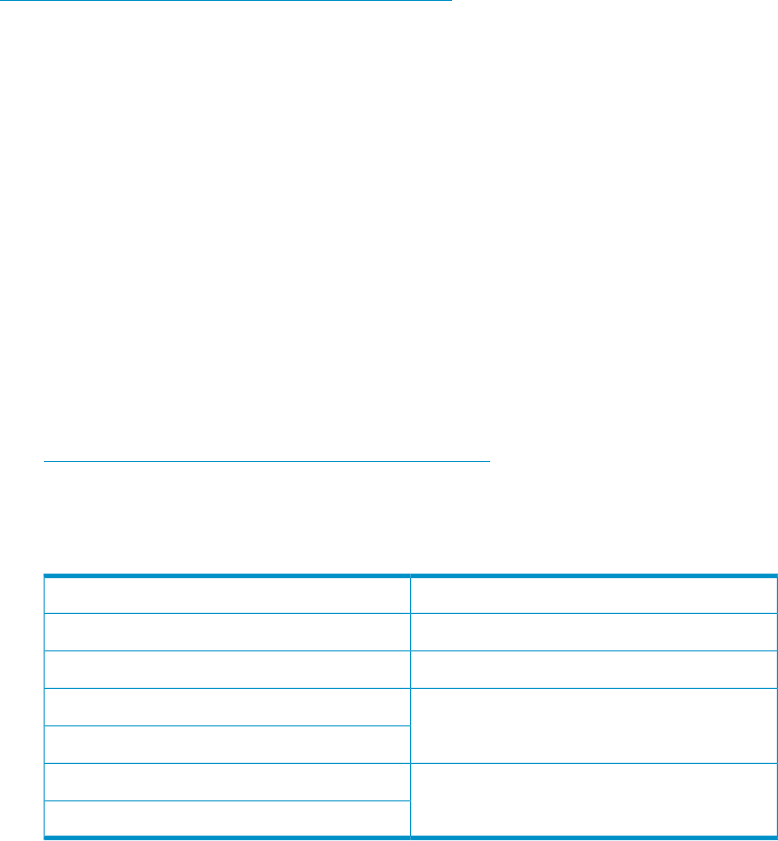
By default, monitors report events with severity levels, MAJOR_WARNING,
MINOR_WARNING, SERIOUS, CRITICAL, or INFORMATION in the following
ways:
• Written to /var/adm/syslog/syslog.logfile
• Sent to the root E-mail address
Events are stored in the /var/opt/resmon/log/event.logfile.
To configure, enable, or disable hardware event monitoring, run the monitoring
request manager.
The Peripheral Status Monitor (PSM) is configured using the Event Monitoring Service
(EMS). For more information on how to configure PSM, see Configuring Monitors
with the EMS GUI at:
http://www.hp.com/go/hpux-diag-ems-gui-doc
Changes
Following are the changes made to the EMS Hardware Monitors for the current
release:
• Changes to Monitoring
• Changes to all Monitors
• Changes to Individual Monitors
• Changes to Configuration Files
• Changes to Monitoring Request Manager
• Changes to Monitoring
Starting with the HP-UX 11i v3 March 2008 release, SFM is the default
monitoring mode. However, it is possible to switch to the OnlineDiag monitoring
mode. For information on how to switch to the OnlineDiag mode, see the SFM
Administrator's Guide at:
http://www.hp.com/go/hpux-diagnostics-docs
Starting from September 2010 release, the following monitors will be replaced
by corresponding native providers on HP Integrity BL860c i2, BL870c i2 &
BL890c i2 Server Blades:
Native ProvidersMonitors
HPUXSASNativeIndicationProviderModuledm_sas_adapter
HPUXRAIDSANativeIndicationProviderModuledm_raid_adapter
HPUXFCNativeIndicationProviderModuledm_fclp_adapter
dm_ql_adapter
HPUXStorageNativeProviderModuledisk_em
msamon_sas
Release Notes for EMS Hardware Monitors B.11.31.16.02 on HP-UX 11i v3 (March 2011) 3








