HP Storage Provisioning Manager (SPM) User Guide (5992-5070, March 2010)
Table Of Contents
- HP Storage Provisioning Manager (SPM) User Guide
- Table of Contents
- 1 Introduction
- 2 Getting started with SPM
- 3 Configuring the storage catalog
- 4 Importing storage into the storage catalog
- 5 Monitoring the storage catalog
- 6 Managing storage catalog entities
- A Troubleshooting
- B Support and other resources
- Glossary
- Index
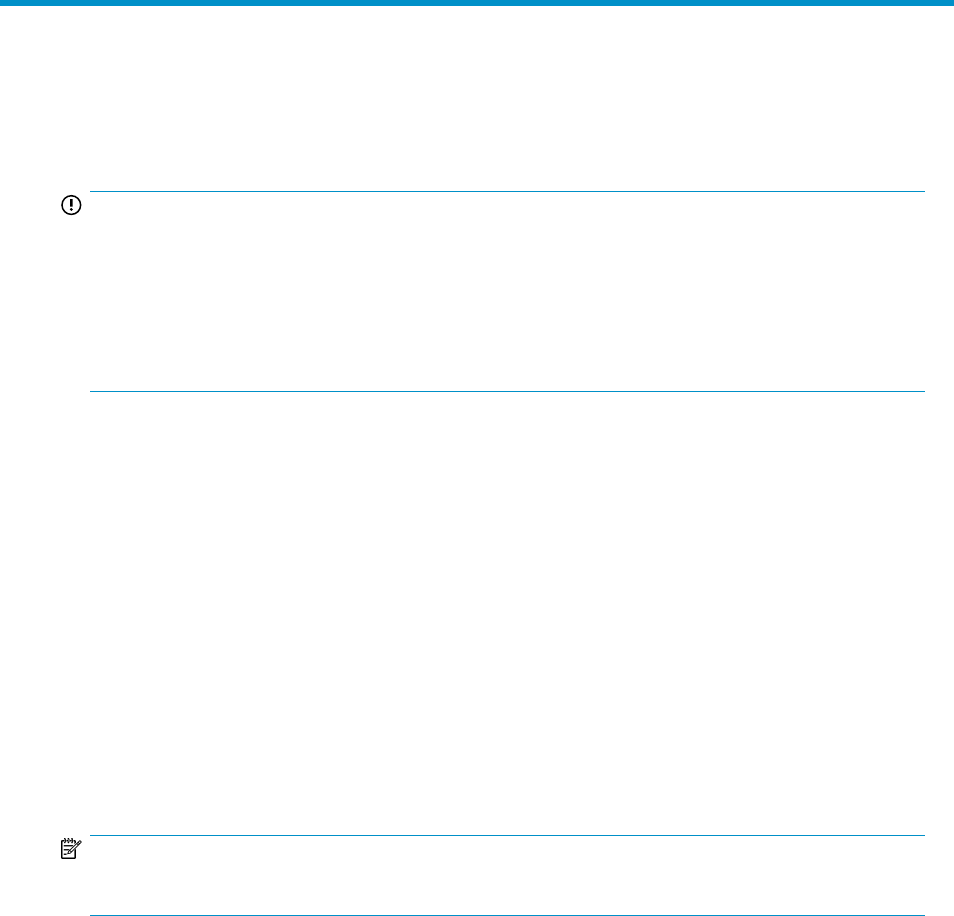
1 Introduction
IMPORTANT:
The initial release of SPM supports EVA storage and is intended as a technology preview for early
access use in non-production configurations. SPM will be expanded in subsequent releases to support
additional storage devices and a wider set of production use cases. It provides a secure service-centric
management interface to storage, allowing storage requests to be fulfilled with available storage
services from a storage catalog, and securely automating storage management tasks by interfacing
directly with storage arrays.
Data storage and SPM
HP Storage Provisioning Manager (SPM) is a software tool that manages storage provisioning within
the HP Insight Dynamics software environment. It provides a secure service-centric management
interface to storage, allowing storage requests to be fulfilled with available storage services from a
storage catalog, and securely automating storage management tasks by interfacing directly with
storage arrays. SPM is always working, even when the user interface is not running.
A storage architect or administrator first populates the SPM catalog with storage services to be exposed
to server management software, and sets up access rights for those services. HP Insight Dynamics
then allows a server administrator to request storage, which is sent to SPM as a storage services
request (a set of goals). SPM then returns a list of candidate storage services to HP Insight Dynamics.
The server administrator selects the appropriate volume service(s) to fulfill the set of goals. The
association is persistent; a goals is fulfilled by the same volume service as long as the storage request
exists in the catalog.
NOTE:
Each goal is fulfilled by one volume service; a volume service is allocated to, at most, one goal.
SPM environment
SPM is automatically installed as part of HP Insight Dynamics, specifically within the Virtualization
Manager component. SPM must be connected to HP Enterprise Virtual Arrays (EVAs) using Command
View (CV), storage arrays that are managed by HP Insight Orchestration (HPIO) using HP Operations
Orchestration (HPOO) or SMI-S, and to other storage arrays that are manually managed. Understanding
the SPM environment shows the relationships between the applications, servers, and arrays comprising
the overall SPM environment.
HP Storage Provisioning Manager (SPM) User Guide 7










