HP Storage Provisioning Manager (SPM) User Guide (5992-5070, March 2010)
Table Of Contents
- HP Storage Provisioning Manager (SPM) User Guide
- Table of Contents
- 1 Introduction
- 2 Getting started with SPM
- 3 Configuring the storage catalog
- 4 Importing storage into the storage catalog
- 5 Monitoring the storage catalog
- 6 Managing storage catalog entities
- A Troubleshooting
- B Support and other resources
- Glossary
- Index
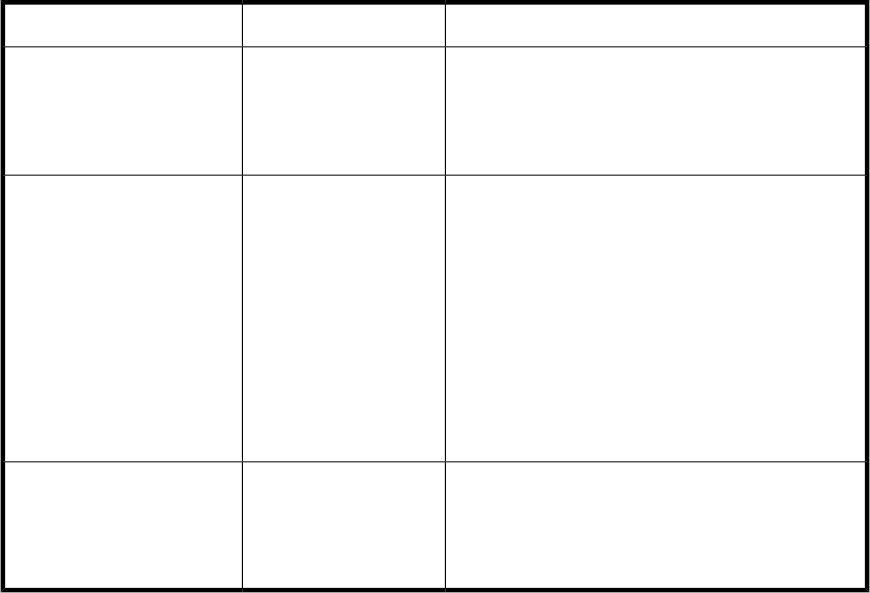
Addressing common issues
This table describes some common issues you may encounter while configuring or using the SPM.
SolutionPossible causesSymptom
If appropriate, add the client to the list of entities.Client does not have
permission to make the
call, according to the
access control list of the
entities involved.
A general purpose web ser-
vice call results in an error.
The Storage Administrator must enter the correct host
name in the file
HP.Arcadia.ServerWindowsService.exe.userconfig.
1. Stop SPM service.
2. In the SPM installation directory, open the
HP.Arcadia.ServerWindowsService.exe.userconfig
file in a text editor.
3. Edit the field LocalHostNameOverride so that
it contains the correct host name of the server on
which SPM is installed.
4. Save and close the file.
5. Start SPM service.
SPM cannot properly
detect the name of the
host on which it is run-
ning.
The user is unable to log in
through the SPM user inter-
face and commands that at-
tempt to interact with live
storage fail.
Enter the user or group name again, but do not follow
it with a hard return (Enter).
A hard return (Enter)
was added.
In the Add Users or Groups
dialog box, entering a user
or group name that you
know is correct results in a
“Could Not Find User” error.
Troubleshooting54










