HP Storage Provisioning Manager (SPM) User Guide (5992-5070, March 2010)
Table Of Contents
- HP Storage Provisioning Manager (SPM) User Guide
- Table of Contents
- 1 Introduction
- 2 Getting started with SPM
- 3 Configuring the storage catalog
- 4 Importing storage into the storage catalog
- 5 Monitoring the storage catalog
- 6 Managing storage catalog entities
- A Troubleshooting
- B Support and other resources
- Glossary
- Index
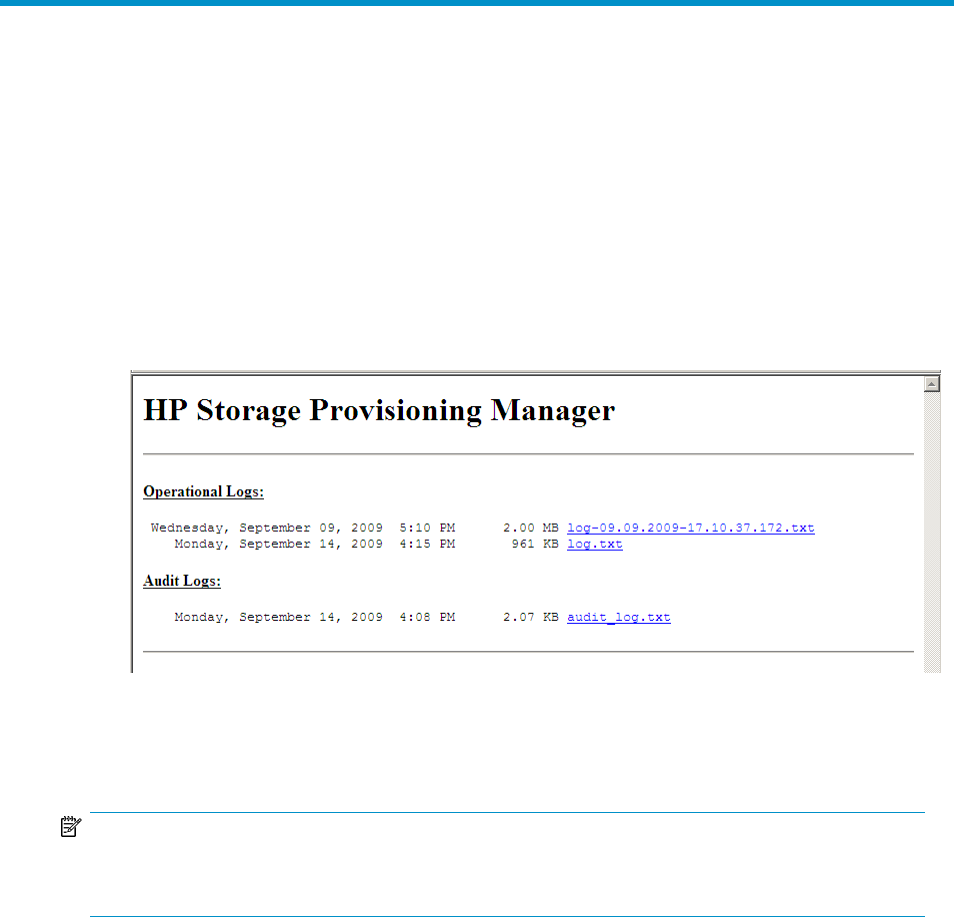
A Troubleshooting
Viewing operational logs
SPM maintains an operational log for the storage catalog, listing all operations performed and all
error events. To review the operational log:
1. From the Global menu, select Catalog > View Logs.
The HP Storage Provisioning Manager log page displays in a new browser window.
2. Under Operational Logs, click the appropriate file name.
The file opens. Operational log entries can be copied for pasting content into another window
on the desktop.
NOTE:
The audit logs can also be accessed from the HP Storage Provisioning Manager log and contains all
operations and security events.
HP Storage Provisioning Manager (SPM) User Guide 53










